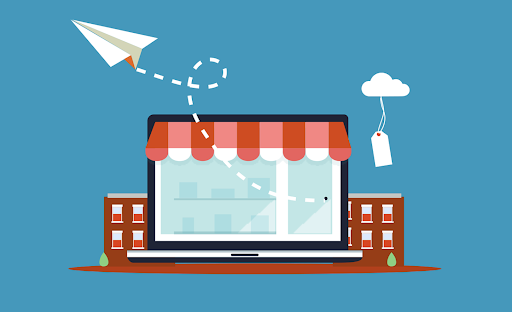
Overlay popups, a.k.a, pop-ups are quite the annoyance. They’re relentless marketing gimmicks designed to grab your attention. Ideally, digital marketers want you to click on these ads and move through the sales funnel. Sometimes, overlays can lead to dangerous sites. Hackers, trolls, and criminal elements can use these banners, emails, messages, and ads to access sensitive info. But if they’re really malicious, they can steal your info, and inject malware, ransomware, or trojans into your operating system. Either way, nobody should have to suffer through overlays.
Today, we’re going to present some solutions. We’ll begin with a quick introduction to popups and why they are so prolific online. Next, we’ll talk about browser tools, extensions, add-ons, and security measures you can implement to stop them in their tracks. We’ll give you some commonsense advice on avoiding overlays, spam, and other potentially harmful digital content. Let’s get started!
What are Overlay Popups?
An overlay is a digital element that appears on top of the content you’re currently viewing. Marketers use overlays to increase conversion rates, but they can also be used for other purposes. They can be used to collect data or feedback, to alert users to special offers or sales, or to deliver content.
You’ve probably seen many different types of overlays, including:
- Pop-ups
- Modals
- Lightboxes
- Welcome mats
- Fullscreen call-to-action (CTA) banners
Some overlays are more intrusive than others. For example, a lightbox is a small popup that appears in the center of the screen. A welcome mat, on the other hand, is a full-screen overlay that blocks the entire webpage. And a modal is an overlay that requires users to interact with it before they can access the underlying content.
Why are Overlays so Prevalent Online?
There are two primary reasons for the prevalence of overlays:
- They’re Effective
- They’re Easy to Implement
As we mentioned earlier, the primary purpose of an overlay is to increase conversion rates. They’re effective because they’re hard to ignore. When an overlay appears, it demands your attention. And if you can’t dismiss it, you’re forced to interact with it.
That’s why marketers love them. They’re also easy to implement. All a marketer needs is a few lines of code, and they can have an overlay up and running in no time. That’s why you see so many of them.
Are Overlays Always Bad?
No, not always. There are some legitimate uses for overlays. For example, many sites use overlays to display age verification messages. Others use them to collect user data or feedback. And some sites use overlays to deliver content, such as videos or news articles. The problem occurs when sites abuse overlays. That’s when they become annoying, intrusive, and dangerous.
Next, Let’s Examine How to Block Overlays in Their Tracks
Now that we’ve answered the question, “what are overlay popups,” it’s time to talk about how to stop them. Here are some methods you can use:
-
Use an Ad Blocker
One of the simplest and most effective ways to stop overlays is to use an ad blocker. Ad blockers are browser extensions that block ads, including overlays. They work by preventing your browser from loading ads and other content from known ad servers.
-
Use a Pop-Up Blocker
If you don’t want to use an ad blocker, you can use a pop-up blocker instead. Pop-up blockers are similar to ad blockers, but they only block pop-ups.
They’re available for all major browsers, and some of the most popular pop-up blockers are Poper Blocker, Pop-Up Blocker Pro, Pop-Up Blocker Ultimate, and NoScript.
-
Use a Privacy Extension
Another way to stop overlays is to use a privacy extension. Privacy extensions are browser extensions that block trackers, cookies, and other online threats. They work by preventing your browser from loading content from known tracking and advertising servers.
Privacy extensions are available for all major browsers, and some of the most popular privacy extensions are Privacy Badger, Ghostery, and uMatrix.
-
Use a VPN
If you’re serious about stopping overlays, you can use a VPN. VPNs encrypt your traffic and route it through a secure tunnel.
That makes it difficult for ad networks and other third-party trackers to track your online activity. VPNs are available for all major platforms, and some of the most popular VPNs are ExpressVPN, NordVPN, and TunnelBear.
-
Use Incognito Mode
If you only want to stop overlays for a single browsing session, you can use incognito mode. Incognito mode is a privacy mode that’s built into all major browsers.
It prevents your browser from saving your browsing history, cookies, and other data. To use incognito mode, launch your browser and look for the “incognito” or “private browsing” option in the menu.
-
Use a Mobile App
If you don’t want to use a browser extension or a desktop app, you can use a mobile app. Mobile apps are programs that you can install on your smartphone or tablet. They can be used to block ads, pop-ups, cookies, and other online threats. Mobile apps are available for all major platforms.
-
Use a Hosts File
If you want to stop overlays for all devices on your network, you can use a hosts file. A hosts file is a text file that contains a list of IP addresses and hostnames. When you add an entry to your host’s file, your computer will block all traffic to that address.
Hosts files are available for all major operating systems, and some of the most popular hosts files are AdAway, Hosts Blocker, and Pi-hole.
-
Use a Browser Security Setting
If you don’t want to use a browser extension, desktop app, mobile app, or hosts file, you can use a browser security setting. Browser security settings are options that you can enable or disable in your browser.
We can use them to block ads, pop-ups, cookies, and other online threats. Browser security settings are available for all major browsers, and some of the most popular browser security settings are “Do Not Track,” “Block Pop-Ups,” and “Block Third-Party Cookies.”
-
Use a Security Software
If you want to stop overlays for all devices on your network, you can use security software. Security software is a program that you can install on your computer. We can use it to block ads, pop-ups, cookies, and other online threats.
Security software is available for all major operating systems, and some of the most popular security software are Norton, McAfee, and Kaspersky.
-
Use an Overlay Blocker
If you want to stop overlays for all devices on your network, you can use an overlay blocker. Overlay blockers are programs that you can install on your computer. We can use them to block ads, pop-ups, cookies, and other online threats. Overlay blockers are available for all major operating systems, and we recommend Poper Blocker as an effective solution.
-
Use a Firewall
If you want to stop overlays for all devices on your network, you can use a firewall. A firewall is a program that you can install on your computer. You can use it to block ads, pop-ups, cookies, and other online threats.
Conclusion
Overlays are popups that keep disrupting your browsing session. Today, we’ve revealed which overlay blocker is best for you. Ad blockers are browser extensions that block ads, including overlays. They work by preventing your browser from loading ads and other content from known ad servers.
Popup blockers are similar to ad blockers, but they only block popups. Privacy extensions are browser extensions that block trackers, cookies, and other online threats. They work by preventing your browser from loading content from known tracking and advertising servers. Stay safe – block those overlays.

![Create Meme GIFs with Best 4 Meme GIF Generators [Quick Guide]](https://www.seventech.ai/wp-content/uploads/2024/04/how-to-make-meme-gif.jpg)
