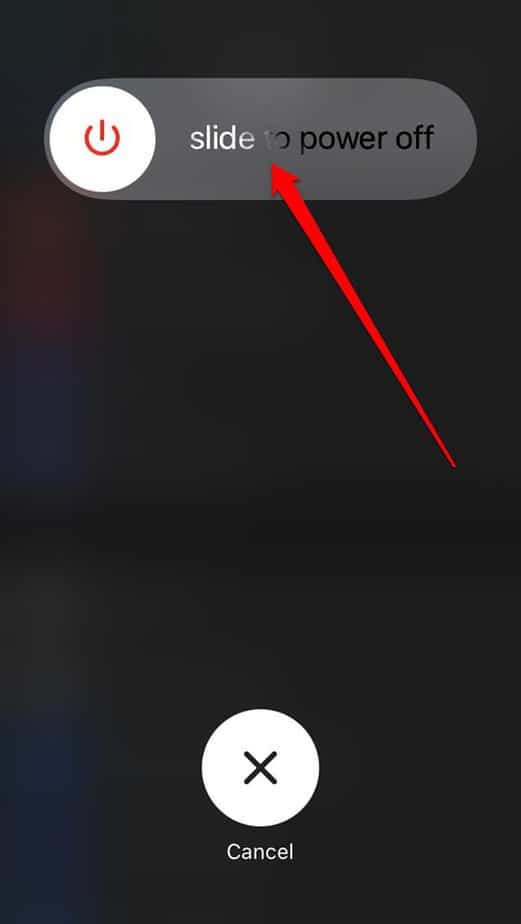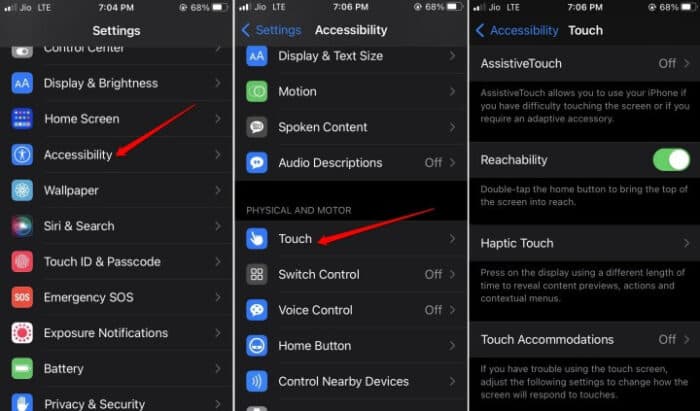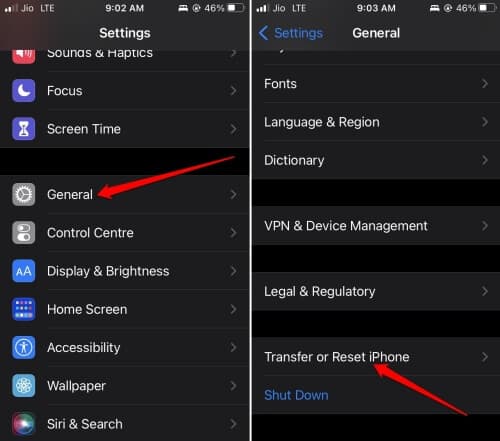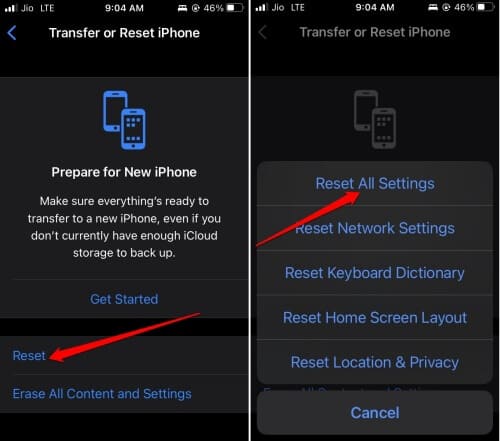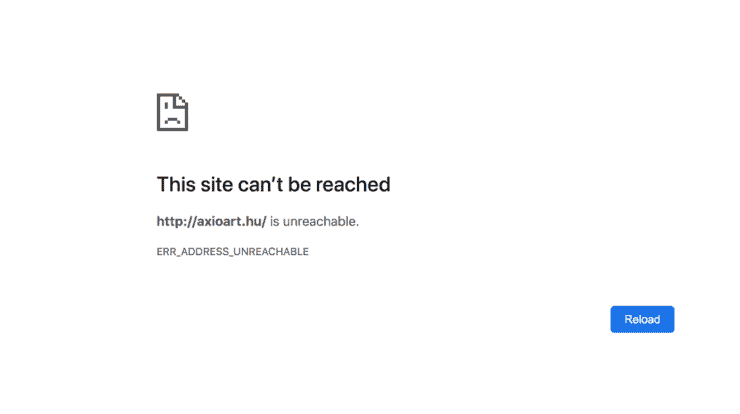Let’s check some troubleshooting tips to fix ghost touch on iPhone in this post. Let us first examine the issue. Typically, an iPhone will function when you control it with a finger touch. It might be as simple as hitting a button or scrolling the display. However, in the case of ghost touch, the screen operates autonomously without your intervention. Apple iPhones are subjected to severe quality controls before being released to the public. Still, owing to technological flaws, the touch screen on the iPhone may have certain issues, resulting in ghost touch. Aside from rare devices suffering from manufacturing flaws, the ghost touch issue might be caused by an iOS bug. For example, if you recently changed or fixed your iPhone’s touchscreen, the hardware adjustment was not made correctly. As a result, the screen touch occasionally works automatically. The ghost touch issue may occur on any iPhone, whether an older or newer model.
How To Quickly Fix Ghost Touch On iPhone?
Let us begin troubleshooting right away. Here are several fixes you may try.
Restart iPhone
The repair procedure begins with rebooting the iPhone. Rebooting the device is often recommended by IT professionals to resolve minor glitches. For example, restart it if the ghost touch issue appears out of nowhere.
1 – Press the iPhone’s power button.
2 – The Slide to Power Off option will appear. Pull the slider to turn off the device.
3 – After a few seconds, press the power button to restart the iPhone.
Check to see whether the iPhone ghost touch issue remains. If so, go to the other troubleshooting methods.
Clean Screen Of The iPhone
People often clutch their iPhones while eating something. This is a terrible habit since it may allow oil or other food ingredients to come into contact with the iPhone’s touch screen. This might be the source of the ghost touch issue. Instead, take a microfiber cloth, turn off the iPhone, and disconnect it from the charging or USB connection. Now, gently and carefully wipe the iPhone’s display using the microfibre cloth. Once you’ve done cleaning the screen, turn on the iPhone.
Update iOS
Check to see when your iOS was last updated. Bugs in iOS often cause the ghost touch issue on iPhones. Follow the steps below to check for new updates.
1 – Navigate to Settings > General > Software Update.
2 – If an update is available, select Download and Install to begin the iOS build download.
Check iOS Accessibility Settings
You may disable and re-enable a few components in the iOS touch settings. This approach has helped a few people fix odd touch glitches.
1 – Navigate to Settings > Accessibility > Touch.
2 – To disable Haptic Touch, Assistive Touch, vibration, Tap to Wake, and other features, tap the switch next to them.
3 – Tap the switch once again to activate them.
Remove Screen Guard On The iPhone Screen
Have you lately installed a screen protector on your iPhone’s display? Remove it with the issue and check to see whether the device is experiencing ghost touch. When the display protective film is applied incorrectly, it might interfere with the operation of the touch screen.
Reset iPhone Settings
There might be a bug in the iOS settings. You can restore the iPhone to its original factory settings.
1 – Navigate to Settings > General > Transfer or Reset iPhone.
2 – Tap on Reset > Choose Reset All Settings.
Update All Apps On The App Store
If there is no buggy in the system build, one or more apps on your iPhone may be experiencing a technical issue, leading you to experience ghost touch on your iPhone. To fix this, update all apps to the most recent version. To do this,
1 – Open the App Store.
2 – In the top-right corner, click on the Apple ID avatar.
3 – Next, go to the Account tab, where all apps await an update.
4 – Tap the Update All option under Available Updates to download the app updates.
Take iPhone To Service Center
If none of the above tips and tactics work to fix the ghost touch issue on iPhone, I recommend calling Apple support. Alternatively, take the iPhone to an authorized Apple service facility near you. The professionals will check your device and fix the ghost touch issue.
The Bottom Line:
To solve the ghost touch issue on iPhone, use the following tips and strategies. When technological issues cause hindrances when using any app, your iOS user experience suffers. So, fix it right now.