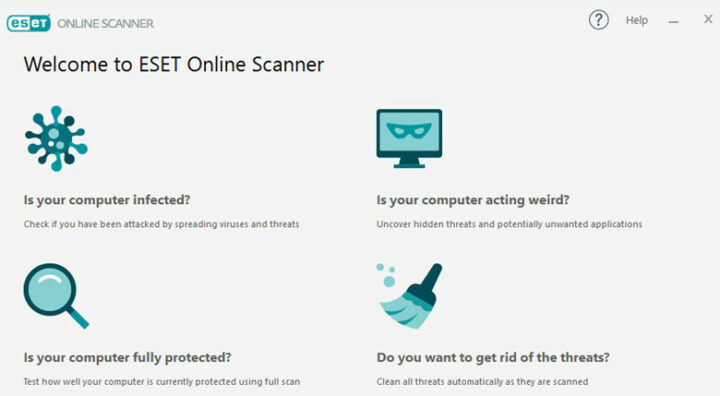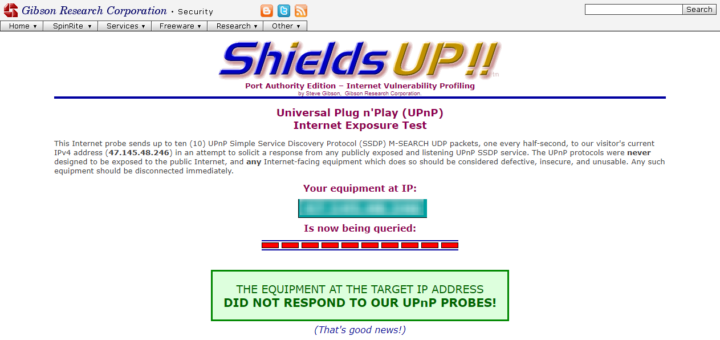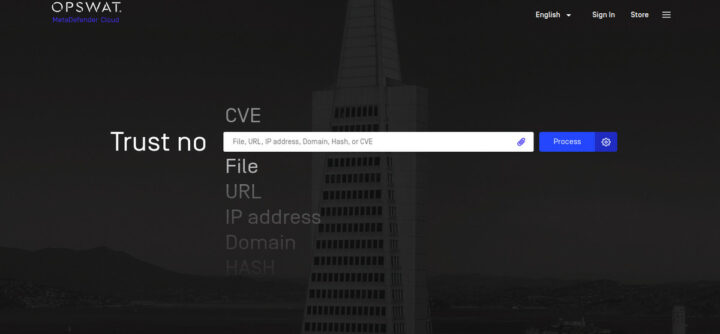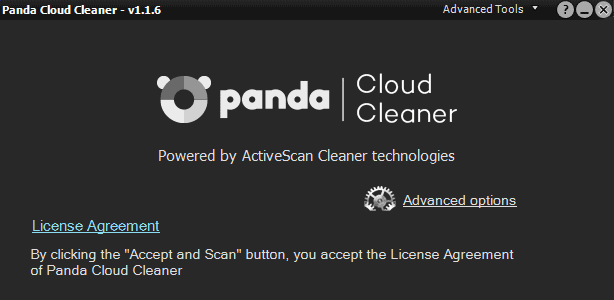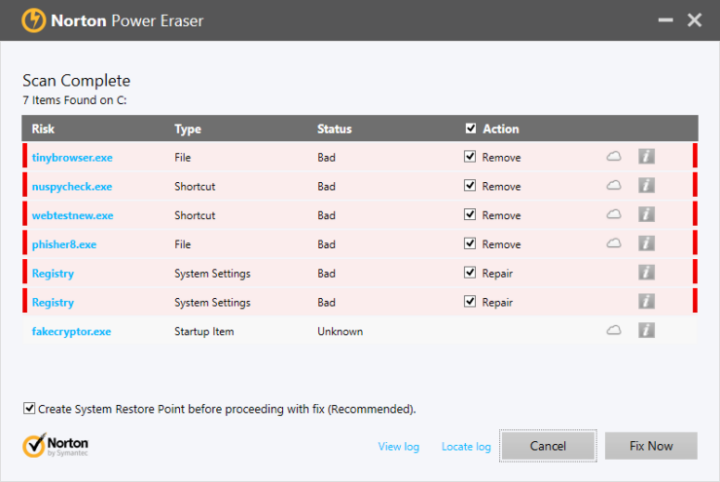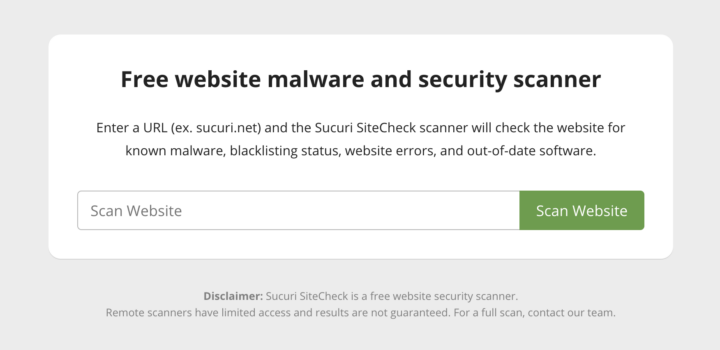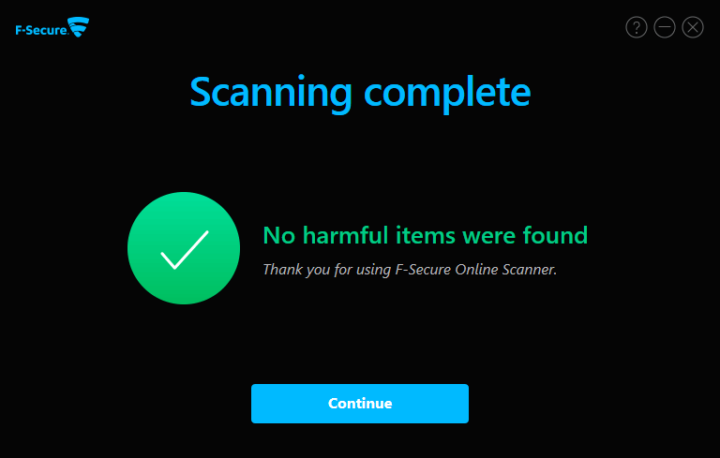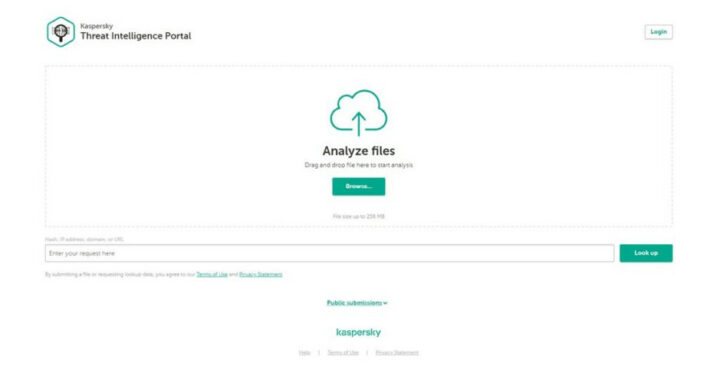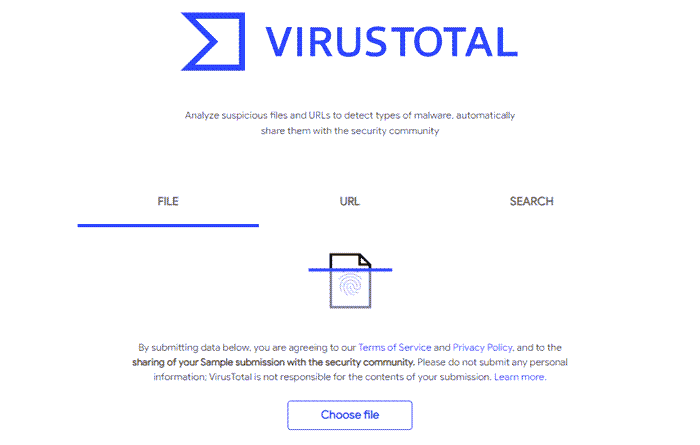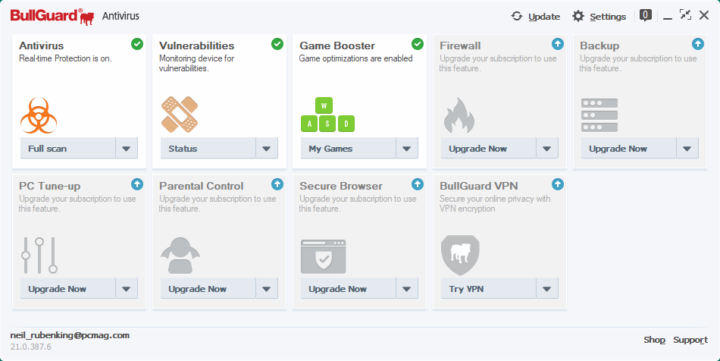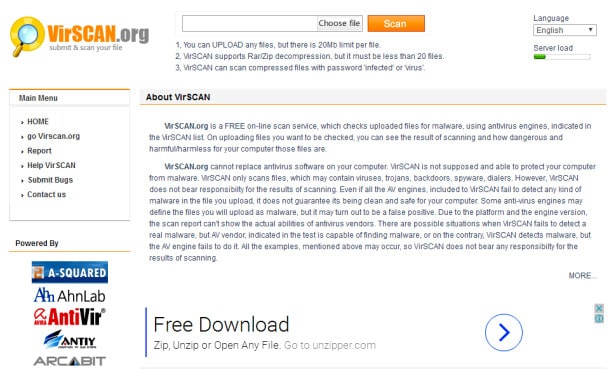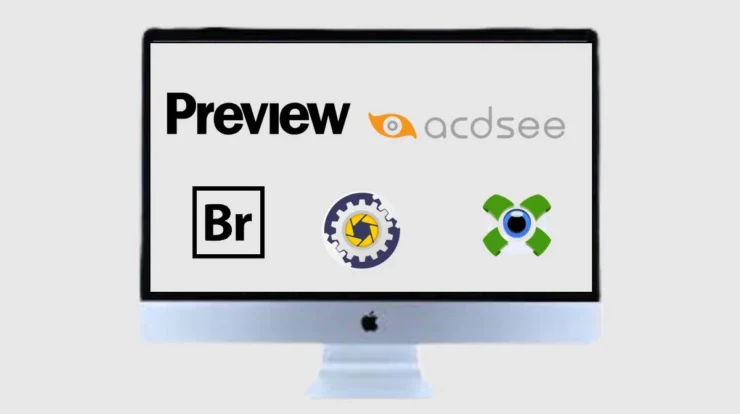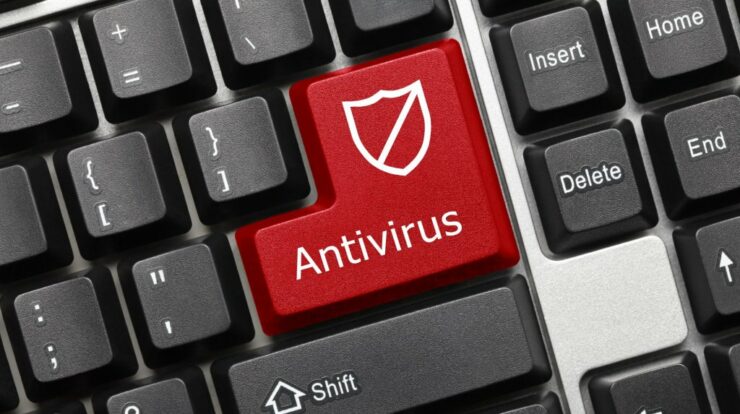
Everyone now has a security tool on their computer or PC. However, the truth is that we can always use some free online antivirus that we can find on the Internet if we get into trouble. There are many online antiviruses that we can use for free to find and remove harmful and dangerous viruses from our computers or PC. This article will show you some of the best free online antivirus tools that we can use. For free online antivirus, you need to know that they are not meant to replace antivirus programs because they don’t offer real-time protection. This is important because online antivirus tools do not offer real-time protection.
12 Best Free Online Antivirus Tools To Remove Viruses
Free Online Antivirus Tools you can try to remove harmful and dangerous viruses from your computers.
Note: “Online Scanner” doesn’t mean that it will work in your web browser. These online scanners will need to be installed, but they won’t be updated with a new virus database. That means that they can be used for one-time scans.
1. ESET Online Scanner
Eset, the most popular security suite, also has an online virus scanner with a simple interface that can be used by anyone who needs it. However, because it’s an online antivirus tool, it can only do one scan at a time because it’s online. Nevertheless, you can use Eset, an online antivirus tool, to scan for and remove hidden malware and threats from your computer. ESET Online Scanner is free to download, set up, and use.
2. GRC Shields Up Port Scanner
GRC Shields Up Port Scanner is a good oldie but a good newie. It will scan the first 1056 TCP ports on your computer and tell you if they are open (bad), closed, or in “stealth mode” (could be better). Ports are places where you can get things into and out of your computer, like USB ports. Ports that aren’t used should be closed.
3. MetaDefender
MetaDefender is a free online antivirus that can analyze a file to see if it has viruses or malware. It also lets us scan a file, an IP address, a domain, a URL, or a CVE. Furthermore, it has an easy-to-use interface where we can quickly find all of the analysis options.
4. Panda Cloud Cleaner
In the field of security, Panda Security is one of the most well-known names. This tool is called Panda Cloud Cleaner, and it’s free to use. An online antivirus tool lets us start the analysis by deleting all unnecessary processes. This way, we can find any malicious files hidden behind other processes. This is very simple to do with Panda Cloud Cleaner because after the analysis is done, we have to select the malicious files and click on the delete button.
5. Norton Power Eraser
Norton is a company that you know very well. They give you Norton Power Eraser, a very powerful virus scanner that you can download and easily get rid of when it’s done. It will give you a lot of false positives, so be careful. They have a tutorial that you should read to make sure you don’t lose important files or programs when you delete them.
6. Sucuri Website Scanner
Sucuri’s website malware and vulnerability scanner are great for people who own a website. Check your website for viruses, blacklisting, malware, and other problems in just a few seconds with this simple tool. Sucuri will only tell you how to fix the problems it finds.
7. F-Secure Online Scanner
Another free online antivirus is F-Secure Online Scanner. This one is also interesting. On the Internet, we can also find it to be one of the fastest online antiviruses that we can use However. It is one of the most simple. It doesn’t let us choose if we want to make a full, simple, or personalized scanner. However, the speed of F-Secure Online Scanner is what makes it so good at what it does. So, when we use this free online antivirus, we won’t have to wait so long for the full analysis to be done each time we use it. Also, because there aren’t many options, it’s easy to use because it doesn’t have many options.
8. Kaspersky Threat Intelligence
The Kaspersky Threat Intelligence is an online virus scanner that lets you look at files and web addresses to ensure they’re safe. It’s a free web tool that looks at Kaspersky’s threat intelligence database to see if there are any threats. The online scanner is very good at finding threats hidden in URLs, downloads, and more.
9. VirusTotal
Virustotal is another of the best free online antiviruses that lets you scan a single file. This tool can help you quickly figure out if the file type you’re about to download is safe or not. VirusTotal allows us to perform an analysis on a file up to 256MB in size. We can also put in our email address to get the full report.
10. Comodo Free Online Scanner
The Comodo’s Free Online Scanner is a well-known antivirus scanning tool found on the Internet. It is very effective. The well-known Comodo Free Online Scanner, on the other hand, is right on the action and starts scanning right away.
11. BullGuard
BullGuard Virus Scanner needs to be installed. After you install it, it starts working right away. It looks for any suspicious files or activity. And not only that but even the scanning report can be seen as soon as the scanning is done.
12. VirScan
If you want to scan your file for viruses, VirScan is one of the free online antiviruses that lets you do that. It also has a file limit of 20MB per file. You can also use the VirScan online scanner to scan a lot of files at the same scanning. Then you need to make a ZIP file with all the files you want to scan and put it on the scanner. When you send in a ZIP file, VirScan will analyze the file and tell you whether it has a virus or other malware.
Conclusion:
So, what do you think of free online antivirus tools? The comment box below is where you can tell us what you think and share your ideas.