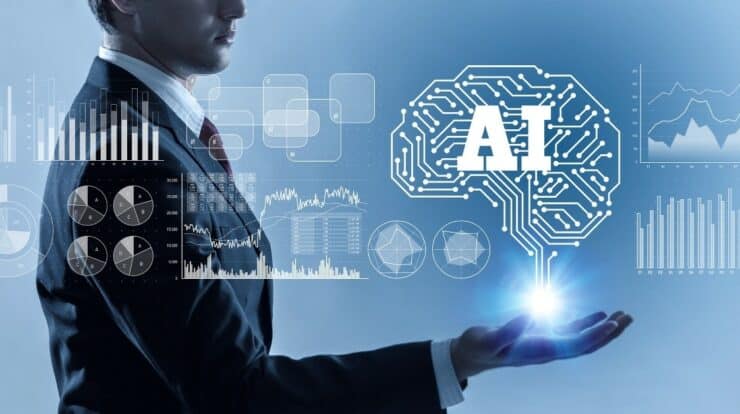While the early days of the internet brought with them a level of excitement as creative individuals took to open digital sandboxes and crafted their own corners of the world, the modern state of the internet can be… suffocating, to say the least. Gone are the days where the internet felt fresh and new, gone are the days where creators would make content just to make their friends and themselves happy… Now, the internet has become one giant marketing platform, where corporations look for every opportunity to maximize their outreach and influencers go to ridiculous lengths to sell themselves to the public.
With corporatization being the trend in new tech, even our personal devices have become extensions of their parent corporations, tech that is supposed to be working for us being bent to sell us products from a singular source. One such device that has become extremely popular, contending with other, much more versatile devices on brand name alone, is the Amazon Firestick.
While consumers might assume that a device that bears the Amazon brand will provide the same convenience as other Amazon services, the reality is that the Firestick is extremely limited in its capabilities, being primarily bent to sell you Amazon products, it has a limited number of free movie and TV apps, and it’s one unique feature (the voice search) only applies to Amazon’s site, not other streaming services.
If you’re disappointed in your device after purchasing it, you are not alone: the good news is, with a few tweaks, the Firestick can become as useful as any other set-top box device, and you can get more bang for your buck than its parent company intended.
Let’s talk about jailbreaking, or how you’re going to set your Firestick free from corporate control.
Freeing Your Device’s Potential
While the term jailbreaking might sound a little shady to the uninitiated, people have been jailbreaking their devices for as long as manufacturers have been placing unnecessary restrictions on their tech, and the pre-Ajit Pai net neutrality laws even protected the practice. Jailbreaking your device is the reconfiguring of your device’s settings to remove manufacturer restrictions that prevent your tech from integrating with certain kinds of third-party software; in the case of the Firestick, that would be free movie and TV apps, like Kodi, that are not traditionally available on the Firestick, presumably because they compete with the service Amazon already provides. Fortunately, the Firestick is one of the easiest devices to jailbreak, as it only requires you to change a couple of security settings around briefly.
Navigate Jailbreaking Safely: Additional Complications
A potential complication you should be aware of is that most manufacturers don’t like their tech being jacked and used for third-party purposes, so be mindful that jailbreaking your device can result in a voided warranty, as well as giving up your right to have your device serviced by corporate technicians. This is a more than beneficial trade, however, as the money you save by giving yourself more free streaming options will more than justify losing a warranty on a device that would otherwise be replaced with something more useful later on.
You may also want to consider using a virtual private network (or VPN) with your device after it is jailbroken. A VPN adds an extra layer of protection from hackers and other ne’er-do-wells on the net, as well as preventing your internet service provider (or ISP) from throttling your service. A VPN is becoming a necessary asset to have on deck anyway, what with the abundance of data leaks and cyberattacks in 2021; Getting ahead of the curve may serve you well in the long run, in addition to providing extra protection for your jailbroken device in the present.
A Brand New Device
Once your Firestick is jailbroken, you can then install all manner of third-party applications on it, making it a universal remote of sorts that allows you to access the full spectrum of apps available to other set-top-boxes. One of the best of such applications is Kodi, a streaming service that not only allows you to access a large catalog of free streamable content but also live TV and movies as well; it also pairs with other third-party applications that can be integrated to expand your experience, giving you even more bang for your buck. But with the manufacturer restrictions lifted on your Firestick, you can incorporate any number of third-party applications and really take your streaming experience to the next level.
Jailbreaking your devices is easy with the right guide. If you want to lessen corporations’ hold on how you use your technology and reduce their presence in your online space, you have only to take the first step and reclaim your device’s potential for yourself.