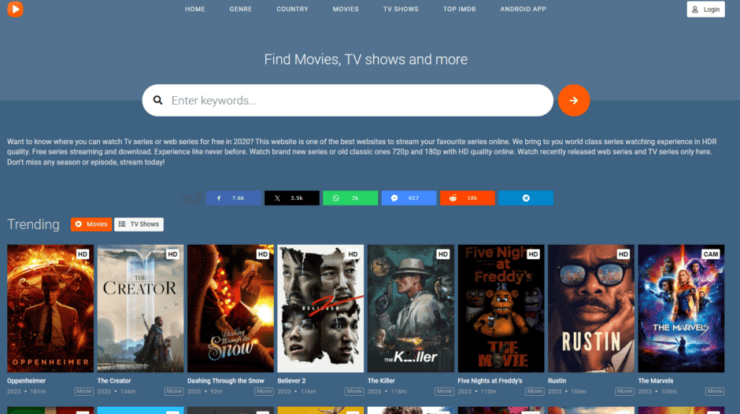Email Signature Generators To Try: I’m sure you’ve seen a lot of these and thought if you could make one for yourself, particularly the ones with a beautiful profile picture. Of course, you would assume that creating one is rocket science at this point, but it isn’t. This is something that anybody with no coding experience can perform. You must choose one of the tools on this list and generate one for yourself. It’s that easy! But, before I move on, here are some advantages of having an email signature that you should be aware of.
Benefits Of Using An Email Signature
It’s easy to dismiss email signatures as little more than a nice design with your name and photo inserted. That is far from the case. It’s an effective marketing strategy that may benefit your company. This is why:
Brand Awareness
An email signature is a terrific way to tell recipients who you are and what you do as a brand. It allows you to imprint your logo without even trying. Because you include all of your company information, such as name, logo, contact information, and colors, the recipients will be able to identify your brand.
Personal Touch
As I said earlier, including profile pictures in your email signature is a great method to create with your recipients on a more personal level. In the age of artificial intelligence, including a picture of yourself in your email signature shows your readers that you’re a real person behind the desk, not a robot.
Reach Out
I don’t think it’s that difficult to discover a company’s contact information. All you have to do is find their website, go to the contact page, and BOOM! You have their contact information. But what if you could make the work 70% simpler by providing your contact information in your email signature? This eliminates the need for recipients to flip through additional pages to get their phone numbers. It will work wonders since you are providing your recipients with the possibility.
15+ Best Email Signature Generators To Try
We’ve finally arrived at the meat of this post. I’ve selected some of the best email signature generators below to help you quickly create a professional-looking signature.
1. Signature.email
Signature.email is a versatile email signature design tool. Designers and agencies may create stunning, personalized signatures for their clients. Begin with a template, then modify the colors, fonts, and spacing, reorganize the arrangement of the information and add any number of new fields or sections. There are no restrictions on the number of fields you may add or the configuration you can use. As a result, you may create an email signature for yourself or your clients that is precisely what you need.
Companies and organizations may create a basic signature sharing the link with a premium plan. Then, in a matter of seconds, any employee can fill up their customized email signature and copy it into their preferred email program. The Signature.email plans are affordable compared to other per-signature prices, which may rapidly add up depending on the size of your firm. In addition, individuals may build and store a personal signature for free.
2. Gimmio
Gimmio (previously ZippySig) includes extensive customization and styling tools ideal for companies and design firms looking to create stunning bespoke designs. If you aren’t a designer, they provide over 40 professional templates that you may use for free. According to their website, their tool is used by over 63,000 professionals, including several web design businesses that provide email signature services to their clients (white-labeled). Brands such as Freelancer.com, Template.net, Wondershare.com, and many more have recognized them as one of the best Email Signature Generators.
3. Newoldstamp
Newoldstamp is an enterprise-ready system that offers signature management and marketing features like banner advertising. It has many more personalization possibilities and intriguing features you won’t find on other sites. For example, it lets you include apps and social media badges in your email signature. Not only that, but you can also insert a promotional banner after the emails, along with your call-to-action.
4. MySignature
MySignature is perfect for freelancers, small company owners, and entrepreneurs looking to build a strong online personal brand. This tool lets you create and tweak your email signature in great detail. MySignature is a terrific tool for creating your signature – from company data to logos to banners to style.
5. Signature Maker
As the name indicates, Signature Maker is another excellent tool for creating personalized email signatures. The website has a fairly simple layout, making the process even easier.
6. Designhill
This has to be the most popular option on the list. Many major organizations, including Forbes, HuffPost, and Entrepreneur, have praised Designhill’s email signature. To create your email signature on DesignHill, enter your company information, choose styles and CTAs, and offer social network connections. After that, click the “create a signature” option to generate a stunning signature that can be inserted into your emails.
7. HubSpot
HubSpot provides many tools and templates, one of which is an email signature generator. We don’t frequently blindly trust a tool, but when it comes to Hubspot, we know it’s excellent. They have a distinct brand for their high-quality content and tools. They offer one of the better-designed signature generators, and it’s simple to use. All you have to do is choose a template, select your company information, style it, and submit your display photo.
8. Mailcastr
This tool differs from the previous two a good bit. It goes above and beyond our expectations. This tool will track all emails that include your produced signature and tell you whenever your recipient views them, in addition to being an email signature generator. This way, you’ll know who is and isn’t reading your emails. You don’t need this additional capability currently utilizing email marketing software. However, it is advantageous for those who do not have them. Mailcastr’s free plan enables you to track up to three daily emails. Their premium plan is a mere $5 and provides the most benefits.
9. Right Inbox
With Right Inbox’s email signature function, you can create distinct signatures for each scenario. When dealing with emails, we often wear many hats. Therefore, there is no one-size-fits-all email signature. Instead, Signatures allow you to create various sign-offs for different scenarios and apply the best one with a perfect click. It is a Chrome, Firefox, and Safari browser extension.
10. WiseStamp
The Wisestamp is one of the best email signature generators that allow you to add social network symbols. Their features are grouped into plans, one of which is completely free. There are over fifty templates to pick from among these tools, so there is something for everyone.
11. Si.gnat.re
This tool’s website design is as unique as its name. However, when it comes to creating beautiful email signatures, it is simple and professional. On the generator page, Si.gnat.re contains four tabs as well as a real-time preview. So all you have to do is enter your company information, add images, stylize it, and then attach your social connections.
12. Mail Signatures
Mail Signatures is a strong candidate on our list since it is widely regarded as one of the most simple signature generator tools available. You may create a signature from scratch or use one of their many templates to start.
13. Rocketseed
Rocketseed lets you create responsive email signatures that look great on any device. Aside from that, they are utilized and trusted by some of the world’s most recognizable companies, like Chelsea Football Club, Dell EMC, and Konica Minolta. So I advise you to check it out.
14. Growth Mail
As you may have observed, most of the tools mentioned above share several features. Except for a handful that provides some ground-breaking features, Growth Mail is one of them. It offers all of the standard features found in every tool and several unique features worth mentioning. One of them is the option to convert your signature into full-fledged company advertising, which can help you increase visitors to your website without even trying.
15. Email Signature Rescue
This tool’s name is more accurate than any other. With their simple UI, Email Signature Rescue comes to your aid. It is a paid tool, with options ranging from $48 to $192 per year. It’s worth checking out this tool since it has so many unique features.
16. HoneyBook
HoneyBook is a full-fledged client management solution; however, their website includes a free email signature generator. You may design one from scratch or select one from their library. This website makes it very simple to create an email signature. Choose a template, enter your company information, and add social links, and you’re done. Even if it doesn’t have THAT MANY customization choices, it’s still a nice tool to experiment with.
17. Xink
Xink is another great tool for creating and managing email signatures in one location. It is compatible with G Suite, Office 365, Outlook, and Mail. What’s the best part? It complies with GDPR. The signatures are guaranteed to appear good on all platforms, and there are also promotional banner advertisements that you can use in your emails. Their plans start at $11 per month for ten workers and go up to $273 per month for 500 employees. You may also utilize their free trial to make it out.
18. Crossware Mail Signature
This powerful tool lets you create attractive email signatures, including commercial banners, and track everything. Crossware Mail Signature works nicely with Microsoft Office 365, Exchange, and Domino. Their options start at $10 per month for ten members and enable you to add up to 500 users for an additional fee. They also provide a 30-day risk-free trial period so that you may test it out.
19. Exclaimer
Exclaimer, an email signature software, is a strong option. It is compatible with Google G Suite, Office 365, Exchange, and Outlook. You may create a great-looking signature with photos and the relevant disclaimer for legal compliance with their HTML signature builder. You may try it out for free by signing up for their free trial.
Wrapping Up: Email Signature Generators
Email signatures are underutilized, and not all companies use them. Therefore, I strongly advise considering this as a marketing tool and using it by putting one in your emails immediately. I think the generators listed above will suffice!