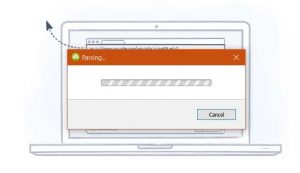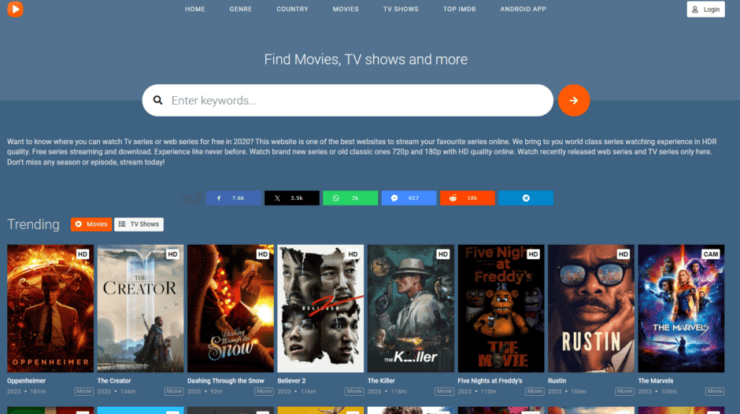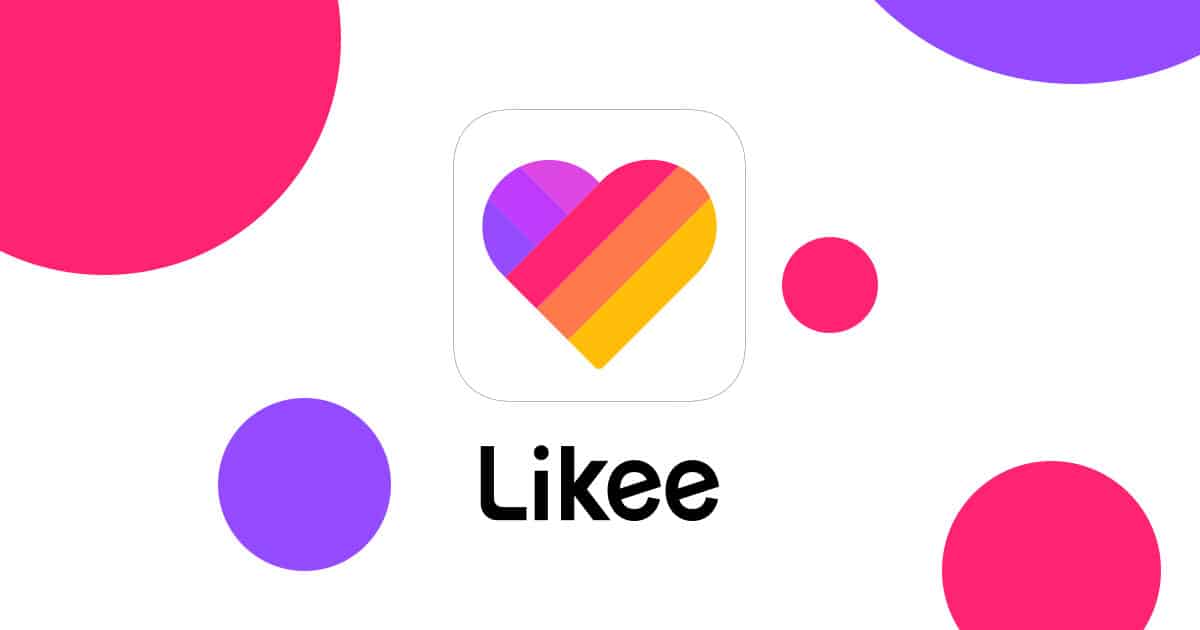
The Video content is now not limited to youtube, and there is another platform like Likee and Tiktok, which are filled with entertaining videos everybody loves and shares. Downloading Videos on Youtube is very an easy task, but downloading a Likee video is no easy task. To download a Likee video, you have to need access to a unique program that can get video details and also can download it for you in the highest resolution possible.
Nowadays, many download managers available, which can quickly grab video and media files from platforms like Likee. Our favourite one is 4k Video Downloader because of its unique features. 4k Video Downloader can be integrated will almost all media sites and can pull download requests.
These include Youtube, Vimeo, Facebook, Likee and TikTok platform. Today in this guide, we will show a detailed walkthrough of how you can download a Likee video using 4k Video Downloader App. The process is very easy, and the video will be downloaded in just a few seconds! But first, will let us tell you something about the program!
What is 4k Video Downloader?
4K Video Downloader app is free for macOS, Windows, and Ubuntu, which permits you to download videos from popular sites like Facebook, Instagram and Youtube. Rather than popular websites, it can also download from unpopular websites though it is compatible with any websites.
A premium offer is available if you like more features in the software. The free version is enough if you wish to download some videos. Although there are limits in the free version you can only download 24 videos from a playlist in case you upgrade to the premium version, then some limitations will be removed.
The clean, simple user interface and the capability to download the whole Youtube playlist makes this particular software stands out from the rest. It has some pretty unique and useful features. So Below there are some features mentioned which are very convenient.
Features of 4K Video Downloader:
4K Video Downloader app is free for macOS, Windows, and Ubuntu, which permits you to download videos from popular sites like Facebook, Instagram and Youtube. Rather than popular websites, it can also download from unpopular websites though it is compatible with any websites.
A premium offer is available if you like more features in the software. The free version is enough if you wish to download some videos. Although there are limits in the free version you can only download 24 videos from a playlist in case you upgrade to the premium version, then some limitations will be removed.
The clean, simple user interface and the capability to download the whole Youtube playlist makes this particular software stands out from the rest. It has some pretty unique and useful features. So Below there are some features mentioned which are very convenient.
Steps to Download Likee Videos by Using 4k Video Downloader
As I have mentioned above, you can download videos from any websites; Likee is no exception. To know how to download video from Likee, follow these steps mentioned below.
Step 1) Open your particular browser and go to the official website of Likee, the URL link will be provided below. Once you entered the website login to your account, find the video which you want to download.
Step 2) After locating the video that you will be downloading, go to the address bar and copy the URL.
Step 3) Launch the 4k Video Downloader, click on the large green icon on the left under the main menu. It will automatically grab the video from the copied link.
Step 4) The link that you have copied will be automatically pasted on the app, and you will be transferred to a new window where you have to select the format and resolution. Select the desired Format and Resolution. If you want to extract audio, click on the drop-down menu on the left, and select Extract audio.
Step 5) After you have selected all the options, click on the Download option and start downloading your Likee Video.
Also Check :
1. Change Fonts in WhatsApp Chats
2. Google Account without Verification
Final Words :
4K Video Download is reliable software with useful features that you can trust completely to download your videos from any website, including the Likee platform. So The simplicity and robust features that the software has makes it stand out.