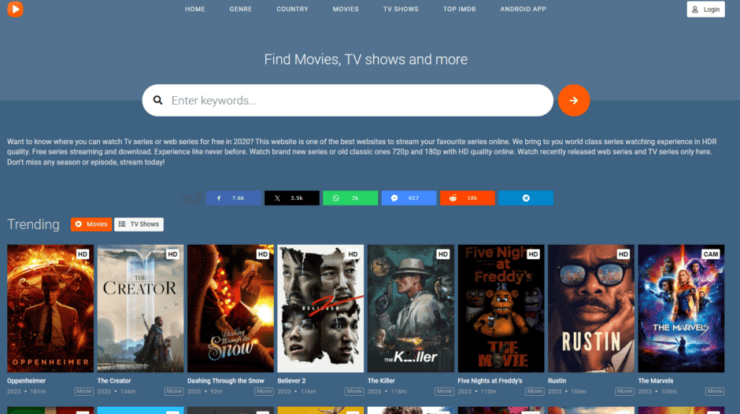Web development projects can sometimes be complicated – considering the fact that they include a lot of things such as content, management systems, responsive designs, and many others. But one thing that’s often overlooked by many developers is accessibility.
This can be attributed to the misconception that designing websites for accessibility is time-consuming and makes them unattractive in terms of design.
However, a good website should take into account the needs of all users including those with different types of disabilities. It is important to make your website accessible to everyone regardless of their ability.
What is website accessibility?
Website accessibility means the ability to ensure all people can access digital content with ease.
Statistics show that almost more than 20 percent of the American adult population lives with some form of disability. This means that most of them can’t access the web like anyone else. It is upon developers and website owners to ensure that they design websites with the needs of such people in mind.
Some of the common problems with website accessibility include cognitive, visual, neurological, auditory, speech, and physical.
How can designers and website owners ensure website accessibility?
A big percentage of developers and business owners create websites without considering individuals with disabilities. Others fail to comply with the Web Content Accessibility Guidelines (WCAG) due to a lack of awareness.
Here are 5 best practices to improve your website accessibility:
1. Offer alternatives to visual and audio elements
People with disabilities often use different types of assistive technologies such as careen readers to access whatever is on your website.
It is important to provide alternatives in case you have vital information presented in form of infographics, video, or tables. Include captions or transcripts to allow all kinds of people to understand that information.
2. Embed alt text to all images
Alt-text is a small piece of information that’s usually used to describe an image. It is included in the HTML code behind the scenes to allow screen readers to access it. Doing that will make it easy for a blind person to know what the image is, even if they can’t see it.
3. Mind the colors
As a developer or designer, always ensure that there’s a contrast between content and its background. This is because there are millions of users across the world who can’t differentiate between different colors and their shades.
4. Use large and readable fonts
Try to use large, serif fonts and avoid narrow and decorative ones. The best way to determine this is to give anybody over the age of 60 years and find out if they can read content without wearing glasses.
5. Test for web accessibility
AudioEye suggests that website owners and developers use a website accessibility checker to determine whether they are compliant with the Web Content Accessibility Guidelines or not. This will give you a chance to rectify areas that give other uses difficulty in accessing your website.
In a nutshell, there are several things you can do to ensure that everyone has easy and equal access to your digital content.