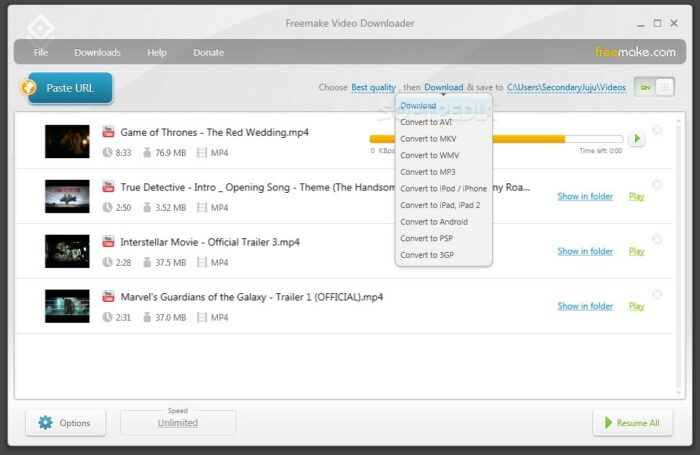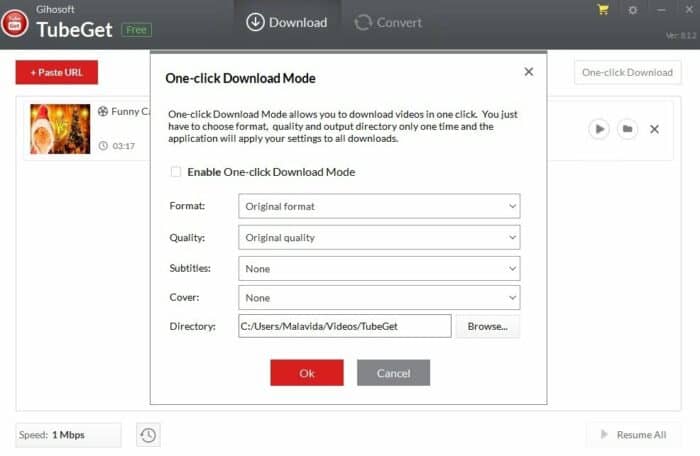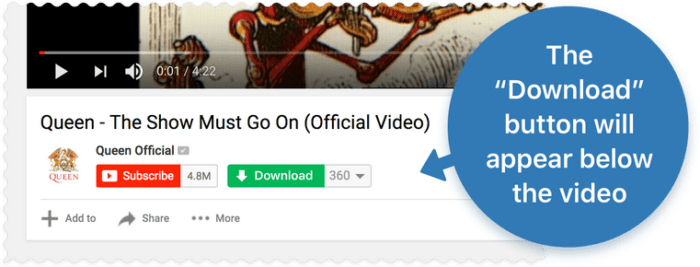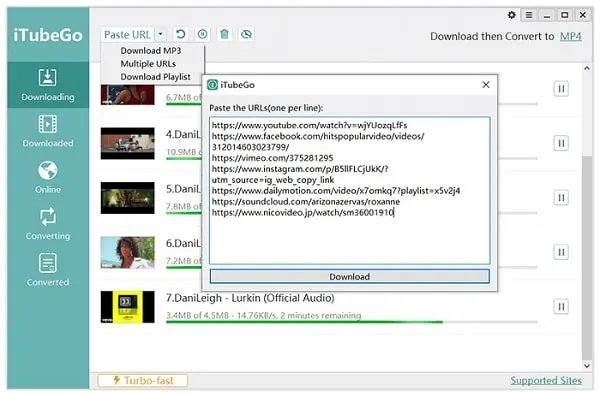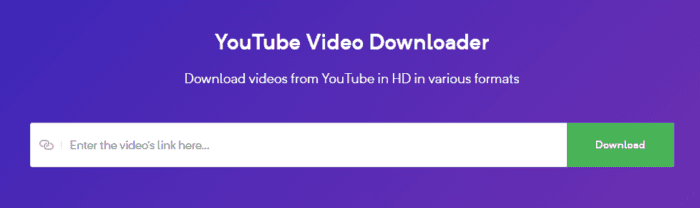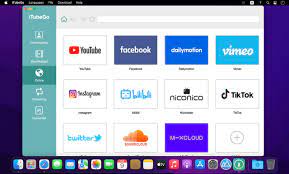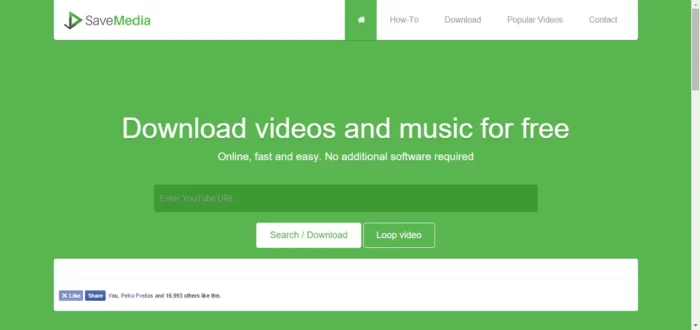A YouTube video downloader is software that lets you download videos from YouTube on a computer. These top YouTube Downloaders may be web-based or standalone programs.
You can download a YouTube video for a variety of reasons. For instance, you may wish to see it offline, or you may want to change it. Whatever your motivation, there are numerous YouTube Downloaders from which to select.
Google Search is the largest search engine, followed by YouTube. YouTube uploads over 30,000 hours of video per hour. (Source: Statista)
While watching YouTube videos, you may download them yourself, wishing you could save them. It’s not just you; several others share your viewpoint. But they need to learn how to achieve it. A few years ago, I had the same thoughts. I eventually discovered YouTube downloaders or Best YouTube Video Downloaders for Free.
You will discover how to do so today. I will explain the best free YouTube downloaders and dispel any confusion about downloading videos.
You can use download managers such as IDM and FDM to download videos from YouTube without installing YouTube downloaders.
Best YouTube Video Downloaders
YouTube Downloaders List: When downloading YouTube videos, there are several factors to consider. The initial aspect is video quality. YouTube videos can be downloaded in many resolutions, ranging from low resolution to 4K. The file format is the second factor. You can download YouTube videos as MP4, AVI, or WMV files. It would help if you finally chose a YouTube video downloader.
When selecting YouTube Downloaders, you should take your needs into account. To download videos in 4K, for instance, you will need a downloader that supports that resolution. In addition, if you wish to download videos from sites other than YouTube, you must use a downloader that supports numerous sites.
1. Freemake Video Downloader
Freemake Video Downloader is among the free YouTube Downloaders that may use to download videos from prominent video-sharing sites like YouTube and Vimeo.
It lets users download videos in various formats, including MP4, AVI, FLV, and 3GP.
Freemake Video Downloader also enables downloading HD videos and can convert videos to formats such as MP3, WAV, and OGG.
2. Gihosoft TubeGet
If we talk about the popular and best YouTube Downloaders free, Gihosoft TubeGet is an effective and user-friendly video downloader and converter that lets you download videos from YouTube & convert them to MP4, AVI, MKV, WMV, MOV, FLV, 3GP, and more.
This best online YouTube downloader lets you download your favorite YouTube videos offline on your PC or mobile device.
It lets you download videos from websites such as YouTube, Facebook, Twitter, and Instagram at three times the speed.
3. Y2Mate
There are a variety of choices available for online video. However, if you wish to download videos from YouTube, Y2Mate is your best alternative.
Y2Mate is among the free online video downloaders or YouTube Downloaders that gives a variety of alternatives for downloading videos from YouTube. You can download videos in multiple formats, including MP4, 3GP, and MP3 audio files.
This best YouTube video downloader for PC does not require registration, so that you may begin downloading videos immediately. And if you need assistance, there is a support page with frequently asked questions and a detailed guide.
Why then prefer Y2Mate alternative video downloaders? First of all, it’s free. Moreover, it is quick, dependable, and simple to use.
4. Savefrom.net – Online Video Downloader
It is among the BEST Free YouTube Video Downloader Apps. Savefrom.net is a website that enables users to download music and video files from multiple online sites. It supports numerous websites, including YouTube, Facebook, Vimeo, Dailymotion, and others.
The website is accessible without charge or registration. Savefrom.net will provide a list of potential download options when you enter the video URL you desire to download. Choose the format and quality you desire, and the file will be downloaded to your computer.
Savefrom.net facilitates the downloading of video and music files from the Internet. It supports a large variety of websites and provides superior downloads.
5. 4K Video Downloader
If we talk about the top-notch YouTube Downloaders for PC, 4K Video Downloader is an app that may be used to download 4K video material. It supports various popular video formats, such as MP4, AVI, and MKV.
This best YouTube Video Downloader Software for PC is user-friendly. Copy and paste the video URL you wish to download, then click the “Download” button. It is compatible with a variety of common video players. 4K Video Downloader is an excellent source of high-quality video for offline watching.
6. iTubeGo YouTube Downloader
ITubeGo is an AI-powered video converter that allows you to convert videos to various formats, including MP4, AVI, WMV, MOV, and others.
With its superior conversion technology, ITubeGo can keep the quality of your videos while converting them quickly.
Downloadable movies from 10,000 websites. Videos from YouTube, Facebook, Vimeo, Dailymotion, etc., can be downloaded. This downloader supports Windows, Mac, and Android. Not only can this software download videos, but it can also convert them to MP3 format.
7. BitDownloader – Download Videos From Youtube
BitDownloader is one of the most effective YouTube video downloaders. It can download videos from YouTube, Facebook, Twitter, Instagram, Vimeo, Vine, Twitch, Adobe TV, IMDB Sound Cloud, and many others.
Additionally, you can download the Chrome extension. It is among the quickest YouTube downloaders I’ve used. The user interface is clean & unique. I enjoyed it a great deal. This platform can be used without downloading any apps.
8. YTD Video Downloader
It is one of the famous and leading YouTube Video Downloader Apps. YTD Video Downloader is free software that lets you download videos from YouTube and other video-sharing websites. It is compatible with both Windows & Mac.
This best free YouTube downloader for Windows is extremely user-friendly. For example, enter the URL of the video you need to download, select the output format and resolution, and then click “Download.”
This best YouTube downloader will then download the video to your computer and save it. YTD Video Downloader is an excellent app for downloading videos from YouTube. It is free, quick, and simple to use. Additionally, you can convert downloaded videos to different formats with YTD Video Downloader.
9. SaveMedia.website
SaveMedia.website is an additional online video downloader that lets users download videos from various online video-sharing networks, including YouTube, Facebook, and Vimeo.
The website’s straightforward and intuitive interface makes it simple for visitors to download videos with only a few clicks. There are no sign-up or registration requirements, and viewers may download videos without restrictions.
The website offers two ways to download videos:
- By typing the video’s URL in the search field on the homepage.
- By using the bookmarklet on the site.
The bookmarklet is a little code that can be added to your web browser, allowing you to download videos from any website with a single click.
10. aTube Catcher
aTube Catcher is a free online tool that lets users download and transcode videos from YouTube and other video hosting websites. With over 10 million downloads, it is one of the internet’s most popular YouTube Downloaders.
aTube Catcher features a straightforward UI and is straightforward to use. It supports MP4, AVI, WMV, FLV, and other popular video formats.
This best video downloader also includes an integrated video converter, allowing you to convert downloaded videos to any format you choose.
11. YT5S – Download YouTube Videos for Free
YT5s is a free online YouTube video downloader. It not only allows you to download videos from YouTube but also from Facebook. YouTube videos can also be converted to MP3 format.
Insert the URL of a YouTube or Facebook video and click Start. Now observe the magic in action. As this tool is free, you can use it simultaneously on numerous devices.
12. SnapDownloader
Next in our list of the highly-rated YouTube Downloaders is SnapDownloader. It is a Windows and Mac YouTube video downloader. This program can download videos from over 900 websites, including YouTube, Facebook, Instagram, Vimeo, Twitch, TED, and Reddit.
It can download 8K, 4K, QHD, and 1080p HD videos. However, it costs money despite being one of the greatest YouTube downloaders. You must pay USD $29.40 per lifetime licence. They provide a 48-hour trial period.
13. ClipGrab
ClipGrab is a handy program that lets you download and convert videos from various online video websites. It’s useful when watching a video offline or on a separate device. In addition, it is free and easy to use!
Here is a brief explanation of how to use ClipGrab:
- Install and download ClipGrab
- Launch ClipGrab, then navigate to the “Preferences” menu.
- Select the desired export format under the “Downloads” tab.
- Copy the video’s URL to download it.
- Copy the URL and click the “Grab this clip!” button in ClipGrab.
- ClipGrab will now download the video and convert it.
ALSO SEE: Call Recording Apps
After the download is complete, the “Downloads” folder will include the video in the desired output format. And that concludes the discussion! Try ClipGrab the next time you need to convert and download a video.
14. Videoder
Are you still seeking the popular and top YouTube Downloaders in 2023? Videoder is a powerful video-downloading tool for Android. It allows you to download videos from prominent video-sharing websites such as YouTube, Facebook, and Instagram and features a simple and intuitive interface. It also lets you convert downloaded videos to MP3 for offline listening.
15. InsTube
InsTube is known as an android YouTube video downloader. You can download and install the InsTube app on your android mobile and start downloading videos on your device. This app allows for 4K downloads and MP3 conversions. Additionally, it enables private space, allowing you to lock videos within your personal space.
FAQs
What is the safest YouTube downloader?
4K Video Downloader, YTD Video Downloader, and TubeMate are three of the most popular YouTube downloaders.
4K Video Downloader is a free, open-source downloader for Windows and macOS.
The commercial YTD Video Downloader is compatible with Windows and macOS.
TubeMate is a free Android-only video downloader.
Is there a way to download YouTube videos for free?
There are ways to download YouTube videos without cost. The internet downloader is free to use.
How do I download audio from a YouTube video?
Numerous YouTube Downloaders provide this feature. Y2Mate can perform this work competently.
Is it legal to download videos from Youtube?
No, downloading Youtube videos without authorization is prohibited. However, it is allowed to download videos without copyright restrictions so long as you do not use them for commercial purposes.
Final Words – Best YouTube Videos Download App
These are several complimentary YouTube Downloaders. There are numerous downloaders accessible; however, many of them are ineffective. Even some of them can cause damage to your device. That’s why I’ve provided multiple internet YouTube Downloaders, so there’s no risk since you don’t need to install any software.
I’ve also provided a link to a premium YouTube video downloader. SnapDownloader’s functions are extremely outstanding. Consequently, I felt compelled to mention this downloader. The price is also reasonable. It is affordable for many individuals. If you have a budget, it is achievable.
When internet downloads do not function properly, you can use different YouTube Downloaders or wait a while before trying again.