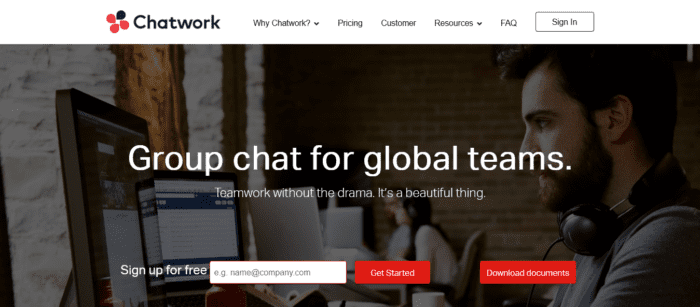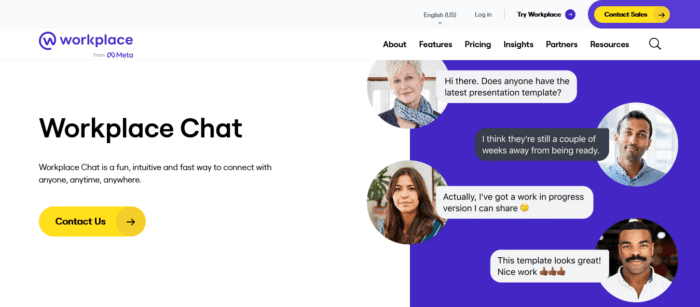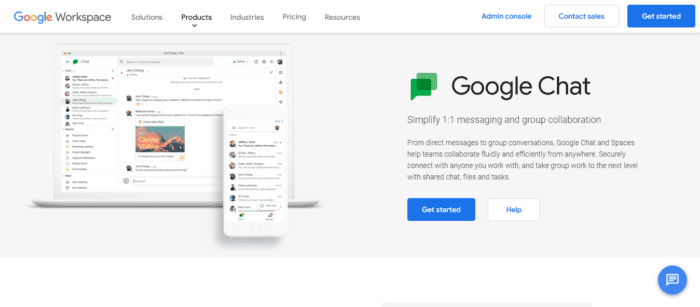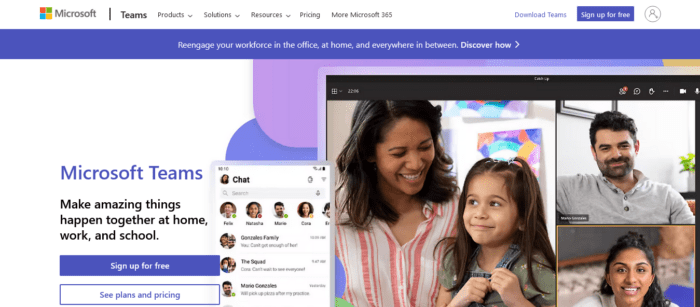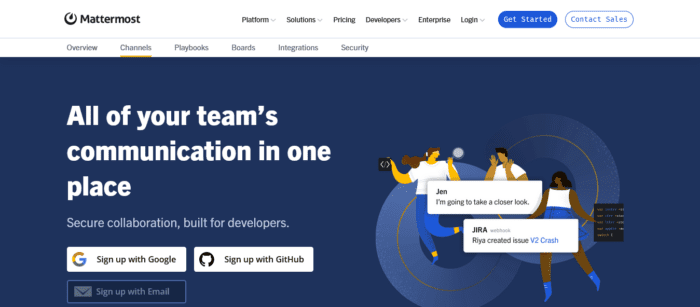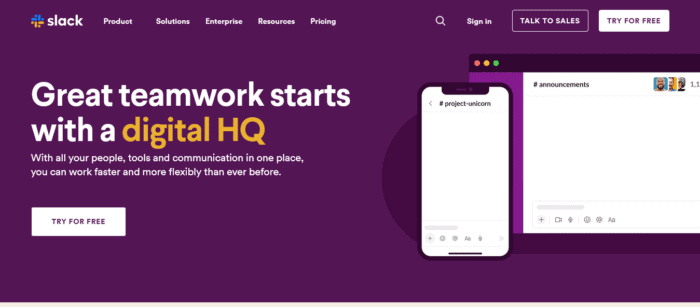You can’t deny that communication is the lifeblood of every business. Communication must be prioritized more than ever in today’s remote working environment when teammates are spread around the globe. Apart from remote teams, businesses still in the office depend on chat apps for improved communication due to their perks and features. This is where workplace chat apps come into play. These workplace chat software options facilitate communication and aid in the establishment of a positive work culture among team members.
What Exactly Is Workplace Chat Software?
Workplace chat apps are tools that have mostly replaced email as the major form of workplace communication. These apps go beyond email capabilities by allowing team members to interact with one another, discuss work, and come up with novel ways to get things done. Apart from other productivity tools, workplace communication tools include numerous features such as private chats, group conversations, voice, and video calls. Let us look at the main advantages of employing chat software for your business:
Improved Communication
One of the essential advantages of using workplace chat software is that team members may communicate even if they are in different places. It allows people to communicate, debate ideas, and participate in video conversations even when geographically separated.
Streamlined Workflow
Workplace communication tools help the team organize their work and improve the organization’s workflow. For example, employees may set daily meetings to plan their work, assign tasks, and get immediate feedback.
Employee Participation
Aside from increasing workflow and communication, chat software encourages employees to participate in team activities, which increases productivity.
Stay Organized
Being oblivious to what is happening on and forgetting to complete tasks is a regular office situation, but not with chat apps. Instead, team communication platforms keep things organized; you know what is happening and what tasks need to be completed.
Saves Time
When working with other team members to complete a task, it is critical to keep track of time. Workplace communication apps save you time leaving your workstation and going to the person to discuss things. As a result, efforts and resources are reduced to eliminate trivial expenditures.
Build Team Relationships
Employees that work together as a team must have a positive work relationship. Well, using communication software to collaborate on projects and tasks helps to strengthen connections and produce new ideas. We’ve compiled a guide to the best workplace chat software available to help your business’s communication game. The fact that many communication platforms provide free plans for small team sizes is intriguing.
5+ Best Workplace Chat Software To Try
Workplace Chat Software to try in 2022.
1. Chatwork
Chatwork gives teams a new, more efficient way to work. There are chat rooms for each team project, so conversations about each project may be organized differently. In addition, all team members may monitor and engage in real-time progress, details, and choices. Chatwork provides the following features to help team members stay on track with their work and connect:
Chat Management
1 – The My Chat section lets you take notes on key information.
2 – Directly chat with any of the team members.
3 – In the group chat room, create a distinct group for each project.
4 – Using keywords, search for past messages.
Task Management
1 – Create and assign tasks to the teammates, so everyone knows their obligations.
2 – Keep track of your assignment’s progress about the due date.
3 – Mark the task as finished, and the manager will be alerted automatically.
File Sharing
1 – Share files in various Word, Excel, and Images formats.
2 – Before uploading files, preview them in the browser.
3 – Download files that your friends have shared with you.
Video Call
1 – Schedule a video conference call with the group members.
2 – Have a face-to-face conversation with the members of the group.
3 – Easily share your screen with other video call participants.
4 – Use smartphones to share images during video calls.
Contact Management
1 – Invite teammates to join the organization’s Chatwork.
2 – Accept or refuse the invitations to join.
3 – Enter your Chatwork ID or email address to search for teammates.
Notification management
1 – Allow your browser to notify you of Chatwork activity.
2 – Turn on or off notification noises.
3 – Set Chatwork to notify you when new emails arrive in your inbox.
User Management
1 – Recruit new members for the group (The user limit depends on the subscription).
2 – Sort and evaluate members.
3 – Update user information, such as passwords.
Profile Management
1 – Make your avatar or an image your profile photo.
2 – Insert the cover photo from the profile.
Customize The Chatwork ID
1 – Enter your contact information, including your email address and phone number.
Chatwork offers a free version with restricted features. However, if your company decides to upgrade to the premium edition, it will cost USD 5 per user per month, invoiced annually.
2. Workplace
Workplace Chat is a business communication platform that connects remote team members in a simple but safe way. Meta owns it and incorporates features such as Chat, Video Calling, Posts, News Feed, and Groups to assist broadcast all business-related information. In addition, workplace Chat may integrate with your organization’s business tools to create a safe and productive manner of exchanging information and developing work communities. This workplace chat software lets your team communicate in real time by providing recommendations through comments, responses, and instant messages. As a result, it becomes very simple to strengthen the workplace culture and connect with colleagues from all around the globe.
Meta’s Workplace enables you to create collaborative areas known as groups. These groups assist in project management by assigning tasks to teammates, providing feedback, sharing updates, mentioning peers, and securely sharing data with no storage limitations. You may set these groups private, public, or secret, and you can create groups with other companies’ members. In addition, group administrators may limit team members’ access to ensure that only authorized individuals have access to it.
The Workplace Chat Software can integrate with over 50 business tools, the most important of which are Office 365, Google Workspace, and ServiceNow. Custom integrations may also be created to connect the workplace chat with any other tool in your company. The company assures that the user’s sensitive information is kept private. The following are the primary features of Meta’s Workplace Chat:
1 – The Live Video and Voice Call feature is a communication channel for broadcasting your company’s events and information to boost team morale.
2 – The knowledge library is useful for creating, storing, and sharing business documents in the chat app. This way, all the information on your PC and devices is better organized and accessible.
3 – Workplace groups assist in effective communication and collaboration with the team to build the work culture.
4 – The ML-based News Feed presents tailored, relevant, and prioritized information to assist you in remaining focused and productive.
Meta’s Workplace is platform-agnostic, and you can use it on both desktop and mobile devices to keep updated from anywhere. Workplace chat begins at USD 4.00 a month, with a 30-day trial period to try the software before buying it.
3. Google Chat
The Google Chat is a business communication tool included with Google Workspace. It enables business and organization team members to collaborate and communicate on projects and tasks. Google Chat is a centralized hub, allowing team members and supervisors to create virtual chat rooms, set up chat threads, track task progress, and take follow-ups.
Each chat room has distinct options for chatting, file sharing, and task assignment and fulfillment. This allows you to readily access files you and your teammates shared inside the room. In addition, you may give tasks to others and examine the tasks allocated to you in the room. Aside from this, there are other buttons for various tasks like uploading attachments, embedding emojis and animated GIFs, and even scheduling a video call via Google Meet.
Google Chat offers both direct messages and group conversations; employees may set alerts to be alerted when their colleagues share files, links, or comments on Google Docs, Sheets, or Slides. In addition, businesses may easily connect the messaging app with Google Calendar, making it simple to organize meetings based on team members’ availability. Google Chat conforms with GDPR, HIPAA, ISO, and AICPA standards and policies, and it lets you set a single sign-on method or two-factor authentication to strengthen security.
Google Chat includes API connectivity, which allows it to integrate with the GSuite apps and other third-party tools and apps. The chat platform also includes the popular inbox search tool, enabling users to search for past messages and shared files in conversations rapidly. The Google Chat is platform-independent and can be accessed through the web client and the standalone app for Windows, Mac, Android handsets, and iPhones. A Google Workspace account is required to access Google Chat.
A workspace account is already present for users with a Gmail account. Google Chat is a component of Google Workspace and is accessible through the Google Workspace free account. In addition, you may upgrade to the premium edition of Google Workspace to access extra features, which costs USD 6 per person each month.
4. Microsoft Teams
Microsoft Teams is a popular collaborative workspace inside the Office 365 work suite. Organizations praise Microsoft Teams for its critical role in supporting workplace conversations, team collaboration, video chatting, and document sharing to boost employee communication and productivity. While Microsoft Teams is best recognized for its video conferencing features, its Group Chat section is slightly behind. Nevertheless, they have effectively supplanted email as a means of communication, particularly for team members who work remotely.
Microsoft Teams Group Chat enables you to integrate with other business apps in addition to talking with one another. In summary, the employees feel they are practically working in the office. Teams Group Chat is included in the Microsoft Teams desktop client, online client, and mobile app. Microsoft Teams is accessible from every operating system, including iOS, macOS, Windows, and Android. In addition, Microsoft Teams is available as a browser extension, which you may install on your favorite browser.
Teams Group Chat is feature-rich, with all the tools in any business chat app. Emojis, GIFs, rich-text editing, mentions, thread responses, and file sharing are all available. In addition, users can easily transition from instant messaging to video calls by pressing an icon. You may also mute the conversations to stop getting alerts and pin the relevant ones. Other features include:
1 – Get notified when someone tags or alerts you.
2 – Share files with team members and access files they provide you.
3 – You may search for messages by inputting keywords using the Message Search function.
4 – In addition to instant messaging, you may use audio calls to communicate with team members.
5 – The Microsoft Teams can integrate with other business-related tools in your company.
6 – Users can download the tool to supplement subscriptions or specialized services like Outlook 365.
Microsoft Teams, as previously stated, is accessible as part of Office Suite 365. The free edition of Teams has limited storage capacity and other limitations. On the other hand, Microsoft Teams Essentials includes various add-ons and costs USD 4.00 per user each month. Microsoft 365 Business Basic costs $5.00 per month per user.
5. Mattermost
Mattermost is a robust all-in-one communication solution that lets developers collaborate while maintaining security. It consists of three major platforms:
Channels – It allows your team to communicate and remain connected on a one-to-one basis and via group chat.
Playbooks – This helps businesses construct and set up processes to achieve desired results.
Boards – Mattermost features Kanban Boards structures to aid with project and task management and meeting critical milestones.
Mattermost’s Channel-based collaboration concept connects your company’s employees, processes, and tools in one location. This one-of-a-kind, open source workplace messaging app is accessible as a browser-based app, desktop client, and mobile app. Compliance reporting, chat archiving, and message search are a few features of Mattermost’s channel platform. Other features include private/group chats, file and link sharing, custom emojis, various language support, slash commands, searchable message history, webhooks, and more.
All these features contribute to Mattermost’s emergence as a prominent workplace messaging platform for businesses to conduct smooth conversations among team members while avoiding mistakes and misunderstandings. Aside from these features, the Enterprise edition of this communication platform includes several add-ons such as Single Sign On (SSO), Advanced Permissions, Multifactor Authentication (MFA), compliance reports, performance monitoring features, custom branding, and enterprise search capabilities. Other features of this production communication channel include:
1 – Matttermost meets all businesses’ security criteria, giving them the most control over their sensitive data.
2 – It is extremely extendable and works with various third-party apps and integrations.
3 – Allows rich text formatting and code syntax highlighting to ease developer communication.
4 – Integrated voice/video conferencing lets you rapidly switch to face-to-face communications mode with the push of a button.
Mattermost’s Starter edition is free and designed for small teams who need fewer features. The professional edition costs USD 10 per user each month if you want more features. You must request a quotation if you wish to use the Enterprise edition. Mattermost is also available as a self-hosted solution, which means you can put it on your cloud server or have one set up on Kamatera for as little as $6 per month.
6. Slack
Slack is a popular messaging and workplace communication app that helps companies increase communication and collaboration among team members while providing access to business tools regardless of location or working mode. It offers channels that group team members depending on the project, department, office location, or anything else. Users may quickly keep aware of things that interest them in this manner. Everyone has access to the public channels, so all teams know what the other team is working on. For example, newcomers may rapidly get on track instead of waiting for someone to guide them from the beginning.
Open conversations, private groups, direct messaging, message archiving, file sharing, and in-depth contextual searches are also supported by Slack. It can sync with other company tools and services to help consolidate alerts, files, and other data in one location. As a result, it removes the need to continually switch between tabs and dashboards, remember login credentials for several platforms, and juggle work tools. Slack is meant to integrate with tools like MailChimp, Dropbox, and Google Drive to help you work smarter and make better choices. It automatically indexes and archives everything, allowing the company to establish a large knowledge base quickly. Aside from these features that are shared by all workplace chat platforms, Slack distinguishes itself via three distinct features:
Schedule Send – Slack enables you to schedule your messages to be sent at a certain time in the future rather than immediately.
Slack Huddles – With this feature, any team member may rapidly invite others in a channel or group to join an audio or video call. It is handy when you need to plan a brief spoken communication.
Slack Connect DMs – Slack Connect DMs are only available with premium accounts and allow you to invite users who aren’t in the group to communicate with you directly.
The free edition only lets you access the most basic features. The pro version, which costs USD 2.67 per user, offers significant features for small teams, while the business+ version, which costs USD 5 per user, enables you to expand your business. In addition, Slack now offers an Enterprise edition for larger companies that need more advanced features.
Conclusion:
We hope you learned about the best workplace chat software for working communication and collaboration among your company’s team members, particularly those who work remotely. The Workplace collaboration among team members will undoubtedly increase in a remote working environment, regardless of the chat software you employ.