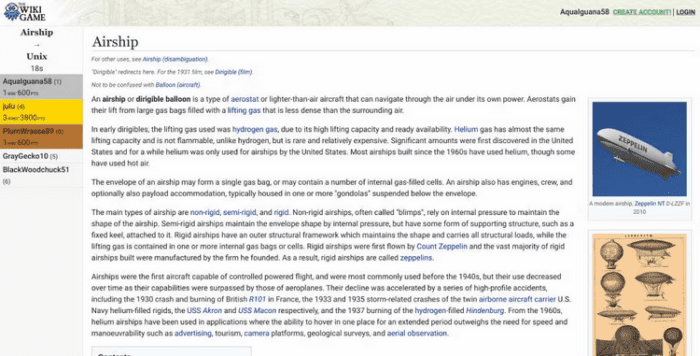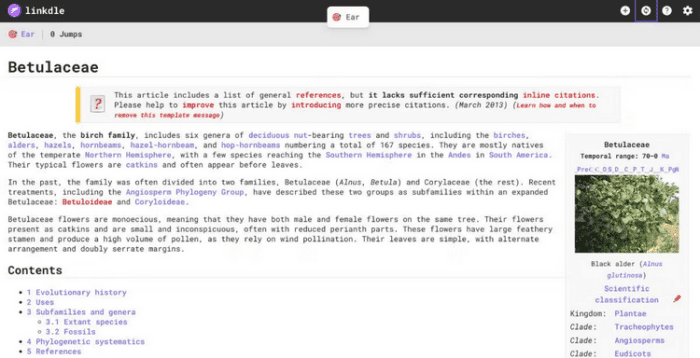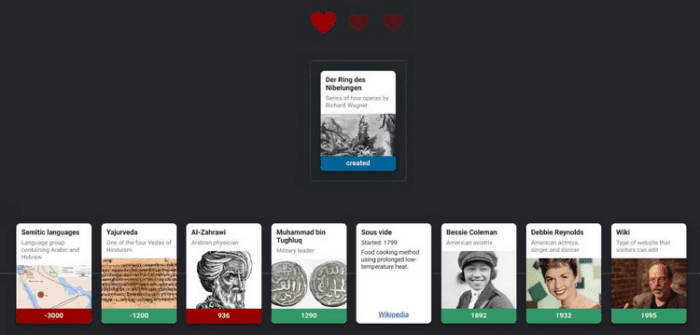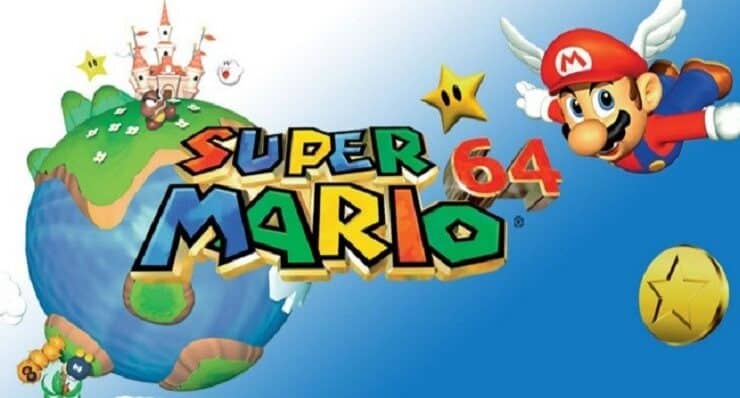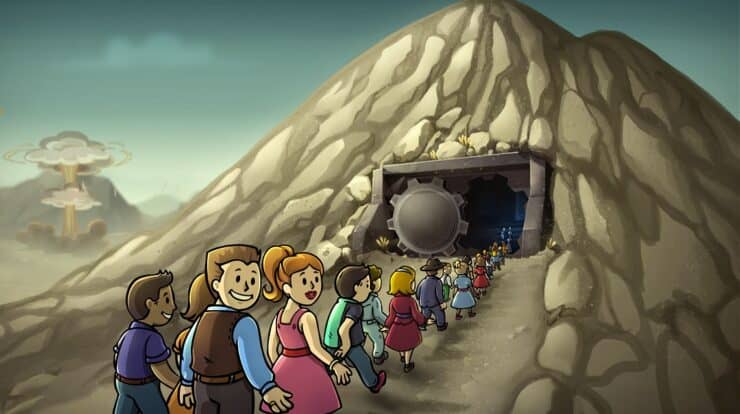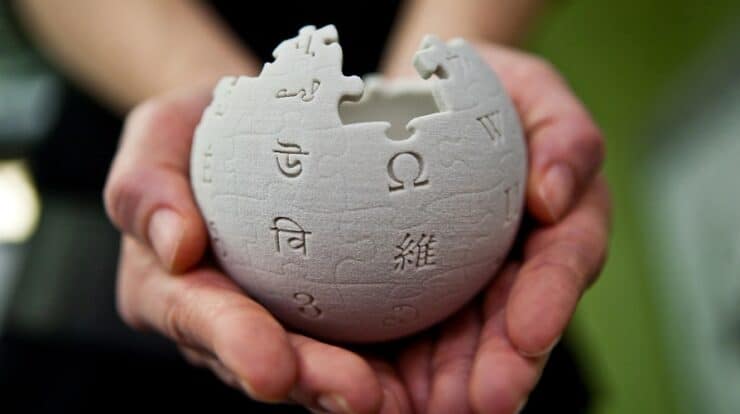
Everyone loves Wikipedia. Some people like it so much that they’ve made it into a game! No, not the articles themselves. Because Wikipedia data is publicly accessible, some developers have exploited it to create inventive and enjoyable games that teach you a thing or two as you play.
Top Online Wikipedia Games
The best Online Wikipedia Games are listed here. So, let’s look at the list.
1. The Wiki Game
The Wiki Game has been around for a while, but it’s still one of the best ways to find new Wiki reads. The objective is to transition from a beginning to a target article, similar to Linkdle. However, quickness is much more important in this case than minimizing the number of clicks. It’s a race against other gamers online! The Wiki Game lasts 120 seconds every round. In the left sidebar, you’ll see all worldwide participants, how many clicks they’ve used, and whether they’ve met the target.
Meanwhile, aiming to reach the target as rapidly as possible would be best, so use your clicks carefully. You may start another round if you complete it in less than 120 seconds. If you can beat your previous round within the time limit, The Wiki Game will total up both tries and award you additional points. The game is available 24 hours a day, seven days a week, and there is a continuous leaderboard where you may see the current round, daily, weekly, or all-time leaders. Well, if you don’t care about the all-time points, you may play as a guest, but otherwise, you’ll require to register to track your progress.
2. Linkdle
Wordle took over the internet by providing users with an easy daily puzzle to complete. Linkdle tries something similar, albeit the puzzle is more complex. Every day, the game presents a new target article derived from Wikipedia and a random beginning page for an unrelated Wiki article. The game’s objective is to move from your beginning to the target article with the fewest number of clicks feasible. However, you can only click on blue links inside Wikipedia articles already open in the game.
Therefore, it will test your lateral thinking skills and general knowledge as you attempt to figure out what you should click to go to a page with the target article linked in it. Linkdle is one of the best daily puzzle alternatives to Wordle since it refreshes every 24 hours with a new target and beginning page. You may also create your own Linkdle puzzle and challenge your friends to link two articles in fewer steps than you.
3. Redactle Unlimited
The most significant words in a whole Wikipedia article have been redacted. What’s left are articles, prepositions, conjunctions, and other words that only tell you a little about the topic. Your objective is to guess the words to understand the phrases and reveal the article title. That was the basis of Redactle, which has since been decommissioned. However, a fan created a free alternative called Redactle Unlimited, which has a few more functions. When you guess the right word in Redactle Unlimited, you’ll see how many hits it has among the blanked-out words.
These are easily accessible through the right sidebar. Don’t stress about getting the word precisely perfect since the game uses “smart guessing” to account for plurals and inflections. Given the enormous amount of censored words, it’s a time-consuming game. However, after you’ve figured out a few words in a phrase, you’ll probably be able to guess the rest, and then you can attempt to make sense of the paragraph and next section. It’s weirdly engaging, although it’s a geeky pastime. If you get stuck, you may get up to three suggestions for each puzzle.
4. Title Takedown
Title Takedown is a refined reimagining of the traditional word game Hangman that includes a fun Wikipedia twist. A rogue AI has seized control of Wikipedia and is altering article headlines. You play as a talented hacker tasked with restoring things to their previous state by guessing the title based on a clue in the article description. Each game begins with missing letters, showing the article title’s word with blank tiles.
Right below, here is the description or clue for the article title. Clicking letters in the on-screen virtual keyboard causes them to be filled into the appropriate tiles. Each game grants you six lives, with each incorrect guess costing you one. Players may register for an account to keep track of their progress. This allows you to compete against others on a worldwide scoreboard, but more significantly, it restores your skill level to where you last left off. Well, in a Guest account, you’ll have to start at the most basic ability every time.
5. WikiTrivia
Do you consider yourself an expert in history? Tom J. Watson’s amusing Wikipedia-based game that asks you to guess when something occurred will put your knowledge to the test. It’s completely free and works well on both desktop and mobile displays. The game presents you with a Wikipedia article as a card, which includes the article title, a summary, and the primary Wiki picture. Using this information, put this data in the timeline at the bottom of the screen.
To keep your lives, you must position the card in the exact order; three errors and the game is finished. WikiTrivia will display the card’s date every time you put it. You may now click the card to turn it over and read a brief explanation. You can also read the complete Wikipedia article by clicking here. WikiTrivia keeps track of your streaks and will tell you how many cards you received shortly before your game is finished. It certainly is one of the best apps for making history come alive.
Consider The Following:
Conclusion:
These Wikipedia games are a lot of fun, and you’ll get captivated and competitive in your quest to be the best. But remember that you’ll encounter strange and intriguing Wikipedia pages you’ll want to read. To save these articles to read later, create a bookmarks folder. Alternatively, if you’re on a mobile device, use the Wikipedia app rather than the website to save them for offline reading.