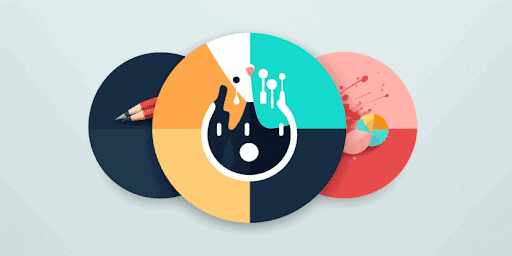If you’re unsure about what WordPress hosting is, but you are considering starting a website or blog, then read on.
WordPress hosting refers to web hosting that’s been optimized for running WordPress (WP) websites. WordPress is a so-called content management system (CMS) that acts as your blogging platform to manage your website design and content.
Over 35% of all websites in the world are managed with WordPress, among them big business websites like Walt Disney or Microsoft News. But WordPress can be used for any type of website, whether it’s a simple blog or full stack e-commerce shop.
So, no matter your background or intent with your website, if you’re considering using WordPress, which is free with its basic features, then the next factor you’ll need to think about is the best web hosting.
Essential WordPress Hosting Considerations
There are various types of web hosting available, but for WordPress websites you can find specifically designed WordPress hosting, which operates via designated servers to host WP sites and blogs.
Any WordPress hosting comes with a control panel, which is usually cPanel or Plesk. Such control panels provide the interface to manage your hosting, domains, and websites.
The SeekaHost.app, which has been developed by digital marketing agency ClickDo, offers a hosting platform with a custom-built control panel and WordPress hosting manager.
You can access the platform for free to get an idea of how a systematically operating WordPress hosting web application works in your favour as a WordPress user.
Create a free account at seekahost.app and check out the all-in-one dashboard.
Before anything, know these 3 facts:
- A good hosting service does more than just provide a server for storing your site data and connecting it to the internet.
- It also offers a range of valuable tools, features and services tailored to WordPress security and performance requirements for optimal website performance.
- When you’re looking for a good WordPress hosting service for your website, you face two broad choices.
These choices are:
-
Shared hosting
With shared hosting, you’d be sharing the server your website is hosted on with one or more other websites.
Essential determinants for good web hosting performance such as RAM, disc space and CPU are shared by all the users.
The web hosting costs are split between the website owners hence why the shared hosting is quite cheap. You can expect to find quality shared hosting for under $5 per month.
Note that the shared environment presents several problems.
It’s not uncommon for security issues to arise which affect the server and, subsequently, your website’s performance.
Slower loading speeds and more frequent downtimes are usually a part of this web hosting option.
Personal blogs, websites with low traffic and those intended to be used as testing sites may opt for shared WP hosting as a pocket-friendly solution.
For all other purposes, it is strongly recommended to choose managed WP hosting, unless you are getting a cheap WordPress hosting plan specifically tailored to help bloggers and startup owners get online for the cheapest possible prices.
-
Managed WP hosting
With managed WP hosting, you get a dedicated server for your website and virtually every technical aspect of site operation is managed by the web host. Managed WordPress hosting supports better functionality for mature web properties.
If your website is more than an online business card — more like a business asset or virtual e-shop — you need managed hosting.
Why use managed WordPress hosting? 6 irresistible reasons!
Managed WP hosting offers you all the benefits of shared hosting, along with these additional ones:
-
Quick WordPress setup
With a word-class managed hosting service such as SeekaHost, WordPress installations can be done with one-click, in under a minute.
-
Lightning-fast domain registration
The best managed WordPress hosting services enable you to find, register or transfer a domain from a different hosting service with just a few clicks. You can usually accomplish this in less than a minute, without leaving the dashboard.
-
Advanced analytics solutions
A good managed hosting service will allow you to integrate advanced analytics solutions such as Clicky and Google Analytics. This enables you to track and analyze the live traffic on your website. You can access all traffic related statistics via the SeekaPanel’s dashboard simply by punching in a tracking code and connecting your accounts.
-
Auto-backups
With managed website hosting, you don’t need to worry about losing your data. The hosting service will ensure it remains safe by taking backups in regular intervals. In addition, users generally have a one-click backup facility, so they can easily back up their site at any time.
-
Reliable round-the-clock technical support
One of the most crucial benefits of managed hosting is that they offer reliable, highly responsive technical support. Most managed hosts offer 24 X 7 support that’s accessible through ticketing and live chat. This allows you to resolve any technical issues at the earliest and reduce downtime.
-
Excellent security practices
When you choose a managed hosting service, you’re opting for the best security your website can get. Top managed WP hosting services take daily backups meaning you can quickly restore your website in case of a mishap.
Managed host servers are optimized for WordPress security and offer features such as 2-factor authentication and a fixed number of sign-in attempts. They can also help you with malware removal.
How to choose the right WordPress host?
Choosing a reliable WordPress host for your website or blog can be tricky—there are so many of them. Choose your ideal WP web host based on:
-
Service-range
Make sure you opt for a hosting provider that offers all the necessary features—adequate storage, analytical tools, malware removal and security features like SSL certificates etc. at a decent price. Compare the WordPress hosting plans before picking one.
-
Pricing
Compare the WP hosts based on how much each of them will charge for the number of websites that you have, including the features. If you plan on building new websites in the future, don’t forget to consider the price of hosting these additional websites plus the cost for each domain registration.
-
Customer Reviews
Yes, online reviews are a good way of taking stock of a WP host’s reputation and service. Take some time to read them via reliable sources such as TrustPilot or Google.
-
Free Trial
A free trial is one of the best ways to gauge a host’s suitability for your website. If the hosting provider you’re eyeing offers a free trial, sign up and experience the services for yourself before you commit.
Case Study of a Good WordPress Host
SeekaHost’s managed WordPress hosting services and pricing
Seekahost’s managed WP hosting services prioritize performance, security, and customer support.
Their web hosting control panel “Seekapanel” is as good as it gets when it comes to control panels. It’s capable of securely hosting your website or blog and meeting all your hosting requirements.
You can use SeekaPanel’s analytical tools to help you monitor your website’s performance. Access valuable learning resources such as free digital marketing, blogging and SEO courses via the integrated SeekaHost University.
You can learn all you need to know about migrating your website in the integrated “Tutorials” section also known as knowledgebase.
Compare these WordPress Hosting Plans:
Startup Plan
SeekaHost’s Startup plan offers 5 GB of SSD storage, one-click WordPress installer and one email account for a single domain. It allows you to host a single WordPress website. You’ll get a free SSL certificate and one-click SSL activation, along with free WordPress migration, daily backups and free remote support.
The startup plan also offers DDoS attack protection, malware removal and repair facilities. It comes at a monthly fee of $5 and with a free 7-day trial period.
Drive
This plan comes with 10 GB of SSD storage. It constitutes all the features of the Startup plan and allows you to host one WordPress website. It’s priced at $10 per month and has a 7-day trial period included.
Turbo Boost
This plan gives you 30 GB of SSD storage and allows you to host up to 3 WordPress websites. The rest of the features are the same as with the previous plans. This plan also has a free 7-day trial period included.
Turbo Max
With this plan, you get 50 GB of SSD storage and can host up to 5 WordPress websites. The basic features are the same as with the previous plans. The monthly fee is $35 per month, including a free 7-day trial period.
Final Thoughts
As established, WordPress can be used for any website and WordPress hosting is the best solution for any WordPress website to perform at its best. Compare different WordPress hosting providers and check the fine print as some may charge a lower fee as an introductory offer, but a higher fee after this period ends.
SeekaHost gives you the flexibility to upgrade or downgrade your hosting plan at any time via the SeekaPanel. If you require a custom hosting plan for your website or blog, you can get in touch with their support team to work out a plan that meets all your WordPress hosting needs.