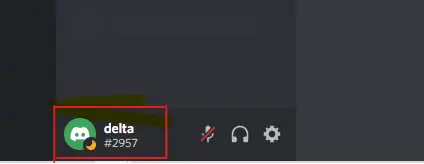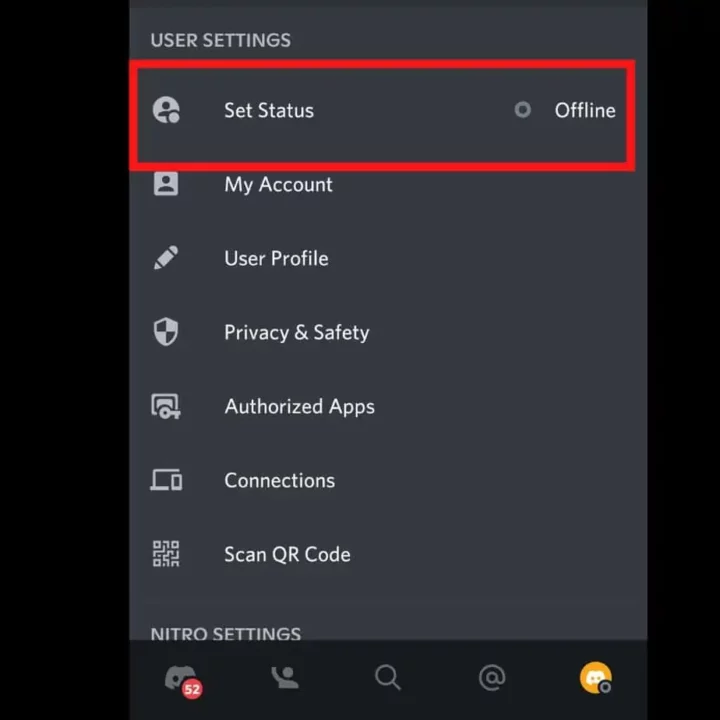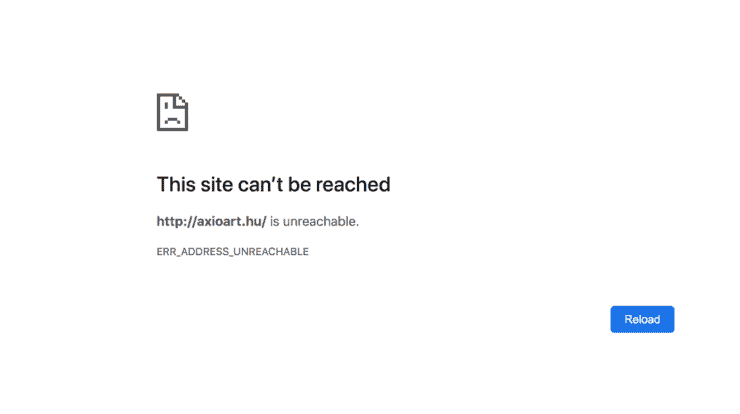Discord has grown in popularity in recent years, thanks to the advent of online gaming. Because of its user-friendly interface, many companies have migrated to it for office work.
If you’re new to Discord, like many of us, you might be perplexed at first. Specifically, the green, red, grey, and yellow markings around your friend’s Avatar.
These vibrant signs are known as discord’s status. The majority of them have obvious meanings. For example, “Online” means that you are now available and utilizing Discord. “Do Not Disturb” means that you do not want to be bothered. But what does idle mean?
What Does Idle Mean on Discord?
Idle status on Discord means that your or a mate’s discord is open but not in use. Away From Keyword (AFK) option is available in Discord.
After 5 to 10 minutes of inactivity, Discord will automatically change your status from online to idle.
People can still send you messages while you are Idle, and you will receive alerts. It is comparable to the online status but indicates that you are not at your keyboard.
Way to Set Myself Manually Idle?
You can using Discord while remaining idle in the eyes of others. All you have to do is manually set the idle status.
- To begin, sign in to your Discord account.
- Click on the avatar for your Discord profile.
- After clicking on your avatar, a menu of status options will emerge, from which you can select Idle.
- And presto! You may now work or play without fear of being seen online.
Is it possible to be Idle on Mobile Discord?
You may also be idle on mobile Discord. If you keep your Discord open and do not actively use it on your phone, your Discord buddies will perceive your status as idle.
If you want to manually put yourself idle, here’s how to accomplish it on your smartphone.
- Open the Discord mobile app and sign in.
- Select your profile avatar.
- Click on “set status”.
- Click on Idle.
And that’s all; now, instead of the little green mobile symbol, your pals will see you idle even while on your phone.
ALSO SEE: Fix a Discord Fatal JavaScript Error
What’s the difference between idle and invisible?
So… Can’t I just mark myself invisible if I merely want to display myself away from discord? What’s the distinction?
You very definitely can. It is totally up to you. Idle and invisible have two connotations in the realm of discord. Idle means you’re online but not doing anything. Being invisible, on the other hand, means that you are fully offline. You’ve exited your system and returned to reality.
You may chose whatever you want depending on your situation.