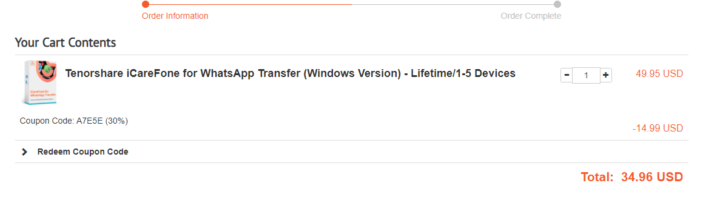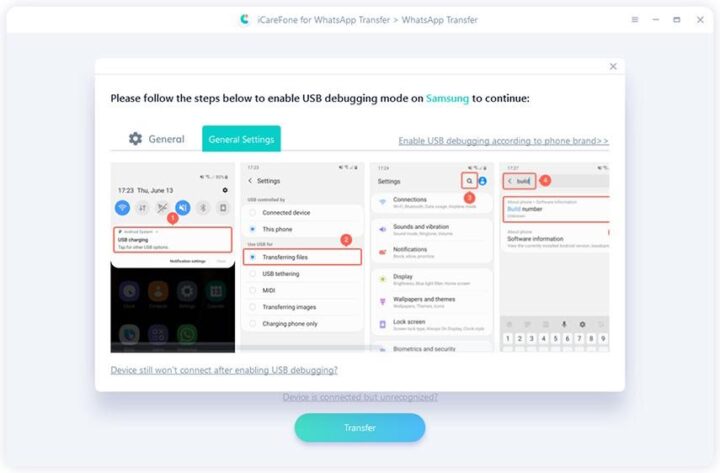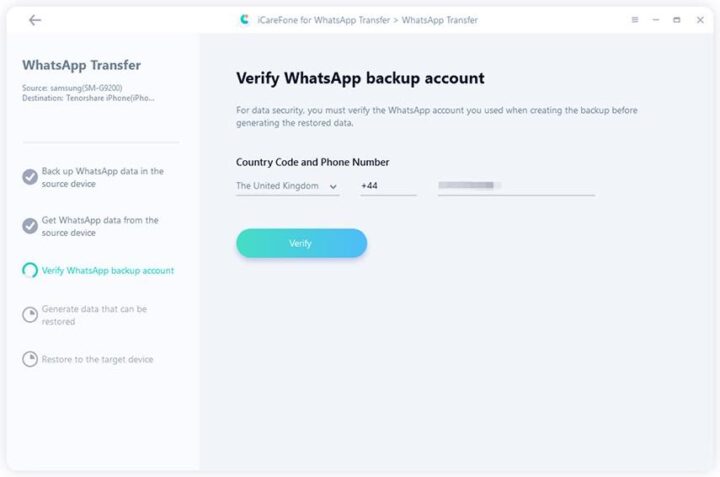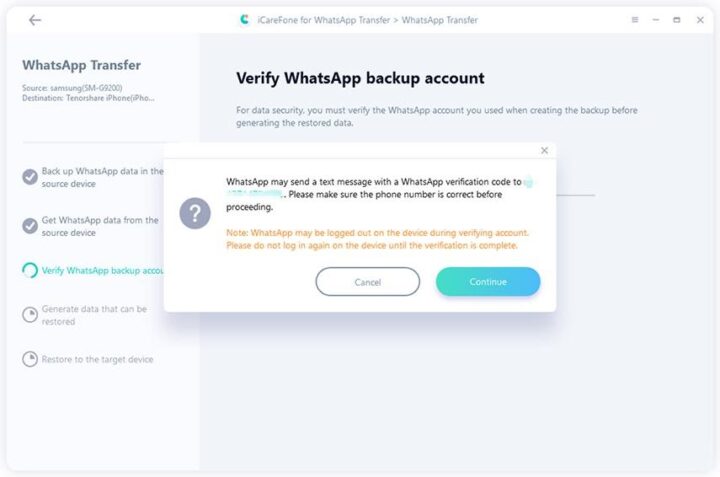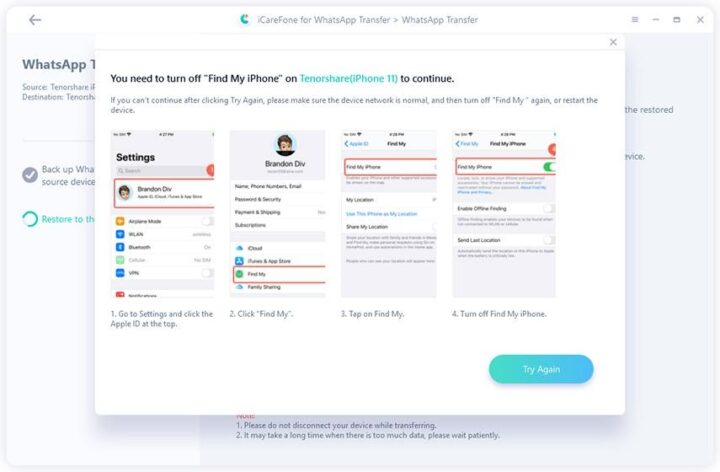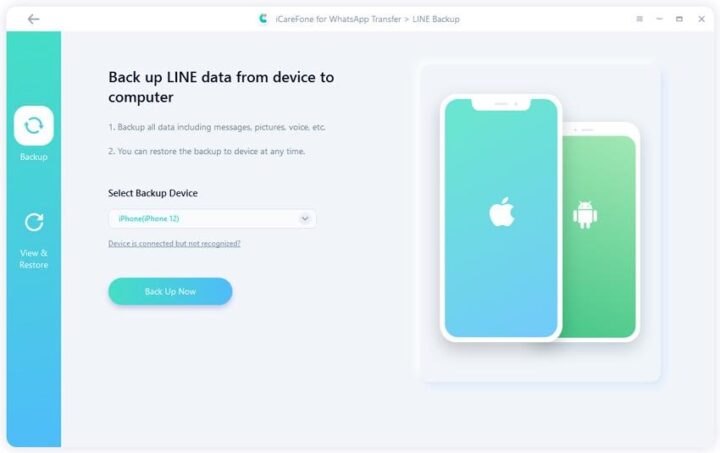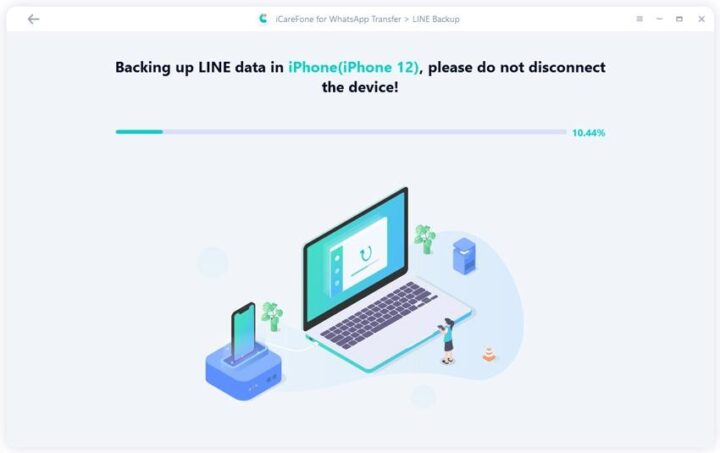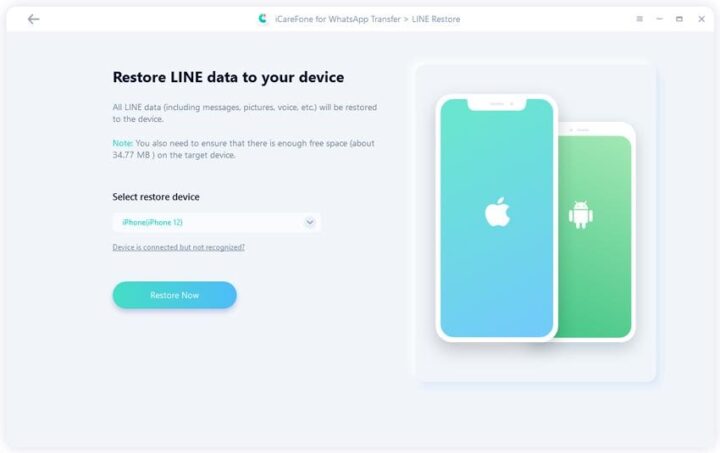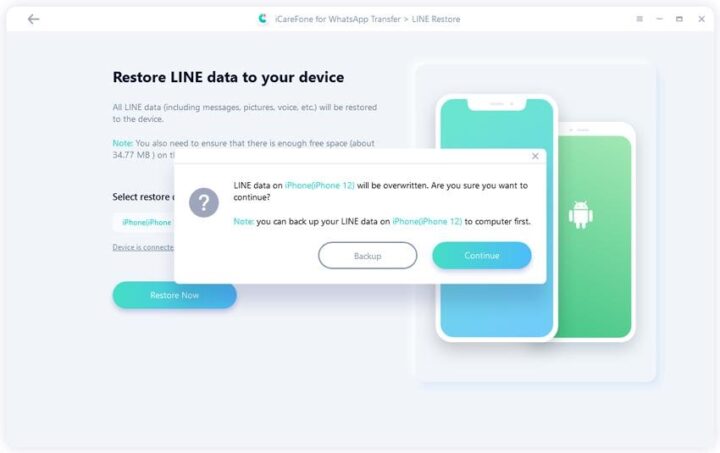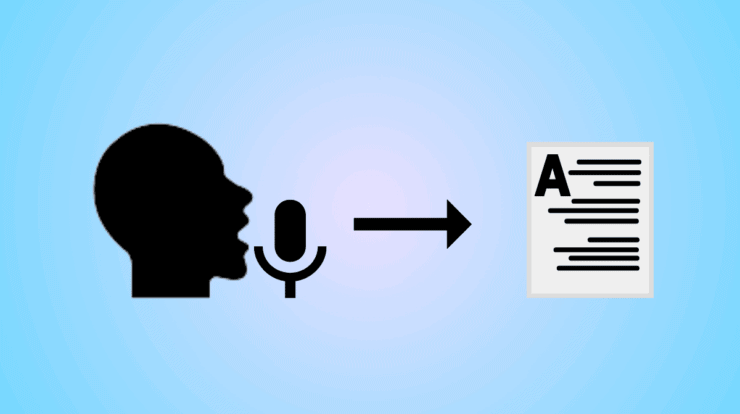Ever wondered how to transfer WhatsApp data to an iPhone from Android or vice versa? This question pops up too often in the minds of people who have just switched from iOS to Android or vice versa. Well, if you’re one of those people, then this guide is exactly what you need to clear up your doubts.
Starting from highlighting its main features, we will discuss how this software does wonders for people looking to transfer WhatsApp data cross different OS. Thereafter, it will provide a step-by-step guide on how to use its various features.
Let us find out why it’s a must-have software in your computer.
Part 1. Tenorshare iCareFone for WhatsApp Transfer Overview
As the name indicates, Tenorshare iCareFone for WhatsApp Transfer is a multi-functional tool that helps users seamlessly manage WhatsApp and other social media apps’ data between Android and iPhone.
Main Features:
-
Transfer WhatsApp Between iPhone and Android (WhatsApp Business Supported)
The most prominent feature of iCareFone for WhatsApp Transfer is its ability to transfer WhatsApp data – including WhatsApp Business – between iPhone and Android. It supports all four possible scenarios, that include iOS to iOS, Android to Android, Android to iOS and iOS to Android WhatsApp data transfer.
You can transfer unlimited WhatsApp photos, videos, and attachments between devices.
-
Backup and Restore All WhatsApp Data Between Android/iPhone and Computer (WhatsApp Business Supported)
Another stellar feature of this tool is to back up and restore WhatsApp data from Android/iPhone to computer in just a few clicks. Hardly any other reliable tool offers this highly useful feature.
-
Backup and Restore LINE, KIK, VIBER and WeChat (Free)
You can easily backup and restore LINE, KIK, VIBER and WeChat chat history on both Mac and Windows.
Spec:
Tenorshare iCareFone for WhatsApp Transfer is compatible with almost models of iPhone, from iPhone 6 to the latest iPhone 12 Pro max. Similarly, it supports all models of 4th generation iPads and also iPad Mini and iPad Pro and more than 5000+ Android devices.
To get complete details of its specs, read up this link.
Part 2. Who Need Tenorshare iCareFone WhatsApp Transfer?
Tenorshare iCareFone for WhatsApp Transfer is a perfect phone manager. Its exciting and stellar features make it a worthy investment for both iOS and Android users.
Tenorshare iCareFone for WhatsApp is a perfect companion for:
- Those who change phones from iOS to Android or vice versa and want to transfer WhatsApp data safely and quickly.
- Users who do not want to lose their WhatsApp and WhatsApp business data as iCareFone helps them back up and restore it anytime.
- Users who want to restore and back up LINE, KIK, VIBER and WeChat data in just one-click.
- Those who want to directly transfer WhatsApp Business data between iOS and Android devices.
- Users who are looking to create extra storage in their phones by backing up the selective WhatsApp, LINE, KIK, VIBER and WeChat data and deleting the extra.
Part 3. Why Choose Tenorshare iCareFone for WhatsApp Transfer?
You’ll find a myriad of tools online similar to Tenorshare iCareFone for WhatsApp, all claiming to be best in the business. But none of then comes even close to this powerful software, when it comes to its stellar features, high efficiency and reliability, and ability to protect the users’ data and devices.
Some other reason justifying why everyone should prefer iCareFone for WhatsApp Transfer include:
-
Easy to use
Most online tools are too complicated to use, especially for not-so-tech-savvy users. You have to watch video tutorials and read various “how to” blogs prior to using them. But iCareFone for WhatsApp Transfer is as easy to use as it can get.
It’s intuitive and user-friendly interface allows you to use its features without any technical hassle.
-
Save Time
Another dominating feature of this tool is its blazing-fast speed. Users don’t need to wait for hours to transfer or backup data while using iCareFone.
No matter how large your WhatsApp chats are, it hardly takes a few minutes to both transfer or restore them. Same goes for Backing up and Restoring LINE, KIK, VIBER and WeChat data.
-
Powerful features and an All-in-one Tool
With Tenorshare iCareFone for WhatsApp Transfer installed on your computer, you don’t need any other thing to manage WhatsApp data between Android and iOS devices.
It provides a myriad of powerful features to help you complete any task you want.
-
Great Support
The developers of iCareFone for WhatsApp Transfer pays foremost attention on improving the users experience and term customer satisfaction as the ultimate goal. A professional and well-informed team of customer service is available 24/7 to answer and remove and query or concerns the users might have.
Not that it happens, but if you face any technical issue in the software, a representative is just an email away from you and they will make sure all your issues are addressed at the earliest.
-
High Customer Rating: 4.8/5
For any online software, customer feedback is the most useful element to gauge its efficacy. Here too, iCareFone stands apart from its competitors as all the customers have shown trust in it and recommend it over other tools.
Its high customer ratings – 4.8/5 – is testament to it. Refer to this link to read customers’ reviews.
Part 4. Is Tenorshare iCareFone WhatsApp Transfer Free?
The answer is no. However, there are some features are free. Users can backup and restore LINE, KIK, VIBER and WeChat data for free.
To use all the features, you need to buy a paid package. Visit this link to get updated price of this software. It’s worth mentioning that you’re not legally allowed to use iCareFone for WhatsApp transfer crack version.
Tenorshare regularly offers discounts on Tenorshare iCareFone for WhatsApp transfer full version by providing coupons code. You can use A7E5E code to get flat 30% off while buying this tool. Follow the below steps to learn how to use the coupon code:
Step 1
Go to the official site and hit Buy Now. Then, select a package you want to install and again click on Buy Now under the price tag.
Step2
Now, hit on Redeem Coupon Code and enter A7E5E to avail the discount.
Part 5. How to Use Tenorshare iCareFone for WhatsApp Transfer?
This section will walk you through the step-by-step procedure of using various features of Tenorshare iCareFone WhatsApp transfer.
Let’s read up.
How to Transfer WhatsApp Data Between iOS and Android?
Here, we will learn how to transfer WhatsApp data from Android to iPhone to use iCareFone WhatsApp android to iPhone:
Step 1
Install iCareFone for WhatsApp Transfer on your computer and connect both devices to it and hit Transfer to proceed.
You may have to enable the USB debugging on your Android phone by following the on-screen instructions
Step 2
Then, the software will ask you to back up the data on source device by following the screenshot guide. Click on continue after that.
Step 3
Now, enter your WhatsApp number to confirm your action. The program will send a 6-digit WhatsApp verification code to the number you entered. Fill it in and hit Verify.
Step 4
Now, it will generate the data to be transferred to the target device. Make sure, you’re logged in the target device.
Step 5
Now, turn on FMI on your iOS device by following the on-screen guide and the software will take a few minutes to transfer all the data to it.
You can watch this video if you still have doubts.
How to Backup and Restore Line, Kik, Viber, WhatsApp and WeChat?
Let us discuss how can you backup and restore Line data using Tenorshare iCareFone WhatsApp.
Step 1
Install and launch Tenorshare iCareFone WhatsApp transfer on your computer and hit Line on the main interface.
Then, connect your iPhone to it and click on Back Up Now.
Step 2
The program will hardly take a couple of minutes to backup the data. You can also view the recently backed up data.
Step 3
To Restore the data, hit “View & Restore” option on the left tab and then connect your iPhone to it. Click on Restore Now to proceed.
Step 4
A pop-up window will appear showing that all the Line data will be overwritten. Hit Continue to confirm and wait until the software transfers Line data to your iPhone.
Watch this this video to better understand the procedure.
Final Words
I hope this blogpost has answered all your queries pertaining to Tenorshare iCareFone for WhatsApp transfer. We have learned that it is a professional and comprehensive program that you can use to completely manage the WhatsApp data between Android and iOS devices.
Also, users can back up or restore data from WhatsApp, Line, WeChat, Kik, Viber using iCareFone for WhatsApp Transfer.