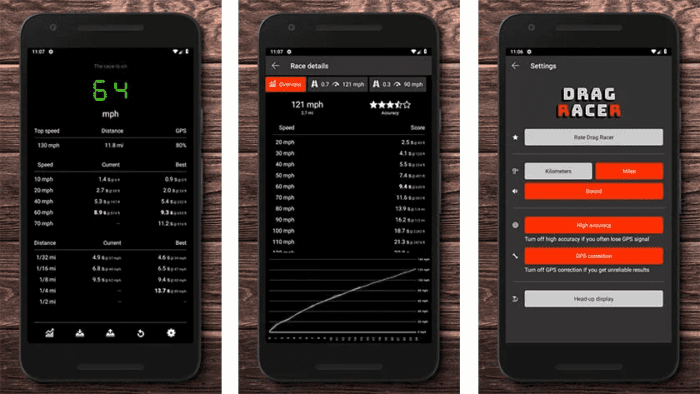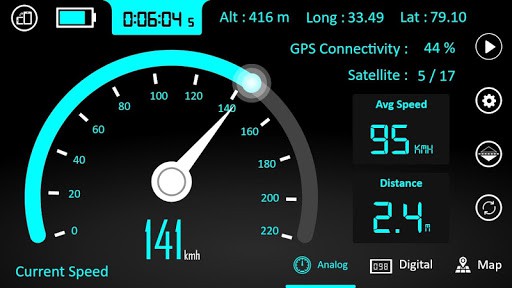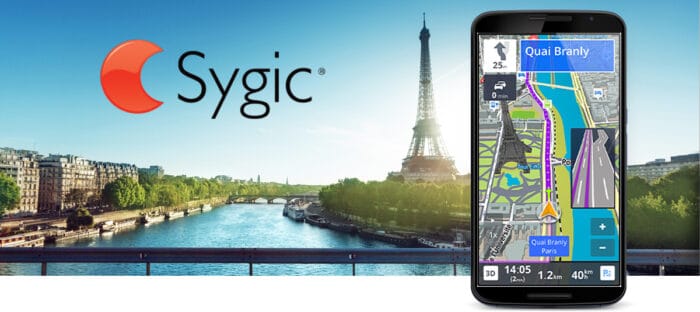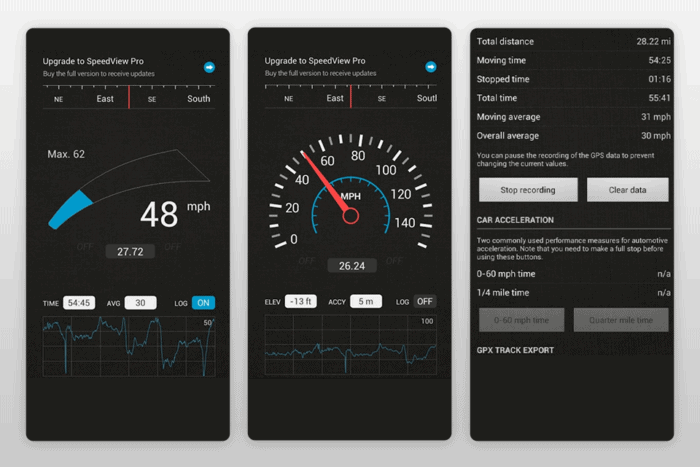Best Speedometer Apps for Android 2023: To check your speed, continue reading to learn about the top free speedometer apps for iPhone and Android. If you are a fitness fanatic which runs to maintain fitness, a cyclist, a car driver, or anyone else with a passion for speed, the best free GPS speedometer apps are a boon.
The idea of speedometers is not a novel one. You may have seen a speedometer in your automobile or another vehicle to determine its speed. However, since driving is only one situation where you may need to monitor speed, having a speedometer app on your iPhone or Android device is frequently useful.
You can track your jogging pace, measure your bike speed, and more with a free speedometer app for Android/iPhone.
Therefore, let’s save time and proceed directly to the list of the top speedometer apps.
List of the 10 Best Free GPS Speedometer Apps for Android and iOS
We find the following free Android/iPhone speedometer apps incredibly useful for measuring speed with precision, accuracy, and convenience.
1. Drag Racer Car Performance
Drag Racer Car Performance will be included in our free GPS speedometer apps list. It is a speedometer app for viewing distance, speed, and acceleration trends, particularly for drag racers.
What makes Drag Racer Car Performance a special GPS car speedometer is also listed below.
Key features of Drag Racer Car Performance
- It indicates the distance to each speed zone
- Availability to toggle between miles and kilometers
- Your acceleration pattern is displayed as a graph.
2. Ulysse Speedometer
Ulysse Speedometer is the next app in our list of the top free GPS speedometer apps. In addition to displaying your current speed, this best speedometer app Android includes several additional impressive features.
These exceptional features include a music player, navigation map, and audible alerts when the driver exceeds the speed limit. In addition, the following is what else you can anticipate from the Ulysse Speedometer, one of the top digital speedometer apps.
Key features of Ulysse Speedometer
- Availability of speed record
- Detailed logs of the current and previous (yesterday and last month) voyage
- Multiple profiles for diverse travels on distinct cars
- In addition to HUD and GPS altimeter
3. DigiHUD Speedometer
DigiHUD Speedometer will be the starting point for this list of free GPS speedometer apps. It is a simple yet feature-rich speedometer app iPhone free that allows you to track your average speed, trip distance, and maximum speed effortlessly.
When discussing the characteristics of DigiHUD Speedometer, we were captivated by its color-changing UI, background functionality, and offline availability, which did not require a data connection. Additionally, the following characteristics of the DigiHUD Speedometer are noteworthy.
Key features of DigiHUD Speedometer
- Establishes speed limitations that should not be exceeded
- Ability to toggle between HUD mode and standard viewing
- Displays the battery capacity
- 10 display colors that can be personalized
- No ads, even in the free version
4. GPS Speedometer and Odometer
Let’s discuss GPS Speedometer and Odometer presently. It is one of the top offline speedometer apps for Android that we have examined up to this point. This best speedometer app for iPhone is superior to many others due to its user-friendliness and GPS accuracy above 98%.
Furthermore, the following are the GPS Speedometer and Odometer functions that we appreciated the best.
Key features of GPS Speedometer and Odometer
- You are given the trip’s duration in hours and distance in kilometers.
- An automobile speedometer that is not working
- Quick GPS connection
- Details like total speed, current speed, & average speed
- Landscape & portrait HUD modes
- Less battery use
5. Speedometer Speed Box App
Due to its compass and three stunning digital speedometers, it is also one of the best speedometer apps for the iPhone.
The Speedometer Speed Box App is a feature-rich and user-friendly app. Regarding its features, This best iPhone speedometer app provides precise speed readings in knots, miles per hour, and kilometers per hour. In addition, the following are its important features:
Key features of Speedometer Speed Box App
- Top speed monitor with speed alerts
- Compass and map outlook
- Support for both portrait and landscape orientations
6. Sygic
Sygic, which is used by over 200 million people worldwide, ranks fourth on the list of the best Android and iPhone speedometer apps. This app’s offline 3D maps and voice help for GPS navigation drew our attention.
In addition, the following features make it an enticing option for users seeking the top free speedometer apps for Android and iPhone.
Key features of Sygic
- Superior safety features
- Warns when the speed limit is exceeded.
- Sygic delivers lane guidance and head-up display navigation.
- Real-view navigation and augmented reality are provided.
7. SpeedView
The free speedometer app for Android is called SpeedView. Multiple criteria led us to include it in our list of the top speed-measuring apps. The main features are notifications for exceeding the speed limit, a compass, and complete driving history (including speed and distance).
In addition to these capabilities, SpeedView is one of the greatest GPS speedometers.
Key features of SpeedView
- Option to configure speed limit (available with in-app purchases)
- SpeedView is a background process.
- Displays information about the current direction of travel
- There’s a speed graph to help you visualize and track the speed better.
8. Speedometer
Speedometer is an additional digital speedometer app for the iPhone. It was included on this list due to its retina display and large indicators.
It is also one of the finest free speedometer apps for iPhone due to its ease of use, great accuracy, and straightforward speed measurements in km/h/mph/knots.
Key features of Speedometer
- HUD availability
- High precision of outcomes
- Operates on all vehicles
9. Speed Tracker
Speed Tracker is one of the iPhone’s top free GPS speedometer apps due to its superior speed tracking. In addition to providing the most precise speed tracking, Speed Tracker is even well-known for its other functions, such as kilometer counting and an integrated map for tracking your GPS position and facilitating navigation.
Additionally, the following features enhance Speed Tracker’s utility.
Key features of Speed Tracker
- HUD for speed measurement when the phone is placed beneath the windscreen.
- Full-screen navigational GPS
- Real-time details of your journey
- Landscape orientation facilitates viewing.
- Automatic motion sensing
- Speedometer dial scalability
10. Speedometer 55 GPS Speed & HUD
Speedometer 55 GPS Speed & HUD is the next app on this list of the best free speedometer iPhone apps. As a warning, this program alters the color of the speedometer’s digits and emits an alarm if the user exceeds the speed limit.
In addition, this popular speedometer app download features an altimeter for determining your vehicle’s top speed in various locations. Besides, a speed recorder informs you of all instances in which you violated the speed limit. In addition, the following characteristics are significant in this app.
Key features of Speedometer 55 GPS Speed & HUD
- You can modify the speed limitations.
- The velocity measurements are exact.
- Four settings can be customized.
- It allows precise identification of your current location.
This section detailed the top free speedometer apps for iOS and Android. You may now review the next part of frequently asked questions to resolve any remaining questions.
ALSO SEE: Photo Viewer for Mac
Frequently Asked Questions
Below, we address some frequently asked questions regarding the best GPS speedometer apps.
What’s the most accurate GPS speedometer app?
All of the apps discussed in this article are valid. However, the following apps are our top favorites in terms of precision.
- Speed Tracker
- Speedometer 55 GPS Speed & HUD
- Speedometer Speed Box App
What is the top app to use as a speedometer?
Taking into account accuracy, usability, precision, and all other factors, the following speedometers are the only ones we suggest.
- DigiHUD Speedometer
- SpeedView
- Drag Racer Car Performance
Do GPS speedometer apps work?
In most instances, GPS speedometers perform admirably. However, the precision of these apps is contingent upon the sky’s visibility. GPS speedometer apps provide precise readings when the sky is sufficiently clear.
How accurate are phone GPS speedometers?
The GPS speedometers on smartphones are accurate. Even so, if the sky is cloudy or you are in a tunnel/covered parking slot/three-lined street/urban canyons, the accuracy of these apps may be slightly compromised.
Concluding the Best Free GPS Speedometer Apps
This post discussed the best iPhone and Android speedometer apps. You may examine each feature and choose the one that perfectly meets your needs.
You may leave a comment if a worthy Android or iPhone speedometer app is missing from this guide, if you have any questions, or if you want to recommend something else. We will shortly return with a new compilation of helpful software and apps.