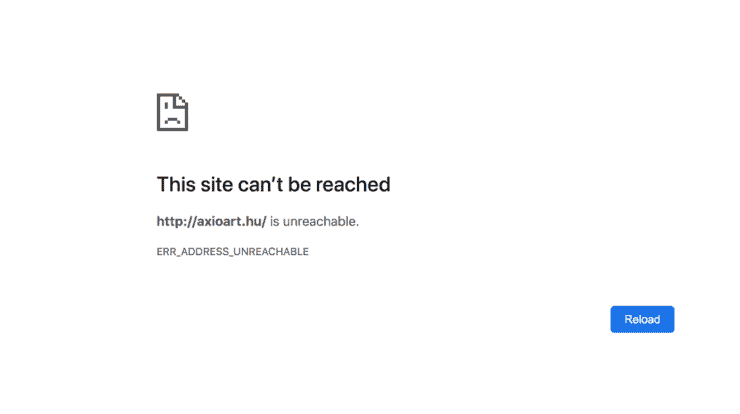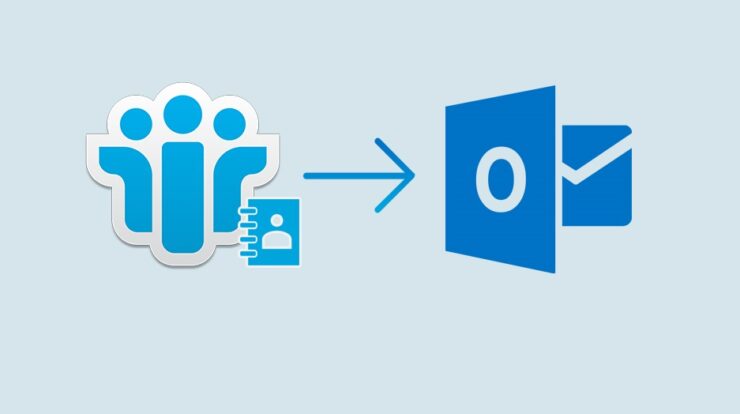
Query that users frequently asked- “Due to some changes in our business needs, our organization has decided to switch from IBM Lotus Notes to Outlook 2016. It is clear that Outlook 2016 has some amazing features that are more advanced than any other email client. Now, I have to transfer all the crucial data of IBM Lotus Notes to Outlook 2016. I am wondering about some appropriate strategies for the same. Can anyone help me out with some suitable approaches?”
Let’s move to the fundamentals of IBM lotus notes.
Lotus Notes is a desktop email application owned by IBM. This mail utility organises and displays the data on the local server. It is also used for email, calendar, database, address book, web server, and programming. All these elements also get displayed on a single front-page, and you can only configure one account at a time.
Due to some drawbacks of lotus notes, organizations and users want to export Lotus Notes to Outlook which is the most recommended web application for Emailing, Calendaring, Contacts, Notes, Task scheduling, etc. The 2016 version of MS Outlook mainly focuses on de-cluttering the GUI and simplifying the workflow.
In Outlook 2016 thread concept is introduced that enables users to send group messages. Besides, users can view multiple calendars at a time.
Now, move to the various reasons to convert NSF to PST file format.
Why Do We Need to Export Lotus Notes to Outlook?
There are multiple reasons behind the NSF to PST conversion.
- Users can access several accounts at a time.
- The sharing of Data is simple in MS Outlook.
- Provides better data management and security than Lotus Outlook.
- Users can access data from the database in both online and offline mode.
- The thread concept helps to perform multiple tasks at a time.
- One of the easiest platforms to work with and handle mails.
Advantages of Microsoft Exchange Server
- MS Exchange offers a Data Loss Prevention(DLP) policy to keep your data safe from unauthorized users. It can Identify, Monitor, and protect sensitive data with the help of deep content analysis.
- It helps to store all your crucial data in one place with large mailboxes, Exchange archiving, and retention policies.
- Provides some tools to move your data to the cloud according to your need.
- The exchange makes it easier to project communications and manage the team. It helps the new users to view older communication of the project and they can access the latest version of documents as soon as they join.
- Helps to stop email threats and malware attacks before they reach the network.
Manual Strategies to Export Lotus Notes to Outlook
Follow below 2-steps to convert Lotus Notes to PST
- Transfer NSF file to CSV file format
- Convert CSV file to Outlook 2016
Step-1: Transfer NSF file to CSV file format
To convert NSF to CSV file format, follow the below-described steps:
- First of all, launch the IBM lotus notes application.
- Now, tap on the “Browse” button to load the NSF files and click on the “Open” button.
- Next, click on the “File” option in the menu bar and tap on the “Export” button.
- Then, enter the desired location, file name and file type, and click on the “Export” button.
- Now, select the options below the CSV export and hit the “Ok” button.
- Finally, the NSF file is exported as a CSV file.
Step 2: Export CSV file to Outlook 2016
Now, migrate CSV file to Outlook 2016 by following the below steps:
- First, Launch the MS Outlook application.
- Then, tap on the “file” option located in the menu bar.
- Now, select the “import/export” option.
- Next, choose the “Import from another program or file” option.
- Here, choose the CSV file format and hit the “Next” button.
- Then, select the “replace duplicates with imported items” option and tap the “Next” button.
- Select the desired destination to save the file and hit the “Next” button.
- Finally, hit on the “Finish” button to end the process.
Drawbacks of the Above Approach
Although the above method can convert Lotus Notes to Outlook, it has certain limitations as well:
- There is a high chance of data loss while converting the files.
- Difficult to convert the large size of data.
- Complicated to migrate for the non-technical users.
- This process is time-consuming.
- Missing any step will lead to a massive data loss.
These are limitations which restrict the users to perform the manual method. In case you need to go for another way or any third-party solution.
These solutions can be used to export Lotus Notes to Outlook directly, and they also help to overcome the limitations of the above method. One of the premium solutions is DRS NSF to PST Converter tool that can convert IBM Lotus notes emails into PST, CSV, OST, MBOX, PDF, MSG, EML, EMLX, and HTML. It is also capable of converting multiple IBM Notes NSF files at a time.
Key Features of the Tool
● Converts over-size NSF file to PST file format easily
- Auto-search option is available to find a specific database.
- Allows conversion of encrypted files to other file formats.
- Comes in a trial version that allows converting 50 items for free.
- Compatible with all the major versions of windows.
Conclusion
We hope you got the solution to export Lotus Notes to Outlook 2016. We have described the reasons behind the conversion of lotus notes to Outlook. Besides, you understand the limitations of the above method. Due to the unavailability of enough facilities in the first method, I’ve tried to introduce a complete and reliable solution to your problem that saves time and effort.