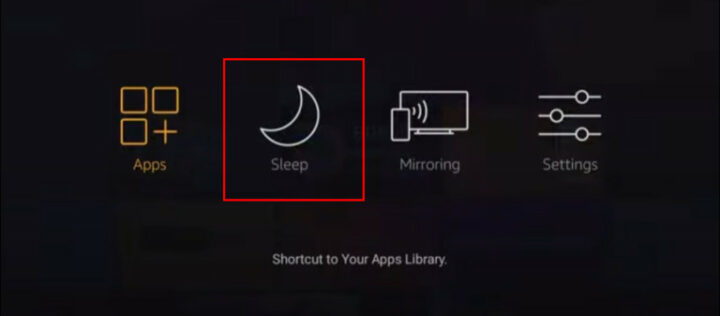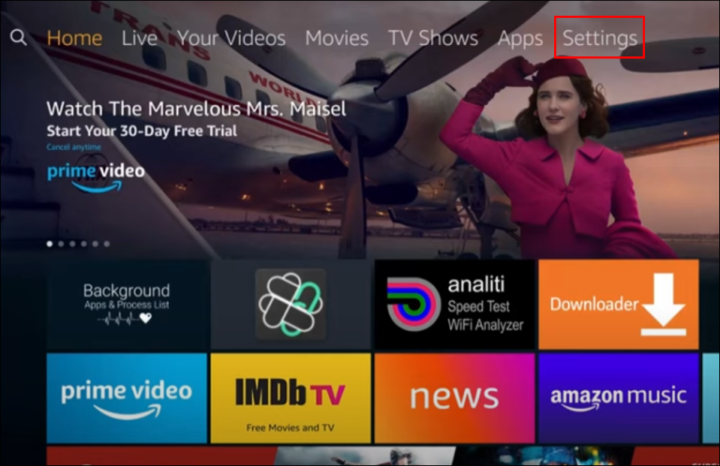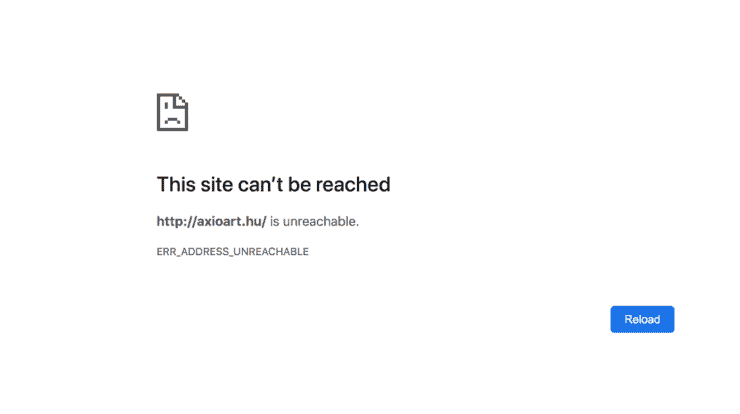Many people who own Fire Sticks have noticed no power button on the remote. So, you might wonder if there is a way to power off the Fire Stick without having to unplug it. There are two ways to power off a Fire Stick. First, it can be good to power off your Fire Stick from time to time to give it a “reset” and make it run faster. Keep reading to learn how to power off a Fire Stick.
Keep The Home Button Pressed On The Remote
1 – Using the Fire Stick Remote, press and hold the Home button for 3-5 seconds.
2 – Select “Sleep” on the screen when it displays.
3 – The screen will turn black, and the Fire Stick will enter sleep mode.
4 – Hit any button on your remote to wake up the device.
Settings
Instead, you can turn off your Fire Stick device through the option in Fire TV’s settings. This is how:
1 – Go to the “Settings” button.
2 – Select “Sleep” from the drop-down menu.
3 – Now, The Fire Stick will then go into sleep mode. Also, Wake up your Fire Stick by pressing any button on your remote.
Fire Stick App
There are times when your remote is on the other side of the room, or you don’t have it. You can switch off the Amazon Fire Stick on your phone instead. You can get the Amazon Fire TV app for Android and iOS devices for free. As soon as you have the Amazon Fire TV App on your phone or tablet, do the following:
1 – Launch the Fire Stick app
2 – In the bottom menu list, select “Remote.” This will activate the remote function.
3 – The “gear” icon provides quick access to the settings on the Fire TV app. Click on the “gear” symbol located in the upper left corner of the screen.
4 – Select “Sleep” to launch sleep mode.
Well, Your screen will go dark when you select “Sleep” from the menu.
What Is Sleep Mode?
Fire Sticks aren’t turned off in any of the methods above. They stay on when they are. The Fire Stick is just going to sleep. In this mode, the screen on the Fire Stick TV is black, but the Fire Stick can still get updates by itself. To turn off your Fire Stick, you must remove it from its socket. Besides that, if there has been no activity for more than 20 minutes, your Fire Stick will go to sleep mode by itself. If your remote doesn’t work, you can always press any button on it to wake up the device. If you’re going to be away for a long time, the best option to do is unplug the thing.
Unplug The Fire Stick
The only way to turn off or shut down your Fire Stick is to remove it from the power source. Unfortunately, it doesn’t stop working even if the Fire Stick is put to sleep. It still runs in the background and draws power. Most of its features are turned off when it is in sleep mode. Many, on the other hand, keep running. To turn off the Fire Stick, you can turn off the power, remove the Fire Stick adapter from the power source, or unplug the Fire Stick.
FAQ:
Why Am I Unable to Turn Off My Fire Stick?
It doesn’t matter if the Fire Stick is working or not. It may not work if it is frozen or doesn’t respond to commands. Well, You can still switch off the Fire Stick by unplugging it from your TV if you can reach it. Before you plug it in again, wait a minute.
If I Turn Off My Fire Stick, Will I Lose Data?
Well, If you turn off your Fire Stick or Fire TV, you won’t lose your apps or files. There is only one device to get rid of everything: to do a “factory reset.”
Can I Restart My Fire Stick?
Often, things don’t work out no matter how carefully you follow recommendations or guidelines. People get annoyed when this happens all the time and for no reason, which is not fun. Well, Restarting your Fire Stick may be the best thing to do if you find a problem that you didn’t know about. The simplest and most common way to solve this is to switch it off and then back on again. Following the removal of your Fire Stick, you’ll want to plug it back in after a while. Because of this, any problems that may have happened before should be fixed when you do a hard reboot of the Fire Stick.
Shut Down Your Fire Stick Easily
The company that makes the Fire Stick doesn’t have a direct way to turn it off. You can, however, press the sleep button to put it to sleep. Nevertheless, it only does a few things when your Fire Stick is in sleep mode. Keep in mind that if you press any button on the remote, it will restart over again. Also, Have you tried to turn off your Fire Stick Device before now? What is your favorite way? Is it enough for you to put the device into sleep mode? Let us know what you think in the comment box below!