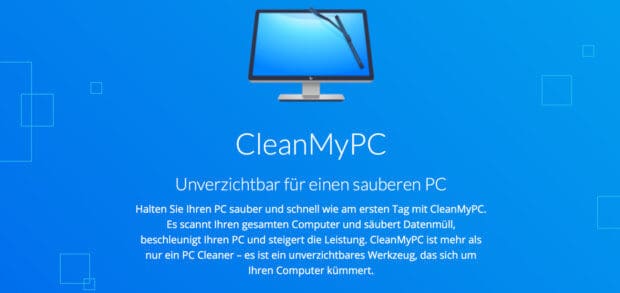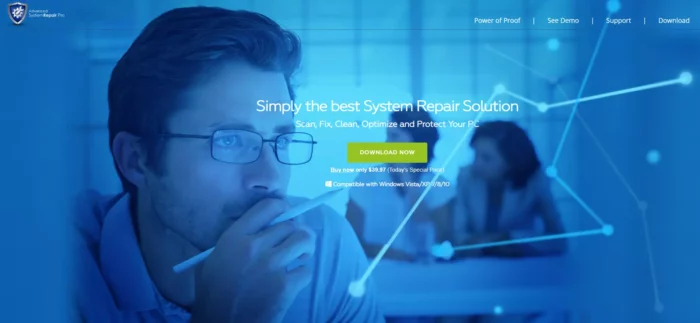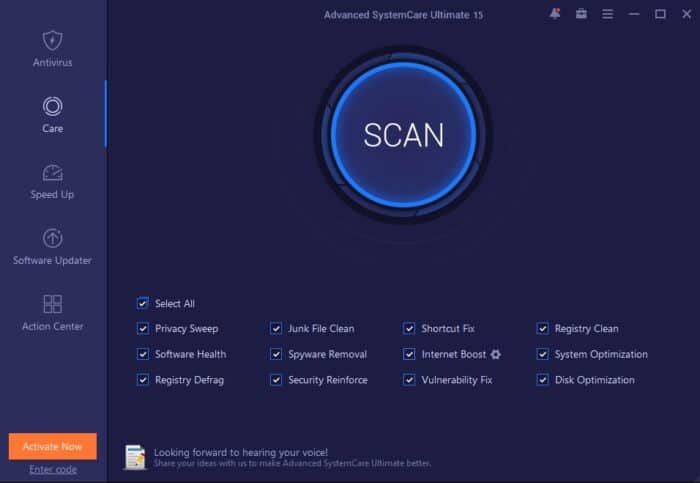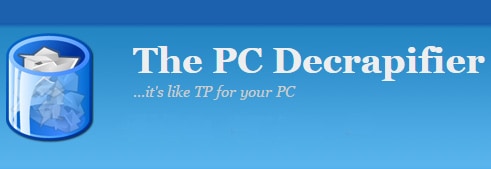Best PC Cleaner Tools For Windows | PC Optimizer For 2023: The top PC cleaning and optimization tools for Windows 11, 10, 8, 7, and older versions are examined in this article, along with their essential features, benefits, drawbacks, and judgment.
If your laptops and PCs aren’t catching up to speed as quickly as they used to, or if they’re slow to respond, you need the best PC optimizer software immediately. Similar to other machines, computers tend to slow down with time.
It typically occurs when your Windows PC’s hard drives store excessive amounts of unneeded data (cache, cookies, temporary files, software remnants, etc.).
Moreover, Windows Optimizer software for PC comes to the rescue by removing various types of trash from the hard drive & making the computer more efficient and speedier than ever.
However, because there are so many PC optimization tools on the market, one must conduct an extensive study before selecting one. As a result, we have compiled a list of the best PC optimization software to enhance your computer’s performance and make it function as smoothly as a brand-new machine.
Best Free & Paid PC Optimizer Software For Windows 11,10, 8, 7 in 2023
Best PC Optimizer Software For Windows 2023 [Free & Paid]: So, here are our top recommendations for the best free PC Optimizer to boost your computer’s performance and clear up storage space.
1. CleanMyPC
“Great tool to keep your PC fast & maintained”
CleanMyPC is one of the most widely used PC optimization software. It provides all the features and tools you need to speed up your PC and manage its storage. Using the software, it is simple to clear registry files, and garbage files, uninstall software, and delete their supporting files. The cleaning procedure is simple, and you can delete all files quickly and safely.
The most excellent aspect of this program is that it is available for a very low price. In comparison to other competitors, the price is also extremely inexpensive. But, unfortunately, this greatest Windows 10 optimizer does not safeguard the PC from malware and online threats.
Key Features of CleanMyPC:
- The software makes it simple to uninstall apps and their leftover files.
- CleanMyPC allows you to eliminate any registry-related problems.
- It can even optimize Windows startup apps.
- It provides a comprehensive record of every activity taken.
2. Advanced System Repair
“Top Windows 10 PC optimization software to clean system junk with a single click.”
If we talk about the popular Best free PC optimizer of 2023, Advanced System Repair is one of the best available free Windows optimizers. The utility is highly dependable and provides a vast array of features and functionalities to enhance the efficiency of your Windows desktop or laptop. The system can be optimized within a few clicks to its maximum performance.
In addition, various options and features are accessible for the same. It is one of the greatest Windows 10 optimization tools due to its ability to manage background apps. Let’s learn more about the tool through its most prominent features.
Key Features of Advanced System Repair:
- The app can eliminate viruses and correct system issues.
- The tool removes trash from the system thoroughly and permanently.
- To improve the efficiency of your device, the program automatically closes essential background apps.
- The app has a Privacy Cleaner feature that eliminates your digital thumbprint and tracks for enhanced privacy.
- The tool allows you to wipe the device’s Registry with a single click.
- The tool can eliminate every dangerous file, from adware to spyware and trojans to potentially unwanted programs.
3. SlimCleaner Free
“One of the best free computer optimizers to clean system junk”
The first system utilities app ever created, SlimCleaner is not only one of the top PC optimizer software available online. It has a quick and effective cleaning engine and a cloud-based optimization engine.
Moreover, it assists you in removing any unnecessary and corrupted files from your computer so that it can perform optimally. It is essentially free software, is community-driven, and provides current information, ratings, and user recommendations. This Windows 10 PC optimizer is available in a premium edition with more functionality.
Key Features of SlimCleaner:
- It is usable from a mobile device.
- It notifies you of Unwanted Startup items, then optimizes them.
- There are several modes, including Performance boost mode and Power management mode.
- Automatically, the registry is backed up.
4. Piriform CCleaner
“A globally renowned Windows 10 PC optimization tool to clean system junk”
With more than 2.5 billion downloads, CCleaner has undoubtedly impacted the world. It’s one of the most popular PC optimization tools worldwide and is incredibly straightforward. It provides 28% more free RAM and a 53% faster boot time. It is available in two different versions, one free (with less functionality) and the other not.
Besides, it provides cleaning with a single click and quickly optimizes your computer. It eliminates unneeded files and speeds up your computer. It removes traces of your internet history from various major internet browsers. It’s an ideal Windows 10 Optimizer tool.
Key Features of CCleaner:
- It provides standard cleaning and normal privacy protection.
- It refreshes apps to mitigate security threats.
- Additionally, it conceals your internet history.
- It identifies and eliminates internet trackers.
- It prevents running out of storage space.
5. Ashampoo WinOptimizer
“The best Windows 10 PC optimization software tool that delivers on its promises”
Ashampoo WinOptimizer is one of the most capable free system optimization tools available. This best Free and Paid PC Optimizer Software For Windows was explicitly designed for Windows, making maintenance simple for Windows users. This software makes your Windows system faster, cleaner, and more reliable.
Let’s learn more about the features, and other aspects of the finest free PC optimization and performance software.
Key Features of Ashampoo WinOptimizer:
- Using Registry Optimizer, optimize the Windows Registry.
- Internet Cleaner eliminates Internet traces.
- Accelerate Windows boot times with Startup Tuner.
- Get complete system information.
6. IObit Advanced SystemCare
“Best Windows PC optimization tool to clean junk and protect online privacy”
IObit Advanced System Care is currently one of the top Windows Optimizers on the market. It is not cluttered or embellished with several objects. This open source PC optimizer is relatively easy and has a simple user interface with a straightforward access method. As a result, it increases the system’s processing speed and proficiency.
Key Features of IObit Advanced SystemCare:
- It has powerful registry cleaning tools.
- Besides, it monitors the processor units and disk status of the computer.
- It maintains a startup item to speed up your PC’s performance.
- It secures your private information.
7. Norton Utilities
“The top free PC optimizer for Windows 10 users”
Norton is a well-known brand renowned for offering the best antivirus software. And that is not all. The company also provides the best PC optimization software, unmatched by any other program. Its Windows optimizer delivers predefined profiles that enhance your PC’s efficiency.
In addition, Norton Utilities offers one-click optimization, which is simple and effective.
Key Features of Norton Utilities:
- It eliminates and eradicates typical faults resulting in system slowdowns or crashes.
- Besides, this Windows 11 optimization tool download gives space savings by eliminating unnecessary things.
- It aids in the maintenance of digital privacy by deleting previously accessed files and browser data.
- One-click optimization and user-friendliness.
- It defragments and optimizes the registry to retrieve all user memory.
8. The PC Decrapifier
“The best free PC speed-up software for Windows”
This top free Windows optimizer program has an amusing name, yet it accomplishes exactly what its name implies.
It degrades the system. PC Decrapifier focuses on removing preinstalled software from newly purchased computers. It works wonderfully to eliminate the bloat from your new system. It gives a simple, step-by-step approach to removing the garbage from your computer. This best free PC optimizer is free, so you don’t have to invest a dime, making it the best PC optimization program.
ALSO SEE: WhatsApp Mods
Key Features of The PC Decrapifier:
- It occupies a little amount of space.
- Besides, it may uninstall apps in bulk and occasionally with little user intervention.
- It can also be operated via USB.
Frequently Asked Questions – PC Optimization Software
What is a PC Optimizer?
PC Optimizer is software useful when your computer takes excessive time to perform tasks or reply. It detects the hard disk for unneeded stuff and frees up storage space. Your computer becomes more efficient and speedier as a result.
Do Windows Optimizers Work?
The solution to your inquiry relies on the PC optimization or optimization tool that you are employing. For example, suppose you have downloaded & installed a tool from the above list of top PC optimizer free and cleaning software. In that case, you will undoubtedly notice a considerable boost in the computer’s speed and overall efficiency.
Which is Best PC Optimizer Software for Windows?
Numerous Windows PC optimizers brag about their capabilities and superiority. Unfortunately, few of them are the greatest. Our observations suggest that the greatest optimization software for Windows accessible in the marketplace is none other than IOBit Advanced SystemCare.
It includes a sophisticated registry cleanup, storage checker, and privacy protection in a single software package. In only minutes, it increases system speed and recovers storage space.
Is PC Optimizer Safe?
PC Optimizers may appear to be a massive fraud, but this is false. PC Optimizers become your computer’s new best buddy when obtained and installed from a trusted source. They detect all trash files and make your computer run like new.
However, there are equally ineffective optimizers constructed with amateur code, contain malware, or are worthless. They are typically available for free on no-name websites. They are the individuals you must avoid.
How to Get Best PC Optimizer Software?
Visit the optimization tool’s official website, download the software, and install it on your computer to obtain the most excellent free PC optimizer. After installation, let the software check your computer’s hardware for viruses and garbage. Then, click ‘Fix All Items’ to boost your computer.
What is the best PC optimization software?
However, each of the goods described in the preceding section is the finest at what it does. For example, CCleaner, CleanMyPC, and Advanced SystemCare are Windows’s best free maintenance and optimization software. However, you can also review the descriptions of various programs and download the one that best suits your needs.
How to speed up my laptop?
Using the greatest system care optimization software for Windows 10 is the most effective approach to speed up any laptop. Using software such as CCleaner and CleanMyPC. It is simple to obtain the system’s maximum performance.
What is overclocking on a PC?
Overclocking is a practice employed by some Windows users to boost system performance. Under this procedure, the system’s performance is boosted beyond the manufacturer’s requirements.
It is accomplished by altering several system properties. However, you can also quickly boost the system’s performance using the finest free PC optimizer app for Windows 10. These products are presented for you above.
What to look for in a good PC optimizer App?
Check out the PC optimizer’s advanced functions and fundamental operation. Ensure that the optimizer consumes a manageable amount of your PC’s limited resources. Check if your choice of the best free optimizer for Windows 11 can delete unwanted apps and reduce auto-run things.
What is the top Game optimizer/booster for PC?
The preceding article lists the top PC optimizer for gaming or game optimizers for Windows 11, 10, and previous versions. Peruse the list and select the appropriate system optimization tool. The optimized tools are designed with certain objectives in mind. Choose the one that can effectively handle your worries and deliver the optimal experience for your Windows PC.
Can I optimize Windows 11 & 10 manually for best performance for FREE?
Other manual measures may be taken to optimize the performance of Windows 11 and 10 devices. These may include a simple system restart, download outstanding updates, or driver updates. However, even after employing all manual procedures, your system may be unable to resolve the issue.
So instead, choose the optimal Windows 11 optimization tool for your system from the preceding list. It will increase the performance and speed of your computer immediately.
How to optimize and clean a computer running Windows 11, 10, 8, and 7?
This article lists the most effective Windows 11 optimizers. Examine the list and select the optimizer that best meets your needs and specifications. These optimizers can shut down superfluous apps, optimize the OS’s limited resources, and enhance the overall experience.
Do I need a PC optimizer?
Computer performance is significantly hindered by accumulated garbage and other issues. To ensure that your computer runs properly, a PC optimizer is necessary. You can select a PC optimizer from the preceding list depending on your needs.
What is the Best Free Optimizer?
The best and most affordable Windows PC optimizer is Advanced System Repair Pro. Your privacy is entirely secured, and your system is more secure with this program. In addition, this program’s powerful features will accelerate your computer’s performance.
Does Windows 10 have built-in PC Optimizer?
No, Windows 10 has a tool named Defragment and Optimize Drives to defragment your hard disk drive and improve your computer’s overall efficiency.
Final Words – Best PC Optimization Software
The conclusion is thus reached. These are the top PC optimizer software programs for Windows that are currently available in 2023. These Windows optimization programs will improve your system by removing unnecessary files and providing the necessary speed boost. What are you waiting for, then? Start optimizing your sluggish system by procuring the most appropriate PC optimization tool.