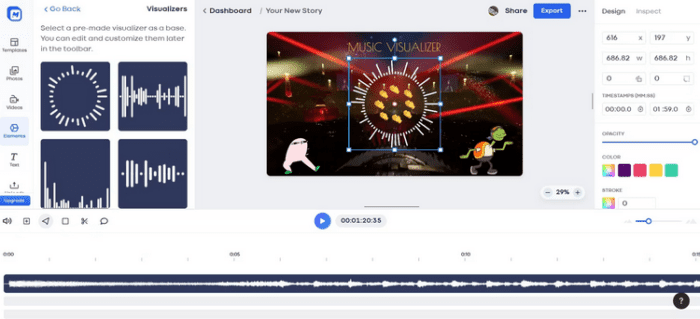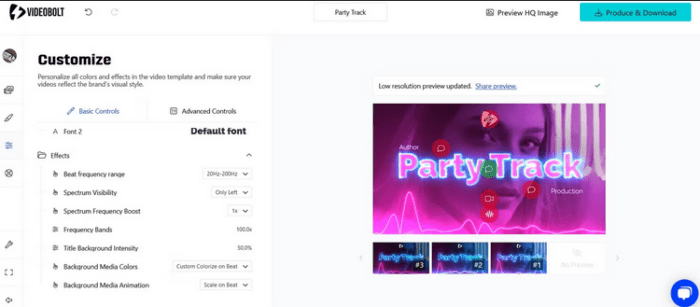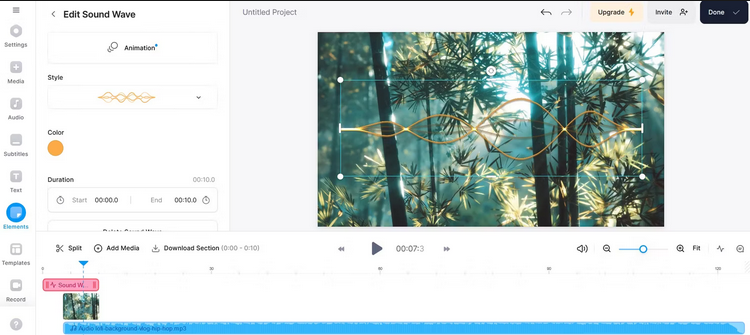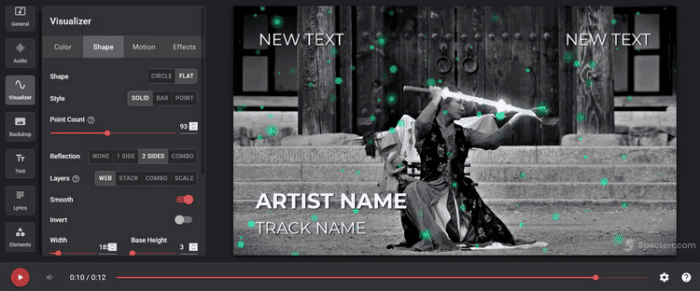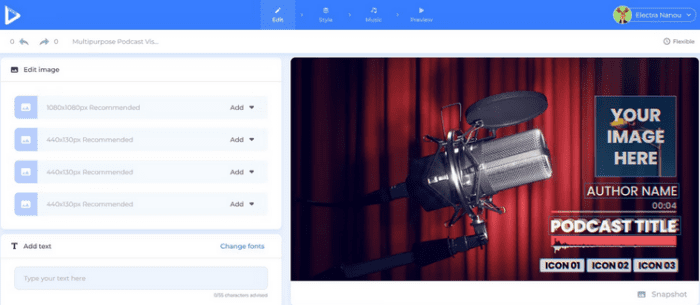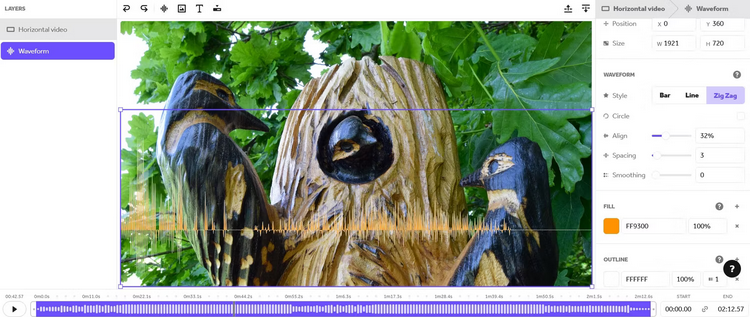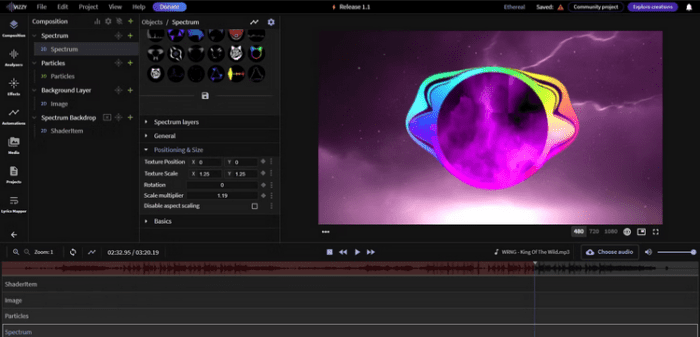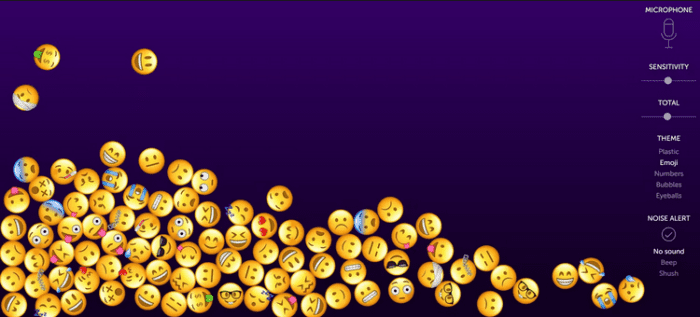With more than just your hearing, you can appreciate music. With the assistance of technology, a beat may ripple through your body or assume a visual shape. The additional sensations make the music even more immersive. If you appreciate combining audio and visuals, get acquainted with some of the best audio make music visualizer services available, both free and paid. Use them informally and professionally to increase the enjoyment aspect of your tunes.
Best Free Online Music Visualizer
The best Free Online Music Visualizer options are listed here. So, let’s look at the list.
1. Motionbox
The primary music visualizer you should be aware of is part of a larger service available both for free and with premium plans. Motionbox is one of several free online video editing tools worth investigating since it has many features that allow you to do anything from creating GIFs to converting your podcast into a video.
When you enter Motionbox’s editor, you’ll notice music visualization tools among the other options. Add features such as text and a visualizer to your audio, images, or videos. Alternatively, you may use stock images or a pre-made template. Whatever you select, you can customize everything to your heart’s content and enjoy a free audio visualizer.
2. Videobolt
Videobolt is another excellent online music visualizer with a free version. You start with various video styles, such as vintage, cartoon, grunge, and cinematic. Before opening the editor, choose a template and the required dimensions. You may customize your video in a variety of ways here.
Change the colors of the template or change everything about it. For example, each pre-designed track may have a title, subtitle, logo, and other elements you may change without losing any impact. In addition, the music visualizer has settings that you may fine-tune as needed. Whether you use the preset audio or upload your clip in MP3, WAV, FLAC, or M4A format, Videobolt allows you a lot of creative flexibility to visually represent your tunes for free.
3. Veed
Well, check out Veed’s audio visualizer and its free features if you want eye-catching videos for your business rather than just for entertainment. Its core operations are the same as those of Motionbox and Videobolt; its templates serve various music visualization demands, whether for an advertisement, banner, lesson, or song release.
Many tools are available in Veed’s editor, which is simple to use. You may start with stock, uploaded, or recorded material. Then, add sound waves, subtitles, shapes, and written or drawn text. If you don’t subscribe to the premium version, there’s much more to explore on this free music visualizer. Veed may be a powerful tool in the development of your branding in addition to enhancing your audio.
4. Specterr
Specterr includes many entertaining templates that are meant for musicians by default but may be altered for diverse projects. You may look at each one before deciding. Customize the visualizer’s color, form, movements, and effects once in the editor. You may change or remove the current text and add new text, including lyrics.
Customize the video even more by adding a custom backdrop and audio. Specterr is an excellent choice for your music visualization requirements. Its free version provides just enough tools to get the job done, but upgrading to a premium plan provides extra benefits such as unlimited online storage and no watermarks.
5. Renderforest
Pay attention to Renderforest while looking for the best online music visualizer. It, too, has templates for professional and entertainment videos, as well as a Music Visualizations category. In addition, you may look through templates with text or picture holders and filter your numerous interesting options depending on aspect ratio, length, frames per second, and special tags.
Also, you may concentrate on videos, which include 4K support, color change options, and an AI-powered script-to-animation capability. You have a few editing options after selecting a music visualization template. What you see is what you get with the visualizer. However, the text, images, and audio files may all be adjusted. Remember that on Renderforest’s free plan, your video and music may only be one minute long, but the platform blends everything into one appealing video. It’s a basic yet useful service.
6. SongRender
Try SongRender if you enjoy simplicity. There are no templates; choose the size of your video and upload an audio file and a backdrop image. Then you can easily customize the music visualizer against the backdrop while enhancing the overall video with text, a progress bar, or more images or waveforms.
SongRender is simple to use and excellent for creating your content. Ensure your visual and audio materials are of good quality to wow your audience. Use the best podcast or audio recording apps, and do all you can to optimize your home recording studio, if only to ensure crisp and clear sound for your online visualizer.
7. Vizzy
Explore Vizzy’s music visualization tools for a completely free experience. It’s less user-friendly than the other platforms on our list and only works with Google Chrome, but consistent practice can help you make more spectacular videos. On the positive side, you can access many features that allow you to edit anything from your sound, images, and videos to your audio visualizers, effects, and animations.
You may fine-tune the performance of your music video by experimenting with the sliders, even switching between 480, 720, and 1080p resolutions. There’s also a 3D mode. This is a powerful, albeit sophisticated, music visualization platform. You may work on and save your projects online for free. You are also invited to explore other users’ contributions for ideas or as templates for your audio content.
8. Bouncy Balls
Bouncy Balls is a fantastic and amusing website you should check out. It works differently by visualizing noises in your surroundings rather than combining files and making videos. For example, you could be singing, yelling, or playing music. Instead, bouncy Balls pick up audio from your microphone to make its simulated balls move around your monitor.
Choose an emoji, number, or eyeball motif. Change the total number of balls as well as their sensitivity to sound. You may also select a noise alarm, which is important when keeping your pupils or coworkers quiet. Looking for a straightforward online audio visualizer with a humorous twist? Bouncy Balls is an excellent place to start. If nothing else, it would be a fun addition to the apps instructors may use in the classroom.
The Bottom Line:
There are various excellent options for free online music visualizers, some of which include powerful video editing tools, while others exist only for your entertainment. Investigate them all to determine the best match for your projects. If browser-based services aren’t cutting it, consider downloading apps. The best ones are more powerful, but they are also more costly. Consider them carefully in light of your professional requirements.