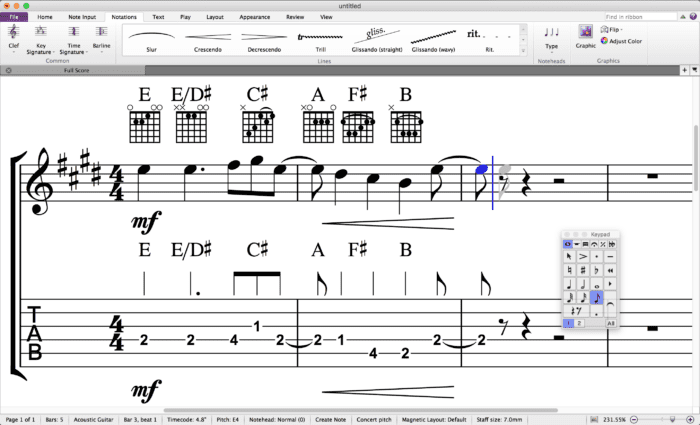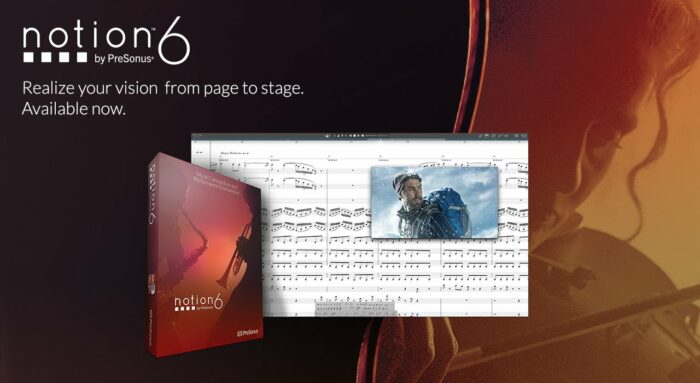Best Music Writing Software Programs (2023): Creating good music today requires not only consistent practice but also the most excellent software. As a result, professionals and aspiring musicians frequently use the best free music notation software. Because of their extensive functionality, numerous effects, and high-quality sound recording, free music notation software enables the creation of true works of art.
Famous as well as the use of notation software for video clips at home, their user-friendly interface makes it easy to master the settings within minutes, and trimming frames and recording background music evokes various happy emotions.
As a result, I have produced a list of the top music notation software for you. So let’s begin without further delay.
A List of Best Free Music Notation Software for Windows PC in 2023
Check out the top music notation software for Windows listed below.
1. Sibelius
Operating system: Windows 7, Windows 8.1, Windows 10, Windows 11
Supported formats: MIDI, MP3, AIFF, & more
This music creation software differs from others in that it is not a virtual synthesizer or a mixer but rather an advanced musical notation editor.
Users can record notes for various instruments, combine them, and then register portions concurrently. In addition, Sibelius offers rare recordings of a symphony orchestra and the genuine sounds of numerous musical instruments.
The music notation software allows you to attach hotkeys to user-defined functions to save time on the project. Curiously, each function is accompanied by a self-explanatory icon and beginner-friendly support, making it the best music notation software for novices.
2. MAGIX Music Maker
Operating system: Windows 11, Windows 10
Supported formats: WAV, MP3, Ogg Vorbis, WMA, AIFF, QuickTime, MIDI, CD-DA, BMP, JPEG, AVI, MXV, WMV
You can select from thousands of ready-made looping fragments on one of the top free music notation software programs. Thus, it takes little time to construct the composition’s rhythmic foundation.
In addition, this music composition software provides a robust collection of virtual instruments and effects. A synthesizer, guitar, or microphone can also be connected. Those who add their vocals to a song will be able to make it nearly perfect. Vocal Tune is a vocal tuning tool that adjusts the pitch and eliminates false sounds. It is recommended to save the final composition in MP3 format. Still, it can be uploaded quickly to SoundCloud, Facebook, or YouTube.
3. MadTracker
Operating system: Windows 7, 8, 10
Supported formats: WAV, AIFF, and more
An excellent alternative for novices, as it has eight built-in effects, a sound normalizer, and over seventy customizable sample tunes. The control is loaded with hints and directions, and the interface is naturally understandable. The notation software contains a wideband equalization, a note editor, and a mixer with extensive functionality. Adding instruments like the piano, guitar, organ, and pipes will offer individuality.
In addition, it is one of the best free music notation software for Mac featuring instruments like piano, guitar, organ, and pipes for added creativity.
4. Cakewalk Sonar
Operating system: Windows 7, Windows 8, Windows 10
Supported formats: WMV, AVI, MPEG, AIFF, FLAC, AU, and WAV
Numerous professional recording studios use this free music notation software since it is a robust product. It enables the creation of a musical composition from the initial chords to mastering and even organization. In addition to inbuilt emulators, the music notation program allows you to connect genuine instruments such as synthesizers, controllers, and electric guitars—touch-enabled multi-monitor mode support.
Cakewalk Sonar is one of the best free music notation programs. Using specialized V-vocal technology, each voice portion may be edited independently.
5. Mixcraft
Operating system: Windows 7 & above
Supported formats: Wave, MP3, OGG, WMA, & FLAC
Mixcraft is a potent multitrack sound recording and music creation program whose defining characteristic is the high quality of its built-in effects. You can build highly professional tracks, construct high-quality remixes, and conduct any sound-related task (including video dubbing) at the highest level, thanks to various filters, samples, and virtual instruments. Mixcraft also allows you to edit videos, eliminating the need for a separate video editor.
Mixcraft is ideal for recording and blending, and its built-in effects contribute to exceptional sound quality. The interface of this music notation program poses no specific difficulties for beginners. However, it is difficult to call it intuitive.
Furthermore, Mixcraft is a must-have and one of the best music notation software for anyone involved in music, and he wants his musical works to be above praise, despite this.
6. Cubase
Operating system: Windows 11, Windows 10
Supported formats: .wav, .mp3, .aifc, .aif, .wma, .flac, .ogg, .w64
Professional arrangers, sound engineers, and musicians use Cubase Virtual Studio on their computers. This free and well-regarded music notation software offers everything necessary to create a high-quality and comprehensive composition. In addition, Cubase is a multitrack audio editor that provides audio and MIDI tracks, note selection and editing, and, most crucially, support for most plugin types.
7. Notion 6
Operating system: Windows 10
Supported formats: MIDI, MP3, WAV, and more
Following on our list of the best music notation software is Notion 6. It is a reasonably straightforward program for generating music and DJ sets. At the same time, you will be confronted with robust functionality, packed with several tools and a reasonably intuitive and straightforward design.
The notation program is appropriate for both novice and expert users. It claims features such as a vast library of instrument samples to facilitate music composing for inexperienced users.
In addition, numerous other factors make music composition a breeze. For example, you receive support for MIDI keyboards, handwriting recognition on a Windows tablet, and much more.
8. Ableton Live
Operating system: Windows 10, Windows 11
Supported formats: WAV, OGG, AIFF, FLAC, MP3, MP4, and more
One of the top free music notation software, Ableton Live is a robust program that makes it simple to compose, remix, mix, and arrange music. Ableton’s capacity to manipulate sound in real-time is the feature that most differentiates it from its competitors. Arrangement and Session modes enable the user to instantly record audio and MIDI, apply effects and filters, and experiment with sound in every conceivable way. In addition, support for multitracking facilitates the mixing of songs and the creation of high-quality remixes by the author.
ALSO SEE: WiFi Analyzer Apps
Ableton Live is quite demanding on system resources. Still, it functions more than make up for this drawback since Ableton kills two birds with one stone: it allows for high-quality songs and professional DJing and music creation/mixing in real time! Get the best music notation software to produce high-quality recordings without spending hours fiddling with settings.
Frequently Asked Questions
This section will answer nearly all of your questions concerning the best free music notation software.
Why is music notation software important?
When it comes to composing music, notation software is a blessing. The greatest music notation software makes this laborious chore a breeze. The following points illustrate the significance of these programs and how they benefit music composers.
- You receive immediate playback, saving you valuable time compared to playing and writing the song.
- Sharing music becomes simpler.
- The best free notation software makes music sheets automatically, eliminating the need to create them manually.
What notation software do professionals use?
Experts vouch for nearly all of the apps included on this page. Nonetheless, most professional music composers use the following apps to create their masterpieces.
- Cubase
- Cakewalk Sonar
- Adobe Audition
What is the easiest music notation software?
If you are a beginner searching for the easiest-to-use, most effective music notation software, try the following options.
- Sibelius
- MadTracker
- Adobe Audition
Final Thoughts on the Top Free Windows Music Notation Software
We have included the most excellent music notation software for Windows 11, 10, 8, and 7, but if you know of any others, please leave them in the comments below.