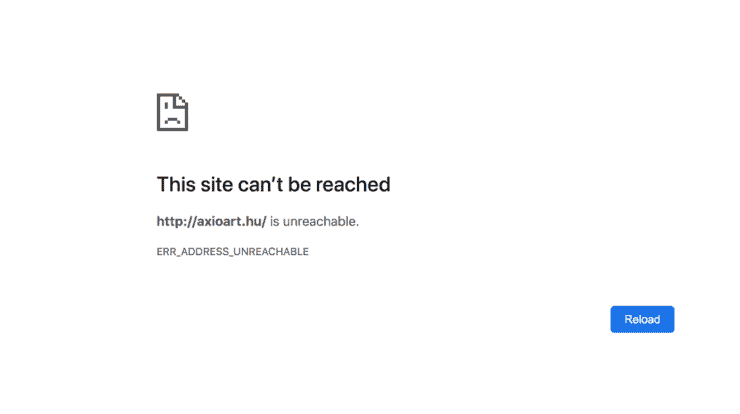The world has become a global village through technology and the internet, which is excellent! Living has become relatively more effortless, and there are numerous innovations, particularly for this feat. You can swiftly access a ton of information, communicate with people in far-away places, and even have several services delivered right to your doorstep.
However, with these extraordinary achievements come many downsides. Some risks you may become susceptible to include phishing schemes, data hacks, random and unsolicited access to private information like your bank details, location, and many others.
While all these sound scary, the reality is that you can’t do away with the digital world. Well, here’s something you can do — protect yourself. With the proper protection, you can now surf the internet while enjoying security and privacy.
We bet you’re wondering how to achieve this. We’ve got you covered. In this post, we’ll tell you how to protect yourself in the digital world.
Seven Ways to Protect Yourself in The Digital World
Thankfully, the digital era also provides ways to protect yourself from these downsides, and your options are diverse. So, here are seven ways you can protect yourself in our digital world.
1. Turn Off Your Location
If you’ve been observant, you’ll have realized by now that most apps these days ask you to turn on your location. Of course, there could be numerous legitimate reasons for this, such as the intention to provide only the services particular to your area. It could also be to make it easy for the services you have requested to be delivered to your doorstep, or even to connect you with people in your area, in the case of social media apps.
However, there are also significant downsides to this feature. First, it exposes you to a level of risk, as random people can access your location and track you down to where you are. It could put you in danger, and you’ll undoubtedly be looking to avoid that. Hence, the best way around it’ll be to turn off your location or limit access only when running an app that requires it on your phone.
2. Use a Good VPN
It’s impossible to overemphasize the numerous benefits of using a good VPN, and you can check blufvpn.com to find out what they are. If you didn’t know, your internet service providers, social media hubs, and even public Wi-Fi services could easily access your data and location when you connect to them. It may not put you in any apparent danger, but it’s a violation of your privacy, and everyone is entitled to freedom from that.
Additionally, your internet service providers may sell your sensitive information to advertising agencies or simply hand it over to the government. However, new state legislations restrict your internet service providers from freely providing your private information to the government.
Another problem arises when an unauthorized entity can hack into your internet service provider to access your private information. It can put you in harm’s way. Hence, the best way to protect your online data and privacy will be to use a secure and reliable VPN.
3. Encrypt Your Emails
Electronic mail is an incredible innovation that makes communication easier. As such, you may feel safe enough to communicate sensitive information via emails. Typically, it may not be dangerous; however, if a hacker sets their sights on you, they’ll find it easy to access your messages and invade your privacy.
As such, you’ll be doing yourself a solid by encrypting your emails. An unauthorized person without the decryption key will not understand your messages if they intercept the emails. Only the intended receiver will be able to decrypt the email.
The best part is that you can easily encrypt your emails for free and right from the settings on your phone.
4. Use a Memorable and Impenetrable Password
If you choose a password that is easily accessible, you’ll be exposing yourself to hacks and data compromise. As such, it’ll be best to choose a strong and memorable password for your social media accounts, bank accounts, and even your smart devices. It’ll undoubtedly provide a barricade between hackers and your privacy.
When choosing a good password, it’s best to refrain from using dictionary words, birthdays of people close to you, and information that a random stranger can easily unveil. Instead, the best passwords are usually a combination of information privy only to you.
You can also make it even stronger by including special characters and numbers. You may also resort to a password generator.
5. Limit Access to Your Smart Devices and Social Media Hubs
When several people have access to your smart devices and social media hubs, you’ll be defeating the essence of privacy and data protection. That way, a random person you may or may not have authorized can easily access your devices and compromise your information. It could lead to a security threat or even the loss of essential materials.
Essentially, you can protect yourself by limiting both physical and online access to these devices and social media hubs. Physically, you can ensure that you eliminate random access to your smart devices by keeping them away from people. Then, virtually, you can set a strong password and avoid telling people what it is.
6. Two-Factor Authentication
Most applications and social media hubs now offer you access to two-factor authentication. It’s a sure-fire way to secure your online data, as anyone who does not know your secret number or letter cannot get past it. In addition, you can pair it with a strong password to protect yourself in this digital world.
7. Be Cautious When Using Public Wi-Fi
Public Wi-Fi is one of the remarkable innovations of the technology era. Typically, it gives you access to free and almost unlimited data to stream your favorite TV shows, music and even surfs the internet. However, these perks also come with a level of risk.
For one, the service provider of that network can readily access your online activities and location while you are connected to it. A random person who has internal access to the service provider may also track your location and online activities.
So, when you connect to public Wi-Fi, ensure you turn on a good VPN to protect your data privacy. You may not avoid using public Wi-Fi entirely, but you can protect yourself by using a VPN to mask your IP address and data privacy.
In Conclusion
The digital age sure makes life easier, but it exposes you to privacy intrusions and cybercrime. However, there are numerous ways to protect yourself, and you can start by getting a good VPN.
A good VPN is a virtual barricade between you, cybercrime, and privacy violations. After all, if they don’t know who or where you are, they can’t single you out!