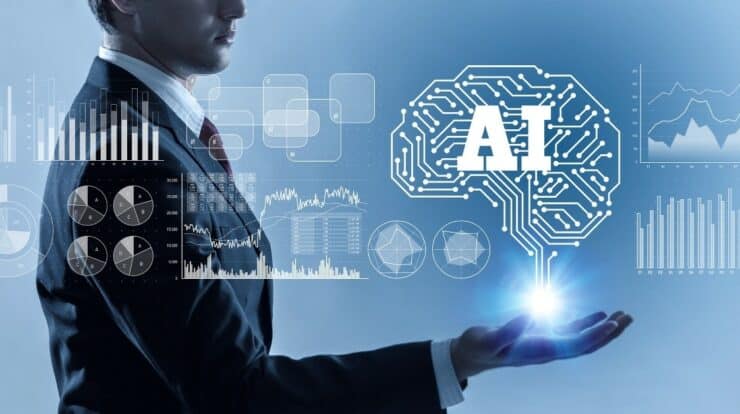As a business owner, you must take certain precautions to protect yourself from harm. This is especially true when it comes to cyber-attacks. If your business isn’t properly protected, you could be at risk for data theft, financial loss, and more. An important action to prevent cyberattacks is to visit yourcybertips.com and be informed about the different threats and the ways to prevent attacks. This blog post will discuss how to ensure your business is protected against cyber attacks. We’ll go over the different types of protection you can put in place and some tips on staying safe online.
What are Cyberattacks?
First, let’s define what a cyberattack is. A cyberattack is any type of offensive manoeuvre that targets computer networks or devices. These attacks can range from viruses and malware to phishing scams and ransomware. The consequences of these types of attacks can be devastating for a business, leading to financial loss, reputation damage, and loss of sensitive information.
The most common cyberattacks include phishing, malware, and ransomware.
- Phishing involves a scammer posing as a legitimate entity in order to gain sensitive information, such as passwords or credit card numbers.
- Malware is malicious software that can harm your computer or network, often leading to data breaches.
- Ransomware is a type of malware that encrypts your files and demands payment in exchange for the decryption key.
- Denial of service attacks (DDoS), where a perpetrator floods a network with fake traffic to shut it down, is also common.
Implementing Security Measures
One way to protect your business against cyberattacks is by implementing various security measures.
Update your software
Keeping all software and operating systems up-to-date is crucial in preventing attacks, as updates often include important security patches. Hackers exploit outdated software to exploit vulnerabilities, so it’s important to update all devices and programs regularly. One way to remember to update your software is to set reminders or automate updates.
Use strong passwords and Multifactor-Authentication
Strong and unique passwords are essential in protecting against cyberattacks. Using the same password for multiple accounts or using weak passwords, such as “password” or your birthday, increases the likelihood of a breach. It’s important to use a mix of letters, numbers, and symbols in your passwords and to update them regularly. A password manager can also help keep track of strong, unique passwords for all accounts.
Additionally, using multifactor authentication adds an extra layer of protection by requiring a second method of verification, such as a code sent to your phone, before being able to access an account.
Implement firewalls
Firewalls act as a barrier between your network and outside threats, filtering out suspicious activity and preventing unauthorized access. It’s important to have both hardware and software firewalls in place for added protection.
Educate your employees
Cyberattacks often involve social engineering, where the attacker manipulates individuals to gain access to sensitive information. Training your employees on security protocols and how to spot suspicious activity can greatly decrease the likelihood of a successful attack. Also, educate yourself and stay informed.
Staying educated and informed about current threats is important in protecting against cyber attacks. Subscribe to cybersecurity blogs or newsletters, attend conferences or webinars, and follow trustworthy sources on social media for updates on potential threats.
Avoid using public Wi-Fi networks
Public Wi-Fi networks are not as secure as private ones, making them a target for hackers. Avoid accessing sensitive information or logging into important accounts on these networks. Use a virtual private network (VPN) when using public Wi-Fi to add an extra layer of protection.
Activate data encryption
Data encryption scrambles information to make it unreadable without the decryption key. This is a valuable tool for protecting sensitive information and preventing data breaches. Check with your software providers or IT team to see if this feature is available and how to activate it.
Back up your data
Regularly backing up important data and information can help minimize damage in the event of a successful attack. Keep backup copies in a separate, secure location, such as an external hard drive or cloud storage. Backing up your data will also help you in case your business is suffering a ransomware attack, as you won’t have to pay the ransom in order to retrieve your files.
Invest in antivirus and anti-malware software
Another way to protect against attacks is by investing in antivirus and anti-malware software. These programs can detect and remove viruses or malware from devices, helping to prevent breaches and data loss. It’s important to regularly update these programs as well to ensure they stay effective against current threats.
Conclusion
While there is no foolproof way to prevent cyberattacks, implementing these measures can greatly decrease the risk for your business. Stay vigilant and take steps to protect against potential threats.