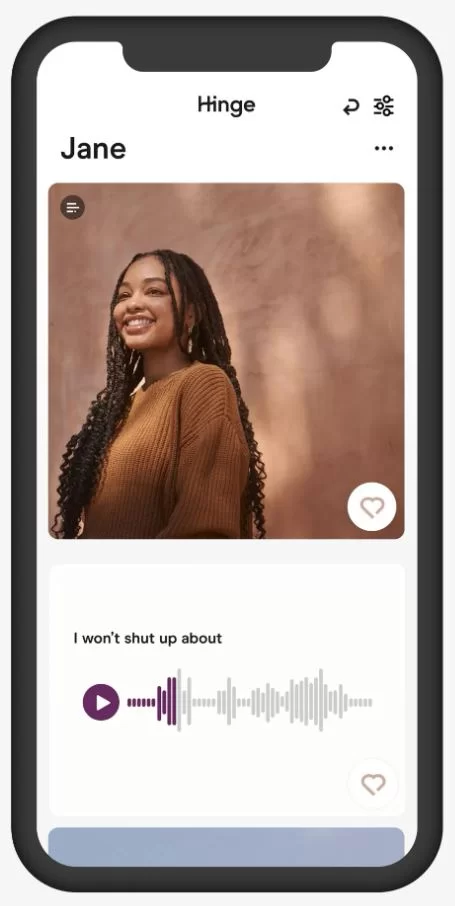Your location information on Hinge is not automatically updated. Therefore, even if you relocate, the location may not change. Therefore, you must manually modify your location. To change your location while using Tinder or Bumble, you must have a paid membership to the service. On Hinge, however, you do not need a membership to change your location. Hinge does not check your device’s GPS or IP address. Hence, you may change your location inside the Hinge app as frequently as feasible.
Can You Change Your Hinge Location For Free?
Changing the location enabled in the Hinge app is free. In other words, a membership is not required to change the location. The Hinge app does not use your smartphone’s location data. To meet individuals nearby using the app, you must manually specify your location. It distinguishes Hinge from other comparable apps.
How to Change The Location on Hinge Manually
You may manually change the location steps are as follows.
- First, launch the Hinge app on your device.
- If this is your first visit, complete the sign-in procedure.
- Select the Settings option followed by the Preferences option.
- Select My Neighborhood from the menu.
- Using the compass icon, locate and set your location by touching and zooming.
How to Change Location on Hinge App in Phone
If you have the Hinge app installed on iPhone, you can change your location as follows.
- To begin, launch Settings and press the pencil icon next to your name.
- Locate the Edit option and click on it.
- Select the Vital Statistics option.
- Toggle the switch next to the location and input your location.
- From the screen’s bottom, pick the Less-than symbol and then click Done.
How to Change Location on Hinge App on Android
Follow these steps if you have the Hinge app installed on your Android device.
- Begin by clicking Settings.
- Locate the Pencil symbol and then click on it.
- Next, pick the Edit option, followed by Vitals.
- Enter your location in the Location area.
- Tap the circle in the Visible on Profile area.
- Save the modifications by clicking the Less-than button.
Using VPN Change The Location on Hinge
VPNs enable you to hide your IP address and appear to be in a different country than you actually are. To alter your location, you do not, however, require a VPN on your device. This is due to the fact that the Hinge app does not gather location data from your smartphone. Nevertheless, you may keep your Hinge app hidden from your internet service provider by using a VPN.
- Install the most appropriate VPN on your device after downloading it.
- Using the VPN, connect to a server in the desired location.
- Next, launch the Hinge application. Change your location in the options as well.
- Finally, you may locate matches in the desired location. This VPNs List are compatible with the Hinge app.
Hinge App FAQs
Can you manually change your location on the Hinge?
Yes. Manually changing the app’s location settings is possible.
Which dating app lets you change your location?
You may change your location on major dating apps such as Tinder and Bumble with a premium membership. Additionally, you may do so for free on Hinge.