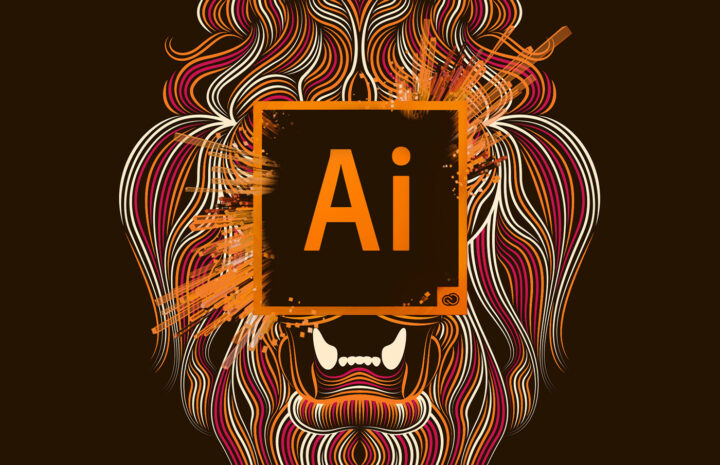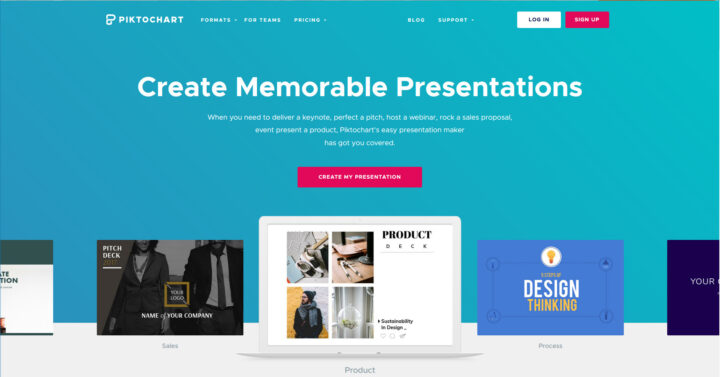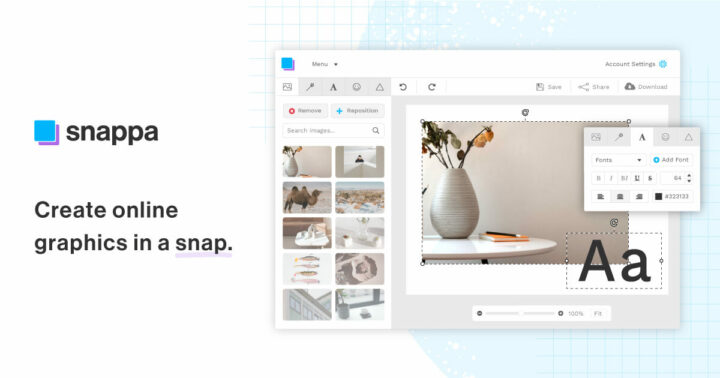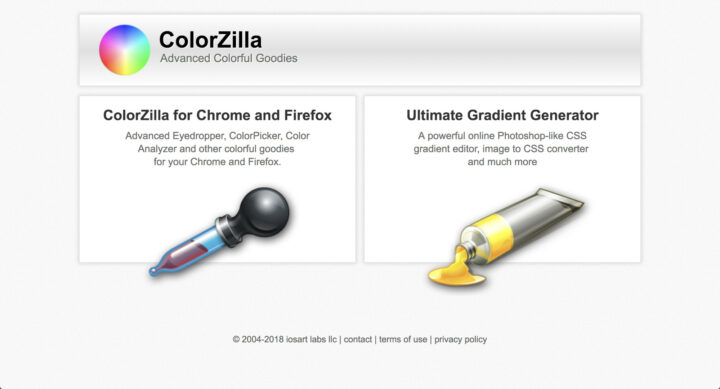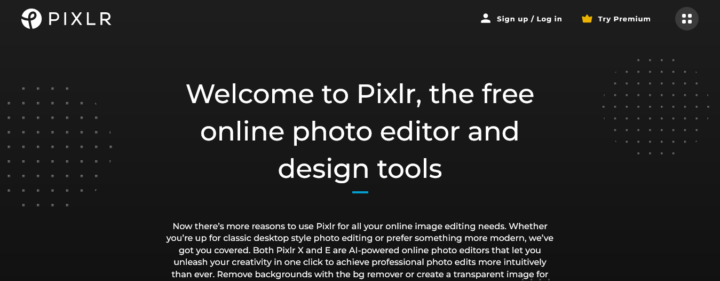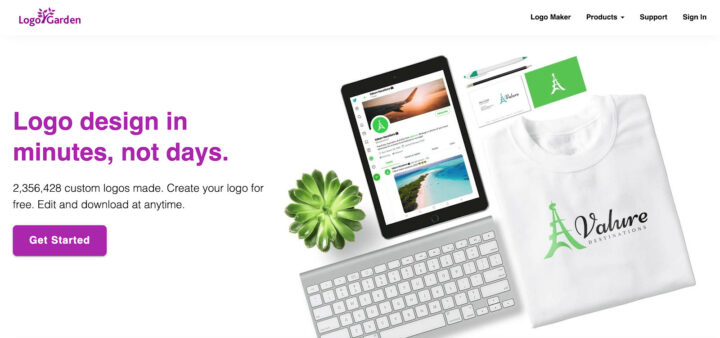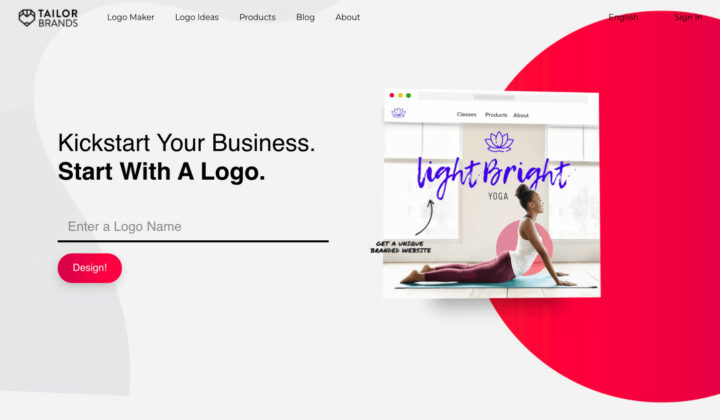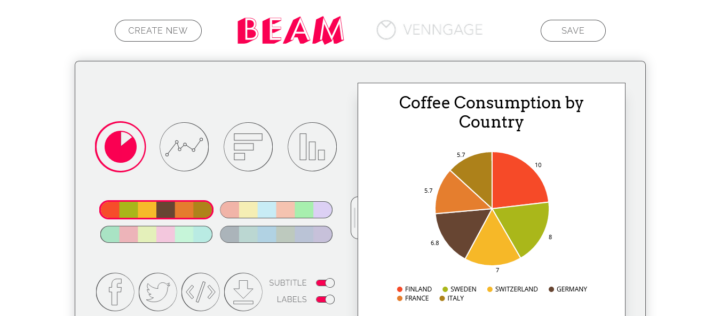Graphic Design Tools: You might know how important graphic design is if you run an online business or do work related to internet marketing. The Graphics are the first thing that users see on a website, and they leave the first impression. But graphic design is a real skill that can be hard to learn if you don’t have a background in photography or design. You won’t believe it, but some companies hire professional graphic designers to make graphics that stand out. But that can be expensive, especially for small business owners and individuals who work independently.
So, to deal with these problems, we’ve decided to share a list of the best Graphic Design tools for people who aren’t designers. It doesn’t matter if you need a graphic design tool to create infographics or banner images; there are many easy-to-use graphic design tools that you can use. So, in this article, we’ll talk about some of the best Graphic Design Tools for Non-Designers.
12 Best Graphic Design Tools
Some of the graphic designing tools in the article can be used online, while others need to be downloaded and installed. Let’s look at the list.
1. Canva
Canva is probably the best graphic design tool for people just designing out. It’s perfect for people who are just starting and don’t know much about designing. A web-based image editor has many tools for graphic designing that are cheap. You can edit photos with the free version, but you have to pay for a premium account if you want to use the web editor in more ways. It’s best for graphic designers who want to keep things simple, save money, and work quickly.
2. Affinity Designer
Affinity Designer is a great choice for personal projects or beginning graphic designers with its easy-to-use interface. It’s a good alternative to Adobe Illustrator because it has a similar set of design tools and more features that make them easy to use. It’s a good choice for individuals who want a cheaper option without giving up any functionality.
3. Stencil
Stencil could be your best option if you want to create images and ads for the social media platform. This is made to create the best graphics for sharing on social media and for marketing purposes. This platform also has a graphics builder that lets you drag and drop elements, so even people who aren’t designers can use it for their work.
4. Crello
Crello is the best cloud-based graphic design tool that lets you quickly make interesting images and videos. The site is great for making banners for Facebook, Twitter, Instagram, and other places. In addition, it has templates for videos. To create amazing content, you need to create an account, choose the templates, and start editing them. Crello is the best tool for graphic designers who are just starting.
5. Adobe Illustrator
Adobe Illustrator wrote the book on how to use vector graphics software. It sets the standard for how professionals should make logos, artwork, infographics, icons, and much more. You can work with a hand-drawn sketch and turn it into a vector image that can be scaled to any size. Adobe Illustrator works differently with graphics. Instead of pixels, it uses mathematical formulas to make resizing smooth.
6. Piktochart
Try Piktochart if you want a way to tell a story visually that does everything. You can start designing free infographics, reports, presentations, and prints with Piktochart. Piktochart has a great interface, and you don’t need any training to start using it right away. In addition, the web-based tool is known for making it easy to use templates to make visual content.
7. Snappa
Snappa is a simple online tool for making emails, blogs, display ads, infographics, and social media posts. If you’re only interested in beautiful, simple images, you shouldn’t miss this great web tool. The website helps create the best graphics, and even people who aren’t designers can work on it. I had used the site before, and it helped me do good work for my clients.
8. ColorZilla
The ColorZilla might be the best pick for you if you search for a web-based tool to help you with your color needs. It has many different features, such as a gradient generator, color picker, eyedropper, etc. With ColorZilla, it’s easy to find web colors, make new gradients, and do other things.
9. Pixlr
Pixlr might be the best pick if you want the easiest way to edit your photos. It is a web-based tool known for being easy to use, just like the other tools on this list. With Pixlr, you can expect to find many ways to edit features. The great thing is that Pixlr has support for layers, which makes it like Photoshop.
10. LogoGarden
LogoGarden might be the best graphic design tool for making logos if you are looking for one. With LogoGarden, it’s easy to create logos that look like they were made by a professional in just a few minutes. In addition, LogoGarden has a pretty clean and well-organized user interface, and it’s the best logo design site you can visit right now.
11. Tailor Brands
People know Tailor Brands for its AI-powered logo maker and options for designing social media banners. Even though tailor Brands doesn’t have any free plans, the premium plan has everything you need for graphic design. The plans can also be bought for a fair price.
12. Beam
Beam is the best place to look if you want a simple, web-based tool to create charts and graphs. It is a free graphic design tool that can be used by people who aren’t designers. Beam is easier to use than other tools for graphic design, and it has many features. The best thing about Beam is that it lets users choose from various graphs and color palettes. Besides that, users can also change the information in graphs and charts in a spreadsheet.
The Bottom Line:
So, these are the 12 best tools for graphic design that even people who aren’t designers can use to make beautiful graphics, logos, and other things. Tell us in the box below if you know of any other graphic design tools. I hope that this article was helpful! Please share it with your friends about it too.