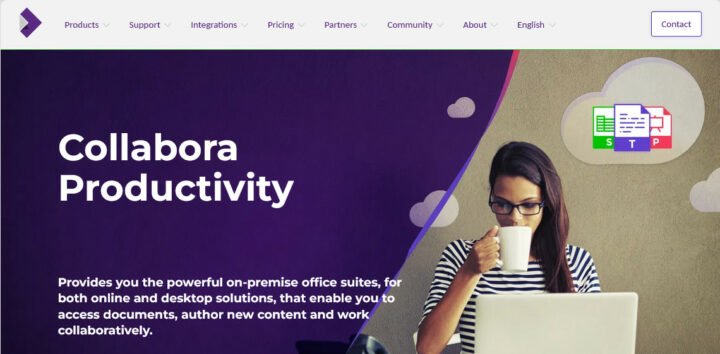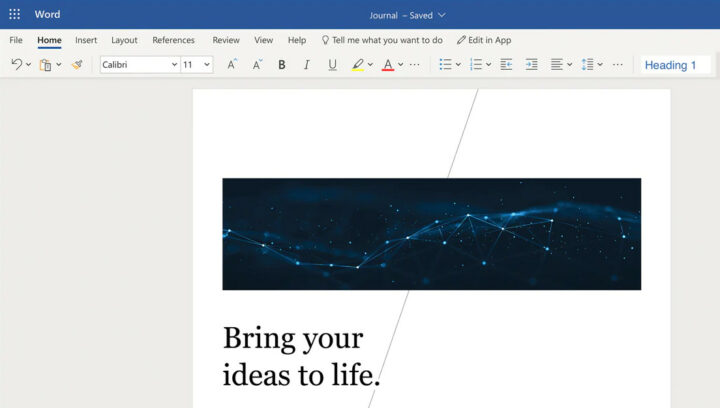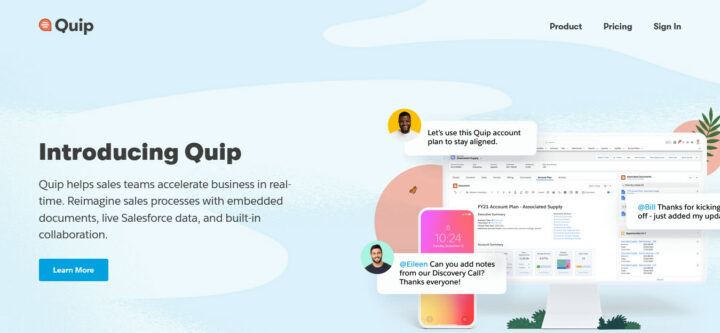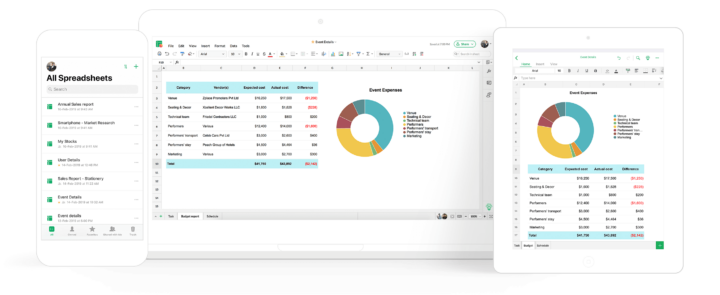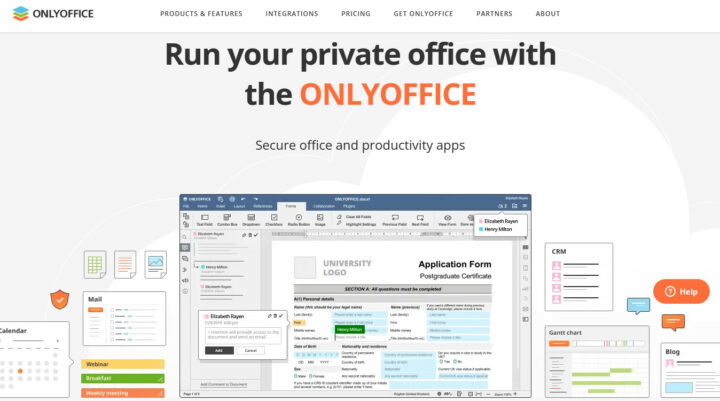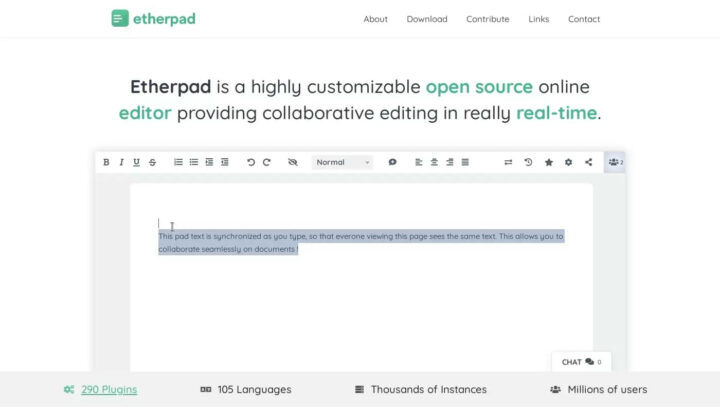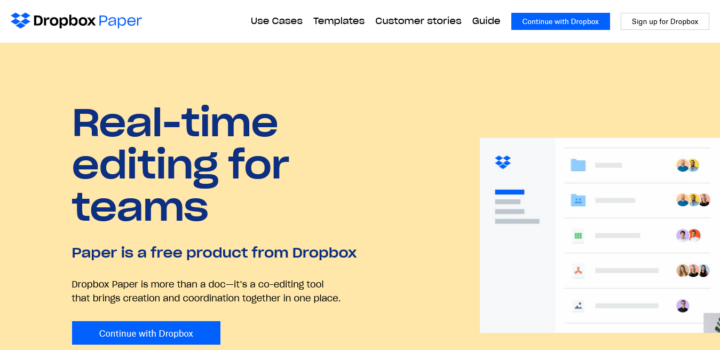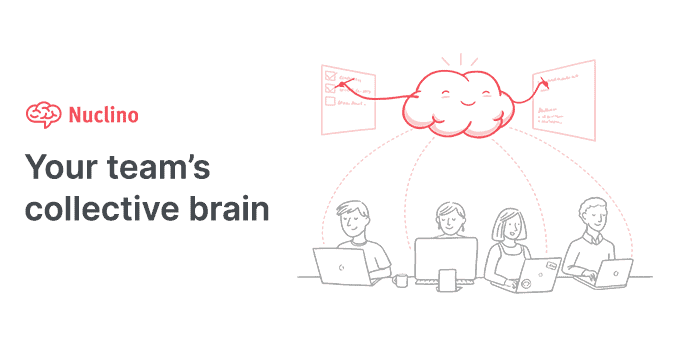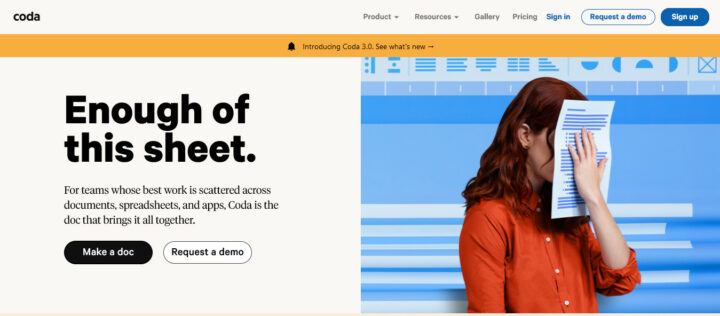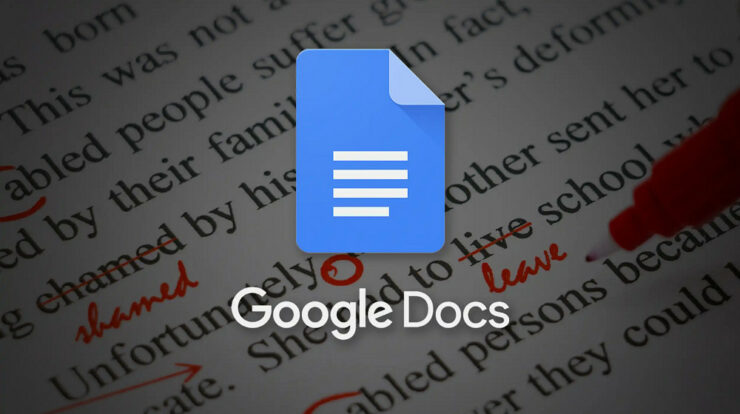
Today, we do a lot of things on our computers and phones. Even if you don’t have a computer at home, you can always work on your computer when you’re on the go. In the Google Play Store, there are a lot of apps that can help you be more productive. If you like to work on the go, you might already know about Google Docs. It’s one of the best apps for editing and managing documents that you can find on the market today. As long as you use Google Docs, you can access the documents from anywhere, and they can be shared and collaborated on with other people, too. When it comes to real-time collaboration by people who aren’t in the same place, nothing can match Google Docs. However, it’s always a good idea to know what else is there. Some Google docs alternatives have more features and better ways to work together in real-time.
12 Best Google Docs Alternatives
So, in this article, we’ll talk about some of the best alternatives to Google Docs that you can use right now.
1. CryptPad
CryptPad is a collaboration suite that is end-to-end encrypted and free to use. It is open source. It is on our list of the best alternatives to Google Docs because it has everything you need to make changes to your documents. Also, it gives you a rich text pad, spreadsheets, slideshows, and other things. The collaboration tool is easy to use, and the premium plans were pretty cheap.
2. Collabora
The Collabora is an online collaboration and editing suite based on LibreOffice for documents with a lot of information. The online app comes with many different editing tools in a familiar MS Office-style layout. A full editing toolbar isn’t the only team you get. You can also add comments, which can emphasize an edit or explain a question.
3. Slite
Look no further than Slite if you want collaboration tools to help your team organize their knowledge, plan projects, and make important decisions more quickly. Even though it’s a place where people work together, you can use it as an alternative to Google Docs. The free Slite account lets you make one shared document per month. Slite can even work with Trello, Asana, Github, etc.
4. Microsoft Office Online
Microsoft is the biggest rival to Google in every field, and just like Google’s web office suite, Microsoft Office Online has a full-fledged document editor for users to work with files. The best thing about Microsoft Office Online is that it lets people use Excel, Powerpoint, Outlook, and OneNote. However, for Microsoft Office Online to work with documents stored in the OneDrive account, users need to save them there.
5. Quip
Quip is a tool for teams to work together. It has documents, spreadsheets, checklists, presentation slides, and chat all in one place. However, even though Quip costs more than most other Google Docs alternatives, it can replace Google Docs and all of your other online collaboration tools such as Google Drive, Slack, and more. In addition, all Quip documents have a chat team where you can quickly talk about the content with your coworkers. This way, you can keep all of your discussions in one place and remember the context of each decision.
6. Zoho Office
People who use Zoho can get a lot of useful tools from it. Zoho Office is one of them. It is similar to Google Docs because it lets users make, manage, and sync documents across different devices. Zoho Writer from Zoho Office has all the same features as Microsoft Word Online, which is a service that lets you write online.
7. OnlyOffice
OnlyOffice is a paid service, but you can try it out for 30 days. It has a free online office suite, but you can only use it for your own business. This means that you can find almost all of the useful editing and collaboration tools that Google Docs offers on OnlyOffice instead. With OnlyOffice, users can make documents, spreadsheets, and presentations, among other things. In addition, users who use OnlyOffice can connect their Dropbox, OneDrive, Google Drive, etc. This is a lot more interesting.
8. Firepad
Because Firepad is an open-source code and text editing for PC, it might be the best pick for you. There are some features about Firepad that make it better for collaborative text editing than Google Docs. Many different features can be done with this app, such as text highlighting, presence detection, version checkpoints, and more.
9. Etherpad
Etherpad is one of the best and most customizable open-source online editors that allows people to work together on a document simultaneously. The site isn’t just for editing and writing documents. It’s also great for coding and programming. This is what makes Etherpad even better: It has a built-in chat feature that can be used to chat with friends and family in real-time.
10. Dropbox Paper
If you want to use all of the features of Google Docs in a much cleaner and better-looking way, Dropbox Paper might be the best pick for you. Dropbox Paper is slowly becoming more popular, and it lets users invite other people to look at or change the documents they make. All documents that are made or changed are stored in the Dropbox account. Users can also use the Dropbox app on their phones to get to the documents they’ve saved.
11. Nuclino
Nuclino may not be a good Google Docs alternative, but it still has all the tools you need to make documents. There is a web tool that is better for technical documentation. People who use Nuclino have a better user interface than Google Docs, but it’s also hard to use.
12. Coda
Code is very similar to the Quip you saw above, but it’s not the same. However, the best thing about Coda is that it has a team of features that make it easy for users to plan together. Code is a simple text editor at first glance, but it can add things like graphs and tables and videos and images to your text. This is more interesting because Coda allows users to tag team members by typing the “@” sign.
The Bottom Line:
So, these are the 12 best alternatives to Google Docs that you can use instead of it. If you know of any other alternatives to Google Docs, let us know in the comment box below, and we will add them. If this article was helpful to you, I’m glad about that! Let your friends know, too.