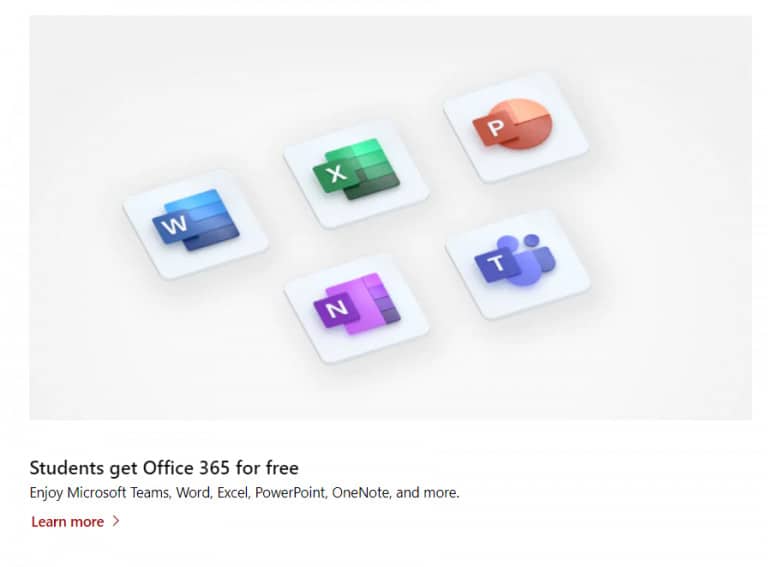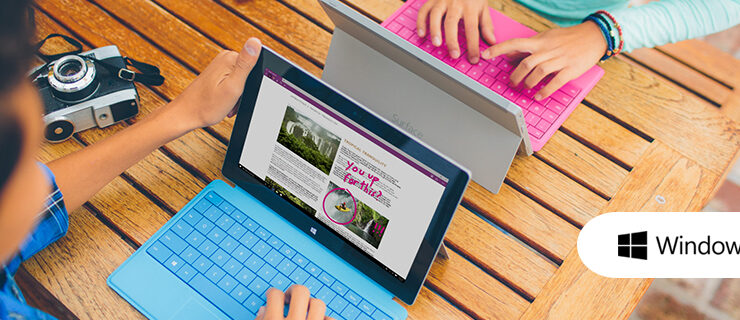
Windows 10 is the widely used operating systems. Students love the OS because of the ease of accessibility. The majority of the applications are suitable for these devices. Windows machines have become a favorite among university students. It becomes crucial to have the latest Windows operating system.
Students get benefits from utilizing the OS. You can get the student discount if you meet the Microsoft eligibility criteria. It is a way of giving back to the community by the tech giant. In this guide, we will discuss everything about Windows 10 Student Discount.
[lwptoc]
Does Microsoft Have a Windows 10 Student Discount?
Microsoft is not actively running their student discount. You will not find any active Windows 10 deals for students. It is, however, easy to find alternative options. There are a few websites that offer you amazing deals. Today we are going to take a look at the OnTheHub website. It is a platform that empowers students.
You can get this discounts of up to 95% on educational software on the website. They offer a plan for Windows 10 users. Students can take the Windows 10 operating system for absolutely free. So, Microsoft is an active partner of this platform.
Steps to Get Windows 10 Student Discount:
Well, Students can get the premium benefits of Windows 10 with OnTheHub. Enjoy the OS for free using the site. This student version is the same as the enterprise edition of the software. Here’re the steps to get the fantastic Windows 10 Student Discount.
- -Students can start by visiting the official website. Here is the link for the platform – https://onthehub.com/. You will see Microsoft as an official partner on the Home page. Users can search for the Windows 10 Student edition on the website. The search tool is useful and quickly gives you options.
- -When the Windows 10 student page opens up, you can see that it is available for free. Users can click on the check the eligibility to avail of this offer.
- -You have to enter some minor details to find out if your school is eligible for this discount. Students need to enter their country, province, and school name. We recommend that you enter all the details correctly.
- -Users who are eligible for the discount can register to create an account. You can start getting fantastic student benefits on the platform. The website requires you to register using a .edu email account. This will gives you instant access to all the tools of the trade.
Microsoft Official Windows 10 Student Discount Benefits:
Microsoft also offers some additional benefits to students. You can get a regular discount on Windows 10 devices. These come with the licenses installed on the devices. Another advantage of signing up with a student account is free access to office 365. Students can enjoy premium benefits through this platform. This is a must for those who are currently studying through remote means. You can register for Microsoft office 365 using your email account by clicking here.
A student store is also a great place for users to get excellent benefits. Here is the link.
Also, Check :
Final Thought:
We hope this guide answers your questions on how to get the Windows 10 Student Discount. Start your productivity with a bang with this platform. Try it out today and enhance your skills.