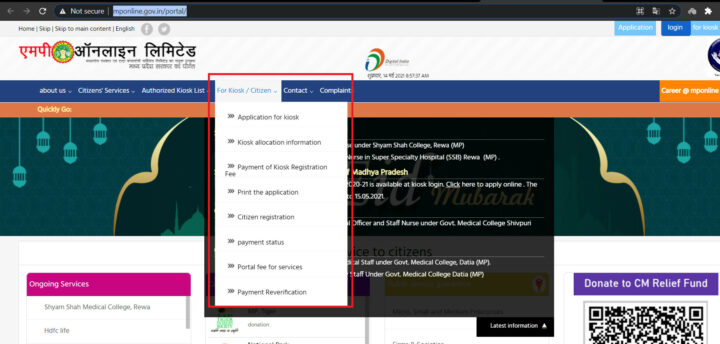MPOnline is a collaborative effort between the Madhya Pradesh government and Tata Consultancy Services Limited that aims to improve online services for the state. Since its formation in 2006, the state government has been extending its services through the portal to people all around the state. MPOnline is the official portal of the Madhya Pradesh government, through which numerous government departments’ services are produced and provided available to the general citizen. Check out the article below for more information on the portal’s services and the citizen registration process.
[lwptoc]
MPOnline New Citizen Registration
To use the portal’s services, you must first access an account. To create your own account, simply follow the simple steps outlined below.
- Visit https://www.mponline.gov.in/portal/ for further information.
- Please select the option Kiosk/Citizen from the homepage’s top bar and click on it.
- The drop-down menu contains a set of options, one of which being Citizen Registration.
- When you click the link, a new page opens with an application form.
- Enter in the blanks with your selected user id and password. The boxes marked with an asterisk are all required fields that must be completed before proceeding to the next page. Follow the password guidelines since it must be alphanumeric.
- In the text box, confirm your password, then in the text area provided, enter your Recovery mail id. Please double-check your recovery email address because it will be used as a means of communication if you lose your password or user ID in the future.
- Enter a valid mobile phone number without the +91 or 0 at the start.
- In the next section, solve the easy mathematical calculation and click Create Account.
After you’ve completed the above steps, use the above user id and password to log in.
Login to MPOnline
After you’ve completed the registration process, you may log in to your account using the login id and password you created. To sign in, simply follow the simple steps outlined below.
- Go to http://www.mponline.gov.in/portal/ to visit the official website.
- To log in, go to the upper right corner of the homepage and click Login.
- To log in, we must fill out the following information on a new page.
- Select Citizen from the drop-down menu for the User Type.
- Fill in your username and password, then solve the simple math problem and enter the result in the box below.
- When you click Login, you’ll be sent to your account’s homepage.
As you can see, the user type field provides a variety of options, including citizen, staff, G2g, and kiosk.
As a result, make your selection and login into your account as needed.
An Overview of KIOSK
Even though technology is taking over many things, there are still a lot of people who it needs to grace its beauty on, thus we must find alternatives for anything electronic till that time comes. Despite the fact that the internet is almost ubiquitous, many people do not own a computer or do not want to deal with the complexity of utilising the internet via mobile.
As a result, the government established KIOSKs in various areas, such as shops, cyber cafes, and so on. The applicant for a KIOSK must adhere to the government’s guidelines, and the government compensates them for the service they give.
Registration Requirements for KIOSK
The applicant must be eligible for the KIOSK and meet the prerequisites listed below in order to register.
- The applicant must be at least 18 years old and have completed high school.
- The applicant should be well-versed in computers.
- The applicant must have a minimum of 10X10 square feet in a cafe, office, or retail.
- The location should be convenient and devoid of anti-social behaviour.
KIOSK Registration Process:
Follow the steps below to register for a KIOSK after reading and understanding the government’s guidelines for applying for a KIOSK and filling out the eligibility criteria.
- Visit http://www.mponline.gov.in/portal/ to access the portal.
- Hover your cursor over the top bar’s KIOSK/Citizen option.
- Select Application for KIOSK from the drop-down menu, and a new page with KIOSK information will appear.
- By clicking Next, you can proceed to the next page, where you can check the box that says “If you have read and understood the guidelines, tick here” and then click Verify.
- This will take you to the KIOSK application form, where you must fill up all of the essential information.
- If the KIOSK location is the same as your home, check the box on the application form; if it isn’t, fill in the details for the Shop Details section.
- Provide your asset details on the page and in the Attachments section; click the upload button, and a set of guidelines for uploading the image will appear. Follow the guidelines and upload the image.
- Check the box in the disclaimer section and go to the next page, security check.
- To send an OTP, click the Send OTP button and enter the code you received on your phone.
- Now, click the Submit button, and an application number will be sent to the phone number you provided.
- Return to the portal’s homepage, then under KIOSK/Citizen, click Payment of Kiosk Registration Fee from the drop-down menu.
- Provide your application number and search on the next page.
- To follow the registration procedure, go through the steps below.
After finishing the process, you will be provided a reference number, which you should preserve for future payments. Re-verification.
Conditions for setting up a KIOSK
Despite the fact that you are entitled to open a KIOSK, there are a few requirements in terms of location and social eligibility.
- At the KIOSK, there should be ample places to sit and drink water.
- The operator is not permitted to operate the KIOSK from any location other than the one specified in the registration.
- A computer, printer, scanner, biometric device, and a stable internet connection should be included in the setup.
- To keep the KIOSK running, the operator must reach at least 200 transactions every month.
Also, Check
Final Words:
MPOnline reserves the right to terminate the KIOSK at any time if you fail to follow any of the guidelines.