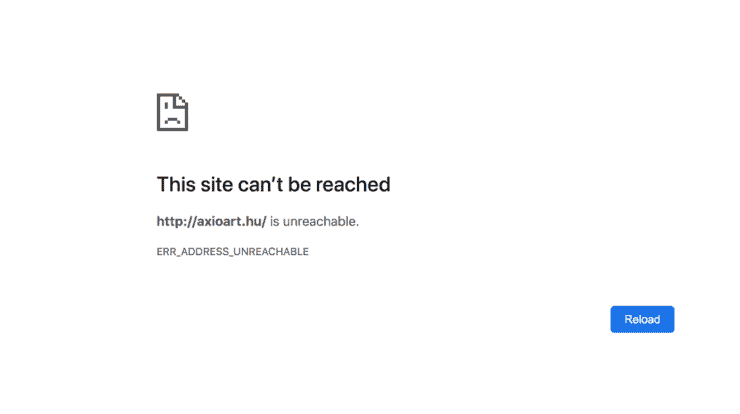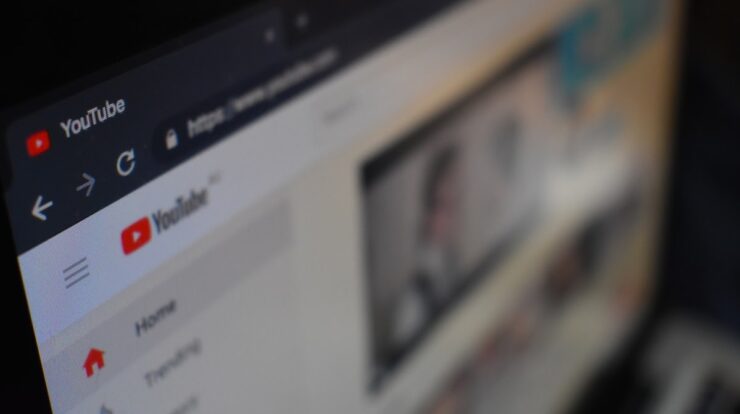
Find Deleted YouTube Video: Many people put a lot of songs from one band into a YouTube playlist because it’s easy. Once you wake up and find that the video is deleted and no longer available, there may still be some way to find them, even though this happens to many videos. YouTube doesn’t support any official ways to find videos that have been deleted, but there are many other ways to do this on the internet. Try them even if they don’t work. If you want to know everything, keep reading until the end.
How To Find Deleted YouTube Video
Deleted YouTube videos won’t show up if you search for them, go to the URL, or click on them in a playlist. However, almost nothing on the internet can be truly deleted. Website content is often archived or reposted, making it hard to get rid of something completely. Internet robots called “bot crawlers” are used to do the first thing. They go around websites cataloging and archiving everything they come across.
The Wayback Machine is one of the most well-known. We’ll go into more detail in later sections. Even though the video was in your playlist, you can get the URL in seconds. If you’ve sent the link in a message, it will stay there forever. Thus, even if the video is no longer available, you can still get to it. To find a video on YouTube that has been deleted, you need to use URLs. Below are several methods to do so.
How To Find Deleted YouTube Videos With URL
Having the URL is important. But, first, you should copy it and open your browser. There are many websites you’ll be visiting, so you’ll need to use a browser that can work with them. Then, whenever you need a new tab, open one.
Using Wayback Machine
The Wayback Machine is another name for Archive.org, which is a huge collection of archived internet data that anyone can use. Archive.org may also have the video you want. It’s easy to find a video if a crawler bot has archived it. You can use the Wayback Machine to do this. Many videos that get a lot of views are often archived without being screenshots. There are a few steps:
1 – Find the lost video’s URL.
2 – Open Archive.org in a new tab.
3 – Find the search bar.
4 – Paste the URL into the search box.
5 – Next, click on “GO” or press the Enter key.
6 – Now, see if the video appears.
When you copy a video from a playlist, the data from the playlist will also be copied. As this information can make it hard for the Wayback Machine to find the video, we suggest you get rid of it. An “&list” is shown at the end of the URL. The URL ends with “index=” Remove this information, and the Wayback Machine will know that you want to look for a public video. The chances of finding it will go up a lot. People sometimes can see the video, but it won’t play because the bots have only taken a screenshot of the website without getting the video files. This means that you can’t watch the video. Well, The Wayback Machine has done its job if the video does play. Also, you may choose to download it to re-upload it or watch it online.
Using Google
There are times when the Wayback Machine doesn’t work, which makes it more challenging to find it. Google can still help you, but the video may have been put on another site. So you’ll only need the video’s URL, not the whole thing. To get the video’s unique ID, you’ll need a long string of letters, numbers, and symbols at the end, which is what you’ll need instead. You put the identifier after “v=” or between “v=” and the ‘&’ symbol at the end of the line. No matter what, copy the string and do these things:
1 – Open a new tab.
2 – Next, Go to Google if it’s not your default browser.
3 – Now, Paste the unique string on the search bar.
4 – Search for it.
5 – Look for any results.
Sometimes, the video could be posted to Facebook, DailyMotion, or other websites that aren’t very well known. However, like the Wayback Machine, this method may not help you find the video you want.
How To Find Deleted YouTube Video’s Title
For some reason, some YouTube users want to know the title of a video that has been deleted. There is a chance that the video could be re-uploaded or reposted. Because when you click on a deleted video, YouTube doesn’t like it. When you click on a deleted video, things like
1 – Video title
2 – Channel name
3 – Date of upload
4 – Channel description
You can add videos to a playlist, and YouTube will play the next video after a few seconds. Find the title of a video with these tips.
Using Google
Deleted YouTube videos, you search for are also shown in the results, even if they aren’t there. Find it on video repost sites, download sites, or other web pages that have it. The video’s title is often the first thing you see because that’s how Google finds results.
1 – In Google Chrome or another browser with Google as the search engine, open a new tab.
2 – Now, Paste the video URL onto the search bar.
3 – Search by clicking the Enter key.
4 – Look for any helpful results.
While it’s hard to find a working link, it’s much easier to find the title of a video with this method.
Use The Wayback Machine
It has already been said that the Wayback Machine looks for unique content and websites on the internet. As hard as it is to find a video that works, a screenshot of a video page is probably what you end up with.
1 – Copy the deleted video’s URL.
2 – Open Archive.org in a new tab.
3 – Look for the search bar.
4 – Now, Paste the URL without playlist information on the search bar.
5 – Next, click on “GO” or press the Enter key.
6 – Check if the video’s title appears.
Well, The Wayback Machine lets you see all the information made unavailable, especially the title. Also, If you find the title, you can go back to YouTube and look for any re-uploads.
Wrapping Up: Find Deleted YouTube Video
Archive.org can save many YouTube videos, but many other videos that are deleted too quickly are gone. Unfortunately, there’s not much we can do because there might not be enough information to find the video you want. With the Wayback Machine, have you found any videos that were deleted? Do you use Archive.org for any other purposes? Let us know what you think in the comments below.