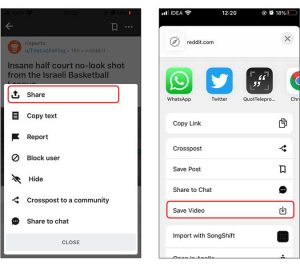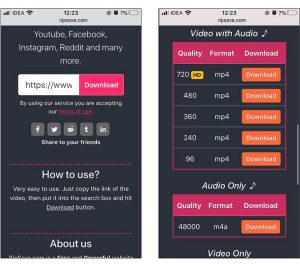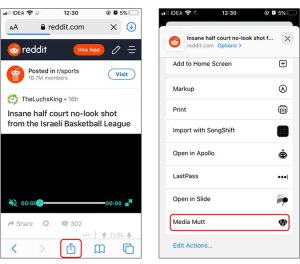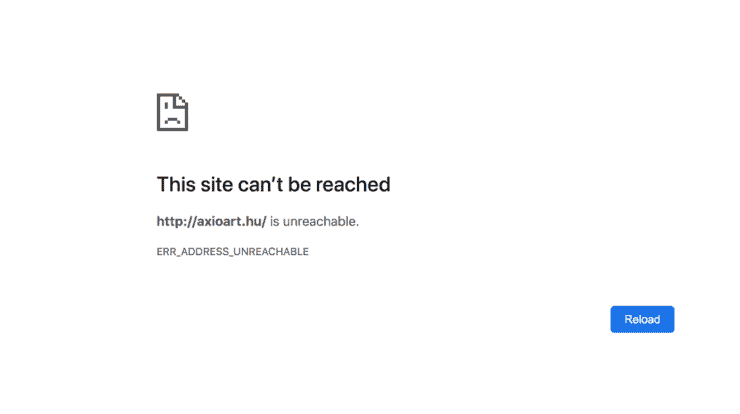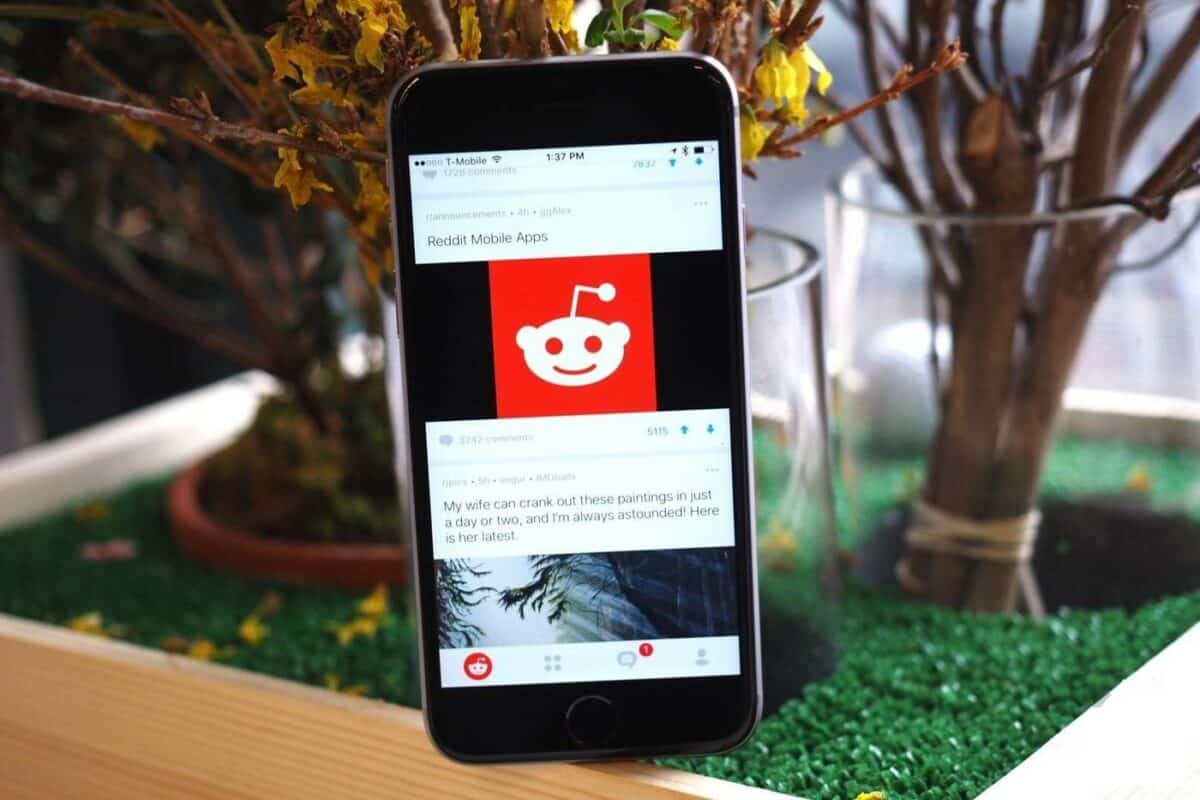
Nowadays, Downloading images and GIFs from Reddit is in Trending and pretty straightforward. All you need to do is long-press the image, and the option to save pops up. Although, when it comes to videos, things get a bit tricky. So I browse Reddit mostly in Chrome instead of an application, and the only thing I can’t do is “Save Videos on my iPhone.” But, there is always a workaround, and in our case, there are some good ones.
How to Download Reddit Videos on iPhone
Now Let me show you all the ways to Download Videos on your iPhone.
1. Download Reddit Videos with the App
2. Download Reddit Videos with a Website
3. Downloading Reddit Videos with Siri Shortcuts
1. Download Reddit Videos with the App
I don’t use the Reddit Application on iPhone all that much, but it does have it’s perks. It lets you download the videos hosted on Reddit servers to your iPhone easily. Tap the post that has the Video URL, tap the meatball menu button on the top right corner, Select Share, and tap Save Video from the Share Sheet. It’s that easy.
Slide for Reddit is another best Reddit client apps that also lets you download videos to your iPhone. Long-press the Video and Click the Download Button in the Context Menu. It can’t get any easier than that. Conveniently, these two apps work only for Videos hosted on Reddit servers. If you want to download videos from other sources, check out the next method here.
2. Download Reddit Videos with a Website
If you are like me, who doesn’t like installing an app when you can access most of the content from a website, then we should be friends. Ripsave is a site that lets you download videos with just a URL. Unlike the apps mentioned above, it not only enables you to download videos hosted on Reddit servers, but you will save videos from Instagram, Facebook, and many other sources.
Copy the URL link of the Reddit Post that has the Video and paste it to the URL bar of the Ripsave Site. It would fetch all the details and show all the possible resolutions of the Video that you can download. Long-press the Download Button and then Download the linked file to the Photos app.
Pro Tip: Use the Safari web browser to save videos on your iPhone. This site won’t work if your device isn’t running iOS 13.
Redv.co is another site that lets you download the videos hosted on Reddit servers. I have mentioned this site as a substitute if Ripsave shuts down or doesn’t work in the future. To fetch All the Video from a post, Copy the Post URL link, and Feed it to the Redv.co site and long-press then Download Button to save the Video.
3. Downloading Reddit Videos with Siri Shortcuts
Siri Shortcut’s Media Mutt is created by @supermamon, which lets you download videos not only from the Reddit servers but from most of the VideoVideo hosting websites. It includes Imgur, Gifycat, Giphy, and even YouTube. It will spit out a video back at you if you can throw a video URL at it.
Download the shortcut From this URL link and now install it on your iPhone. So To download a video, Open the Reddit post that has the Video in Safari.
Then Next, Tap the Share button and scroll down to find Media Mutt Shortcut. It would take some time to fetch all the Video from the URL and show you the video preview. You can Save the Video to your iPhone by tapping the Save Video button in the Share sheet there.
Conclution :
These were some different ways to download Videos on your iPhone. So Downloading Media content from the Internet is relatively more comfortable on iPhone as iOS 13 has included features such as a dedicated Downloads Manager. So Which method do you use the most, let me know in the comments below?