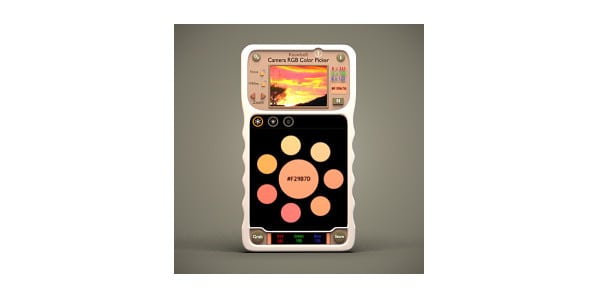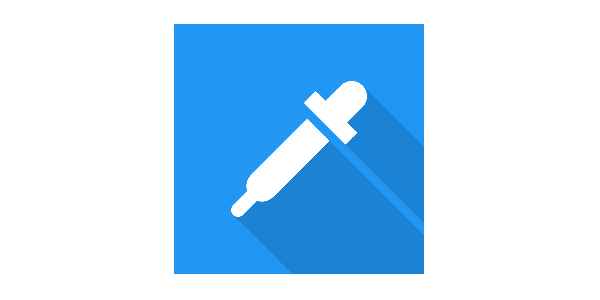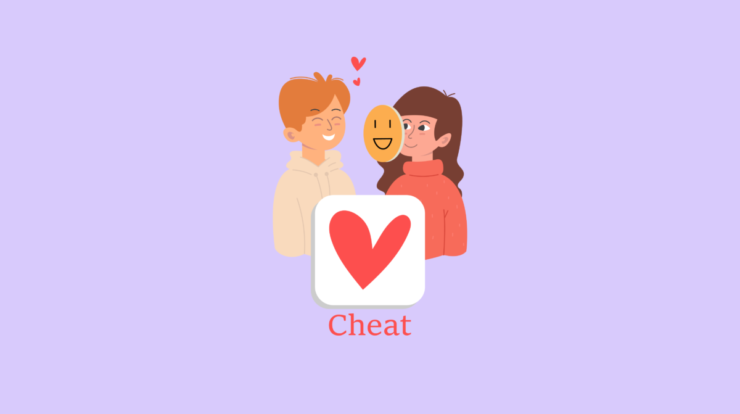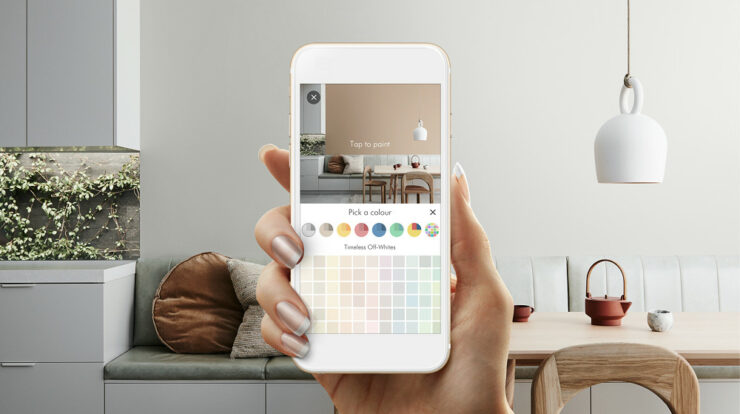
Your cell phone is more intelligent than you think. When you’re on the phone, you’ll be able to do many things for yourself. Even if you have an Android phone, you can use it to extract color from images and find out what colors they are. Because colors play a big part in our lives, color matching can be very useful for many different things. For example, suppose you’re remodeling your house and want to find the best color for your walls. You might also want to explore the color catalog to find a color code for your logo or graphic design project. To match, extract, and find colors, use the color matching apps for Android. It doesn’t matter why you want to do this. So, in this post, we’ll list down some of the best color matching apps for Android.
12 Best Color Matching Apps For Android
Remember that most of the color matching apps we’ve talked about were free to download and use, but some of them might ask you to buy things in the app. Here is a list of the best color matching apps for Android.
1. Color Gear
As far as color tools go, look no further than Color Gear. Color Gear is an easy-to-use Android app that both beginners and artists can use. There are two main parts to the color tool for Android. The first is the color wheel, which lets you pick colors and copy the color code; the second is when you put an image in, and the tool automatically picks the color from it.
2. Kolorette
Kolorette is a little bit different. It looks like the Material You theme used in Android 12 and 13. It has things like a clock, a search bar, and more that match the colors of your wallpapers. As a bonus, it can also export colors to other apps like Tasker or KWGT so that you can make your widgets with the colors from your wallpaper. Eventually, apps like this won’t be needed because everyone will be on the Material You train. Until then, it’s a good way to match your widgets to your home screen’s wallpaper.
3. Color Grab
This app, Color Grab, is more popular than the Color Gear that you saw above. This one is a lot lighter and easier to use than the one you used to have. The Color Grab Android app lets you pick, capture, and recognize colors by pointing the camera at them. One of the cool things about Color Grab is its color blending tool that lets you mix different colors to make a new color. All in all, Color Grab is one of the best color matching apps for Android.
4. Color Harmony
Color Harmony’s color matching app may not be as well-known or well-used as Color Grab. Still, it’s one of the most powerful apps for Android. First, you need to download the app and point your phone’s camera at a wall to use it. Then, the app will scan the colors and show you all the colors that match. Also, Color Harmony can explore different color combinations, change the color palette, and more. However, some of the app’s features were only available in the paid version of the app.
5. Color Muse
This is a little bit different. Color Muse isn’t like the rest. It is an app that works with a piece of hardware to help you find the colors you want. If you download an app for the device, it can recognize 16,500 colors. There is a Bluetooth device and an app that helps you control the hardware part. The app can match any color you scan with more than 500,000 products on the internet that have the same color. A color comparison tool is one of the other features. You can also use the app to find paint in the colors you want.
6. Camera RGB Color Picker
This app, Camera RGB Color Picker, is one of the lightest color picker apps in the article of apps. Like every other color picker app, it lets you use your camera to get color from the things you point it at. Camera RGB Color Picker can pick different colors from the same image and store almost 250 colors for future use, so you don’t have to start over. That’s not all. You can also copy color codes to the clipboard, pause an image, move the target cursor, etc.
7. ColorSnap
ColorSnap is a little different from the other color matching apps for Android. When you use the app, you capture a photo of your space and then touch the wall to change the color. So if you want to choose the best color for your walls, the app could be very useful. You can also take a photo of a part of your house and turn the colors into a color palette by putting them together.
8. Color Detector
Look no further than Color Detector for an Android smartphone app that’s easy to use and doesn’t take up a lot of space. Right from the camera’s preview, the Android app can figure out what color is used on a subject. You don’t need to take a picture or choose an image. Everything is done in real-time. A palette feature lets you make your color schemes and save them to the clipboard.
9. Pigments
Pigments is an Android app that can help you make, edit, and save a beautiful color palette right from your phone. Using the app, you can make unique color palettes with just one tap, change the colors, and more. If you want to use the color picker, you need to buy the premium version of Pigments. It’s easy to choose any picture from your gallery and get the color codes from Pigments.
10. Color Picker
Color Picker is another free color matching app. You can use it to match colors on your Android phone. Open the app, point the camera at an image, and you can use it. The app will scan the image and show you the exact color used. It also shows a few other things that might be useful to graphic designers, like the color temperature, where the color is on the optical spectrum, how well the colors match each other, and more.
11. Pixolor
Pixolor is very different from the other Android color matching apps that the article discussed. You can use this one to find out the color code or coordinates of any pixel on the screen. This one is called a live color picker. However, even though the app is meant to pick the color codes, it can also help people who can’t see well because it zooms in on parts of the screen to find the exact color. If you want to make a color palette from recent images, you can use Pixolor.
12. Palette – Extract Colors
Palette – Extract Colors is the article’s most popular color picker app. In the same way as every other app, Palette – Extract Colors also needs to use your phone’s camera to scan an image. When you scan a picture, the app automatically picks out and shows you the most important colors in the picture. The app saves the colors in a palette to be used again in the future. It has a simple and elegant material design, and it only takes up 3MB of space when it’s set up to start.
Final Words:
It can be hard to match colors, but you can use these color matching apps for Android to speed things up. If this article was helpful to you, I’m glad about that! Let your friends know, too. If you know of any other color matching apps for Android, let us know in the comment box below.