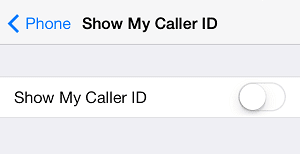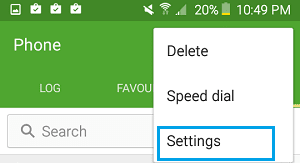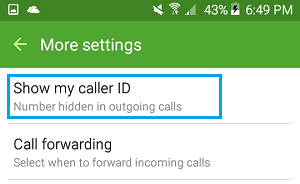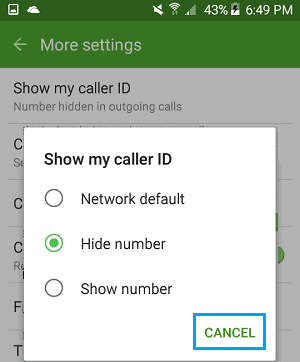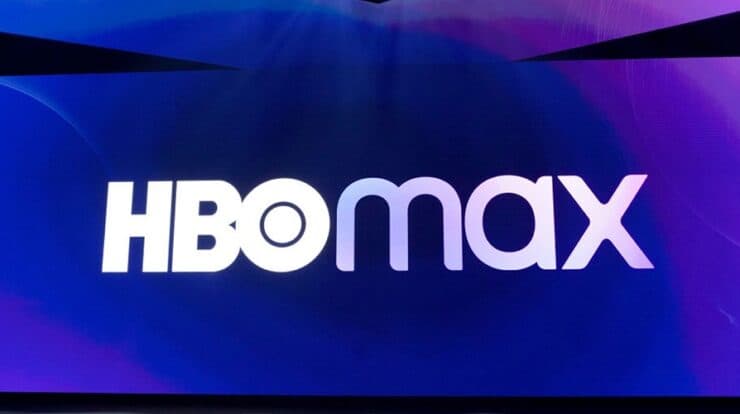It is possible to contact someone who has blocked your phone number if required. The steps to call someone who has blocked your number using the call blocking function on an iPhone or Android phone are listed below.
[lwptoc]
Call Someone Who Has Blocked Your Number
While the call blocking option on iPhones and Android phones is useful for blocking spammers and bothersome calls, it can also be used to block those with whom we’ve had a disagreement, as well as to avoid or avoid legal callers.
As a result, the goal of this article is to assist individuals who have been unjustly blocked (such as someone who owes you money) as well as those who have an urgent need to contact someone for personal reasons.
Use Caution and Respect Privacy
Before you attempt to call someone who has blocked your number, you should be aware that calling someone who does not wish to receive your calls may be seen as harassment and may result in legal action.
Even though, person on the other end of the line is unlikely to take action, it is your social & moral responsibility to respect privacy and not call anybody who does not want to be contacted.
As previously said, this article is primarily intended to assist people who are dealing with an emergency or who have strong personal reasons to call the person who has blocked their phone number.
1. Make a call from a different number
Borrowing a phone from someone else and calling the person who has blocked your number is the simplest approach to contact someone who has blocked your number.
Because the new number you’re calling from isn’t blocked, the person on the other end will likely receive your call and answer it.
This will help you to communicate a vital message to the other person or clear up any misunderstandings you may have had with them.
2. Turn off Caller ID and Make a Call
If you don’t want to call from a different phone number, you may make off Caller ID on your phone and call the person who has blocked your number.
When you call using Hidden Caller ID, your contact’s iPhone or Android phone won’t be able to recognise your phone number, and your call will be successful.
Once you’ve made contact with the other party, you’ll be able to convey your message or notify them that their person number has been blocked.
The steps to hide Caller ID differ depending on the smartphone you’re using.
If you’re using an iPhone, go to Settings > Phone > Show My Caller ID and turn off the option.
Open the Phone app on your Android phone > tap More (or the 3-dot symbol) > Settings in the drop-down menu.
Next, tap More Settings >Show My Caller ID from the drop-down menu.
To exit the Caller ID Menu, tap Hide Number > Cancel on the pop-up.
Make a call to the person who has blocked your number after masking Caller ID, and you should be able to reach them.
Also, Check :
Note: If your provider has deactivated Caller ID Blocking on your Phone Android Phone, this function will not work. You might be try calling from a different phone in this case.