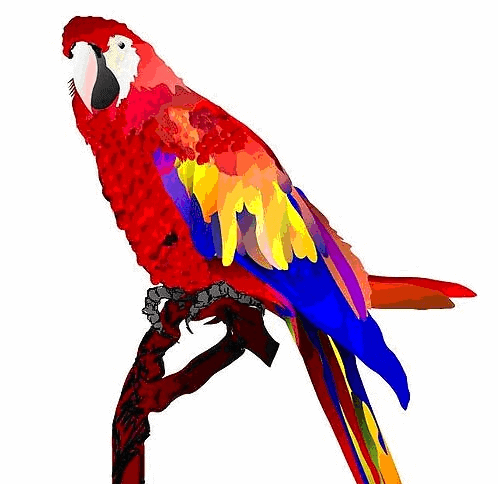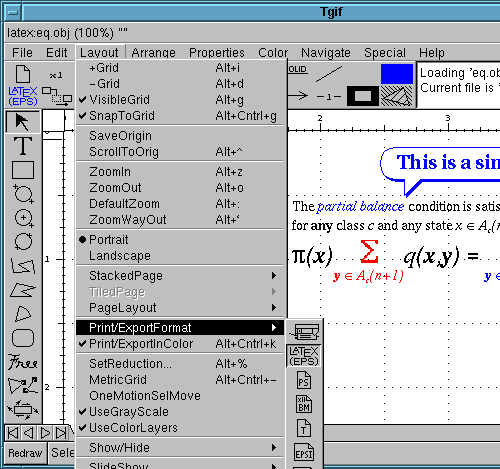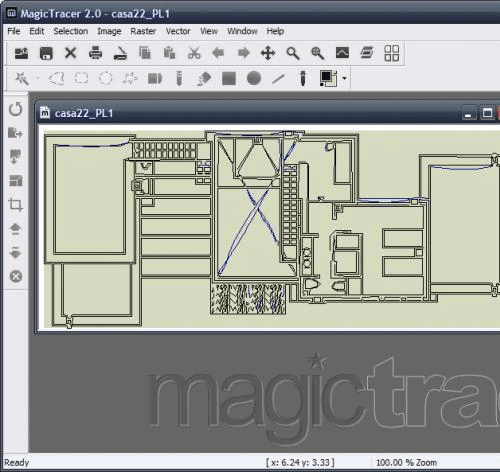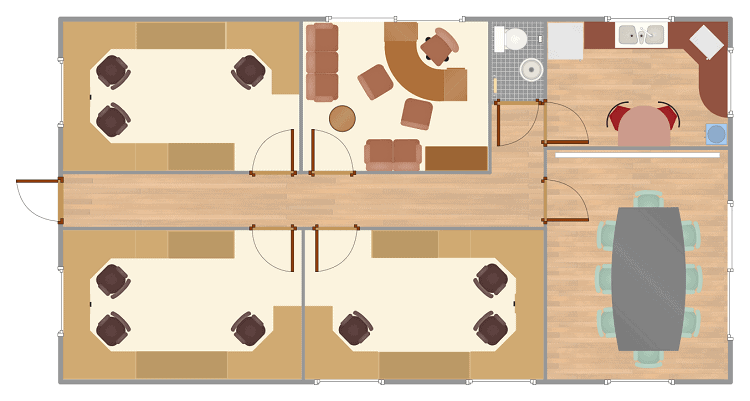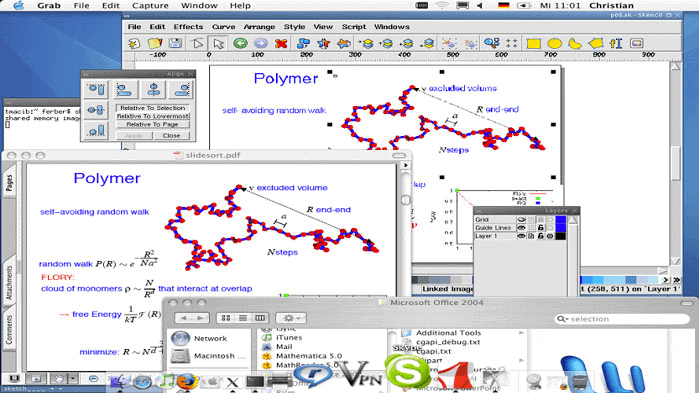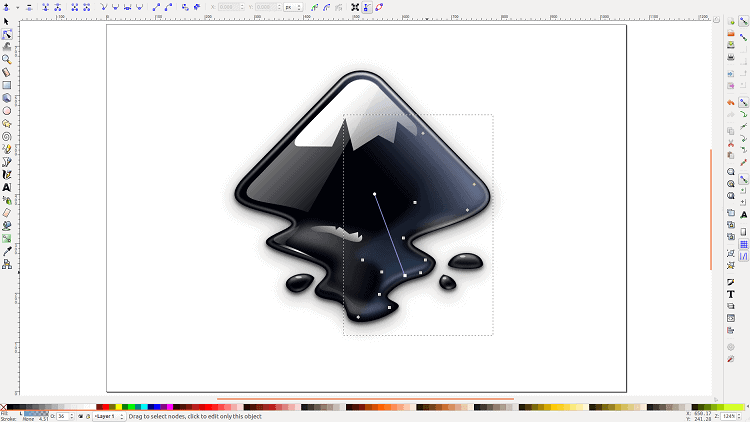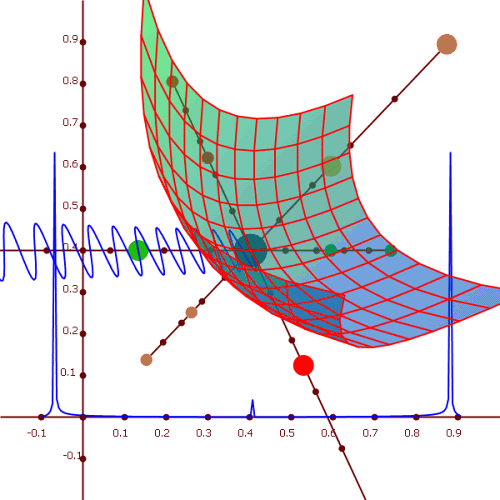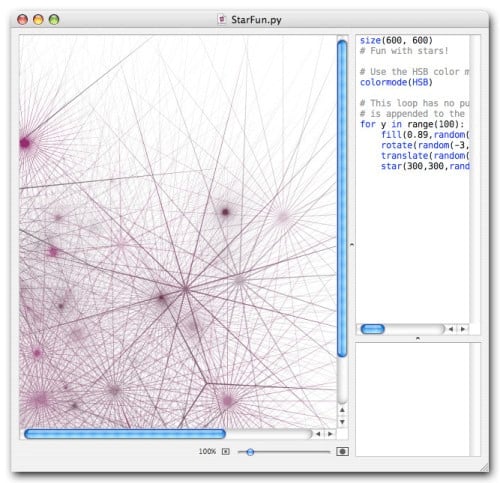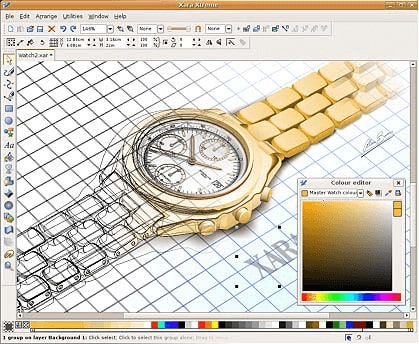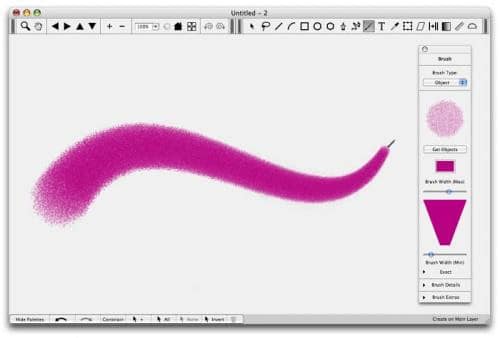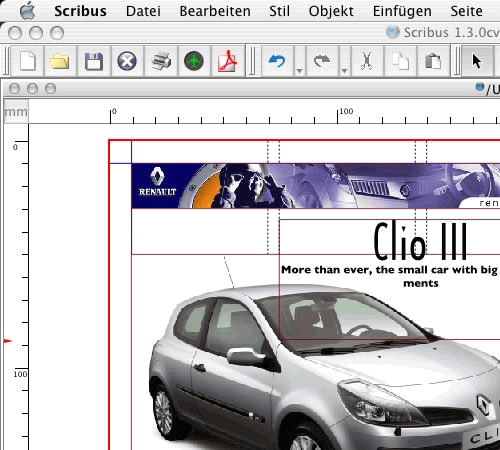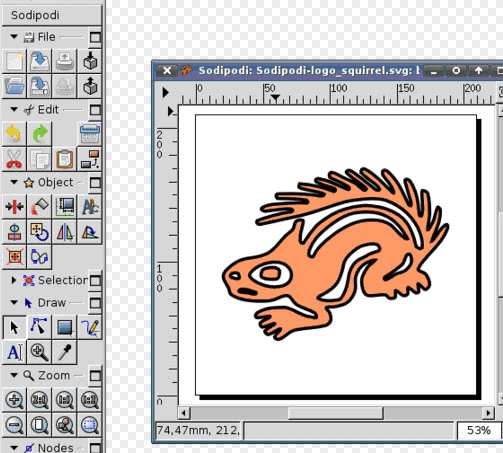Vector Graphics Software is used to produce illustrated images that are colorful, detailed, and high quality. Vector Images are produced with lines in a set algorithm, unlike individual pixels. Which is why it is perfect for creating logos and detailed illustrations? You can edit and scale the images created with vector programs without losing quality.
[lwptoc]
Why Vector Graphics Software?
As discussed above, the software can create illustrations using lines. The software has many advantages, one of which is that the project’s quality will not be changed even after editing it or stretching it. Furthermore, the files require very little space irrespective of the quality, and the user can export them in different formats. In short, using the software is very helpful. Without any further delay, let’s take a glance at the list of top Vector Graphics Software obtainable in 2021.
Vector Graphics Software for Creating Amazing Artwork And logos
Today In this post, we’ve listed the best vector drawing software to create amazing artwork, logos, and other projects.
Zcubes
Zcubes is a free vector illustration software. Utilizing this web-based software, you can easily create HTML pages, presentations, drawings, spreadsheets, albums, and other artworks. It gives a variety of features in a single interface which most of the app fails to provide. By just dragging and dropping, So, you can create web pages.
You can even combine slides, drawings, document pieces, etc. With the traits of many software, you can enjoy this program without even downloading. Being a web app and loaded with features, this can be considered the best vector software.
Tgif
Tgif is a vector drawing application ideal for creating 2D drawings with its amazing tools. The software is convenient for Linux and most of the UNIX or similar platforms. With more than 3 decades, the software is a great and most trusted Vector Graphics Software. Under the QPL permission, the software was released in 1990 as free use software.
Out of the various programs available in the market, it is 1 of the programs which don’t support rulers and use the grids. More advanced printing in batch mode doesn’t require an X display, however now you need to run the Tgif in an X display & the drawing should have Times Roman, Helvetica, Courier, or Symbol font to print.
MagicTracer
MagicTracer is a vectorial design software; however, it has both raster and vector editing tools. Using this Vector Graphics Software, you can turn raster to vector and can even scan images. This program can be excellent for all the architecture and construction field people as using the program, and they can scan and edit their CAD files. It gives 3 main tools, including image, raster, and vector, for manipulating raster and vector data.
For saving bitmap images to EPS, SVG, PDF, and PNG formats, it has an online free platform, Vectormagic. While the MagicTracer takes $60, which is why it is not considered the best vector software.
ConceptDraw PRO
ConceptDraw PRO is the best vector design software to easily create business diagrams, flowcharts, network diagrams, technical drawings, home layouts, architectural designs, floor plans, and several more like these. The files or the projects built with this software can be exported to different formats, including CAD documents, HTML, & Microsoft Visio XML files. The software is simple and can help you create easily. Continuing to the list has thousands of scalable objects that can create amazing illustrations.
The software’s tools and traits make it one of the best Vector Graphics Software, and it can play with other professional vector programs. The software is obtainable for Windows and Mac OS X users for $299.
Skencil
Earlier known as Sketch, now well-known as skencil is a free Vector Graphics Software under the General Public License. The software is another best option for UNIX compatible systems as it is a powerful and flexible tool for UNIX platforms. You can create diagrams, illustrations, or other projects. The software is swift as it uses Python, a very high-level computer language.
Skencil other than the ordinary tools, give some advanced tools, including bending text along a path, rectangle, ellipses, bezier curves, and text to bezier curves.
The programs utilize Python languages to make them powerful and easy-to-use & C language for speed. The program is compatible with Linux, PowerPC, DEC Alpha, m68k, and SPARC.
Inkspace
Inkscape is a famous competition to other vector drawing apps like Adobe Illustrator and CorelDRAW. The software utilizes the Scalable Vector Graphics (SVG) as its format, making it different from other software. It supports clones, markers, alpha blending, and many more advanced features of SVG.
Utilizing the software, you can export files in various formats, including PNG, OpenDocument Drawing, DXF, sk1, PDF, EPS, and more. Other than this, the software allows object creation, object manipulation, fill and stroke, text support, rendering, and operations on paths.
The software is cooperative with the various OS, including Windows, Mac, and Linux. Regarding the offering and compatibility of this Vector Graphics Software, we have kept it in 6 places.
Tplot
The Tplot or Turbo Plot is a free drawing program to create 2D and 3D illustrations. Exactly like other drawing programs, it can save pictures and vectors. The animated vector file format can further be saved in SWF format. You can create high-quality graphics with animation.
The program needs Windows XP, 2003 server, Vista, and newer versions to run this program, along with OS it needs Direct X 9 or later versions.
Adobe illustrator
Adobe has been in the store for a long time now, and it serves its users with the best software. Continuing the legacy in the vector graphics field, Adobe has created Adobe Illustrator. Utilizing this amazing Vector Graphics Software, you can create amazing artwork, including logos, icons, typography, drawings, and illustrations for various mediums.
For the 1 who creates artwork for passion or the profession, this vectorial design software is the best 1 to pick. By creating high-quality artwork with traits like freehand drawing and tracing, you can do anything you like with the project. The Vector Graphics Software is cooperative with Mac and Windows OS.
NodeBox
However, another best vector artwork program for creating static, animated, and interactive 2D visuals. The program utilizes Python language, and users can easily export the project in PDF or QuickTime movie. You can have rectangles, stars, ovals, arrows in NodeBox. It is a straightforward software to use as it has a limited set of commands. Other than this, the software can use transformations to text.
For the 1 looking for vector drawing software based on Python programming, it can be ideal. The software is free of cost to use, making it the best vector software/free drawing program.
Xara Xtreme
An excellent vector drawing software for Unix platforms like Linux, macOS X, and FreeBSD. Matching the software’s speed with other competitors, we can find a clear winner, Xara Xtreme. It works very fast and smoothly on UNIX platforms. Other than this, it gives a variety of powerful tools with loads of amazing graphics.
The software allows various tutorials, learning materials, movies, & tips for learning the features easily for users. According to the developers, Xara Xtreme possesses “the globe’s fastest rendering engine.” This software can be the one you for all those who are seeing for fast and smooth vector graphics apps.
ZeusDraw
Next on our listing of best vector software, we have ZeusDraw. Utilizing this amazing vector program, you can pick various brush options for designing and can design vector or bitmap artwork. Other than this, it possesses an inbuilt shade color picker and order along with the path option. You can operate in full-color bitmaps in various formats, including JPEG, TIF, PNG, GIF, and BMP. Besides, you can also use grayscale bitmaps.
The software is cooperative with various Mac OS X versions, but it is suggested to have the latest ZeusDraw 1.4.1, which needs OS X 10.12 Sierra. Other older variants of the program have some problems which have been updated. If you own an older OS X version, you can download the previous version of the software from the website link below.
Scribus
Scribus is the best vector illustration software with professional tools, including the CMYK color, separations, ICC color management, and PDF creation. It can further create animated and catchy PDF presentations and forms. Scribus is open-source software that is cooperative with most OS, including Linux, Mac OS X, OS/2, and Windows.
The main trait that attracts users to this software is a broad set of page layout features located on the commercial application. Written in C++ & scripting in Python makes it very quick operating software. Furthermore, the software supports up to 24 languages.
The program has several customer support features, including the mailing list, IRC channel, contracted support, and bug tracker.
Sodipodi
The next vector artwork program is Sodipodi. The application is available to Linux/Unix and Windows users. Using this Vector Graphics Software, you can draw with its amazing tools, including rectangles, freehand writing, text objects. Import bitmaps, fill, and ellipses. Nevertheless, the software has been discontinued. You can find it on the internet.
Also, Check :
Final Words of Vector Graphics Software in 2021
Every work you do today needs some graphical representation. For the smallest graphics, the quality should not be compromised, so people use Vector Graphics Software instead of raster.
Vector Graphics Software is more reliable in quality and takes very little space in the system. Users like to utilize vector programs for creating better graphics. Try the above-listed applications for creating easy and high-quality graphics.