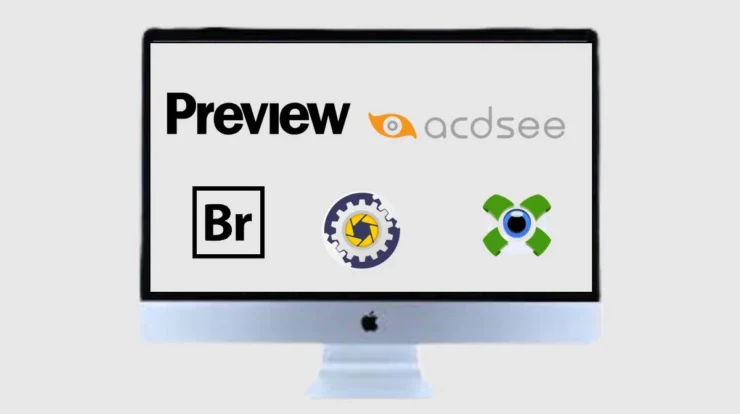The lack of experience with computers can lead to different issues. Sure, it is ultimately about learning and becoming comfortable with a computer that you use, but taking a proactive approach and implementing certain practices right off the bat would help as well.
If you are still new to computers and would like to learn some basic ideas for your routine, this article should come in quite handy.
Data Backups
The odds of encountering a virus or malware that wipes the computer’s data are relatively low. However, they are not zero. Besides, it is not just cybersecurity threats that could lead to data loss.
Hardware issues are also a thing. Lastly, you might delete a file or a folder accidentally. And while there are ways to restore lost data, it is quite inconvenient, not to mention that the restoration is straight-up impossible in certain instances.
Backing up data in advance is a solid option to counter potential file loss. The method for backing up data depends on what computer you use. According to setapp.com, Mac users should use Time Machine or back up their data on iCloud. An external hard drive and other cloud storage services are great options as well.
For Windows, you can use File History and create a file copy on an external drive or a network location.
The first time you back up files, it might take a while, but the future backups should be shorter as the software usually needs to back up modified and new files, not everything.
Keyboard Shortcuts
Memorizing keyboard shortcuts is one of those things that come with experience and time. At the beginning, you will likely rely on your mouse the most. Copying and pasting files with the right-click is a common process.
However, when it comes to efficiency using a computer, shortcuts are pretty much a must to know.
Starting with basics like Control + C and Control + V and learning more intricate sequences will lead to a better overall experience.
Antivirus Software
Even if you are aware of potential malware, viruses, and other cybersecurity threats, this awareness is not necessarily enough to prevent the threats from attacking your device.
For example, you could be surfing the net and accidentally click on a random online ad that will redirect you to a shady landing page that might infect your computer.
As a rule of thumb, a computer should have reliable antivirus software that scans the system and eliminates detected threats before they cause problems.
Other than reliable antivirus software, you could also put extra effort into your computer’s cybersecurity strategy. Enabling the firewall and using a VPN are worth a shout. The latter is great in particular when you need to connect to public Wi-Fi, which usually lacks the necessary security protocols.
Updates
There are a few reasons to update your operating system and other software as soon as the new version becomes available.
First of all, software developers encourage users to download and install updates for better overall performance. New features are usually part of the package as well. Some updates also push for security improvements.
It is also worth noting that running outdated software versions could lead to incompatibility issues.
Enough Free Disk Storage
Running out of free drive storage is another thing to consider if you are a new computer user. Only a few gigabytes of free space will not cut it. 10 percent of total disk storage should be free at the minimum, and even then, it might not be enough to ensure optimal computer performance.
If you find it difficult to free up the drive storage, avoid:
- Cluttering the drive with large media files and use streaming platforms instead
- Forgetting about downloaded files
- Keeping data in the Trash Bin rather than deleting it permanently
Investing in an external hard drive or transferring some files to cloud storage should help as well. The bottom line is that you should do your best to ensure that the computer’s drive has enough free space.
Regular Restarts
A new computer should not run into performance issues that would encourage users to restart it regularly. Nevertheless, if you notice that it takes longer for things to load while using the computer, restart it to fix the problem.
Maintenance
The last bit of advice is about maintenance. Like already mentioned, a new computer should be fine for the most part, but you will notice various issues after a while.
For instance, if you let the dust accumulate inside for too long, it will put too much of a toll on the internal fans, which will lead to overheating.
Make sure that you clean the dust regularly. For a PC case, the cleaning is not that difficult as you can open the case and remove the unwanted filth. Meanwhile, laptop users might be reluctant to take their device apart because they are afraid to damage the hardware. If so, take the laptop to a computer service store and leave the cleaning to someone with experience.