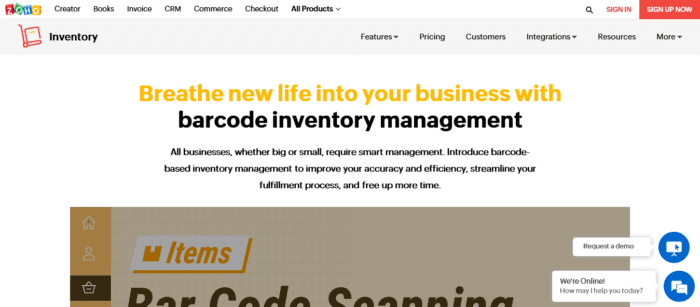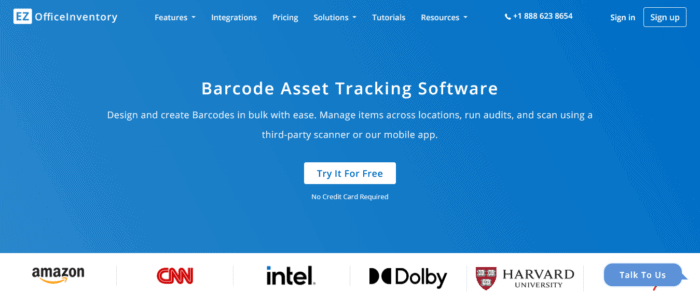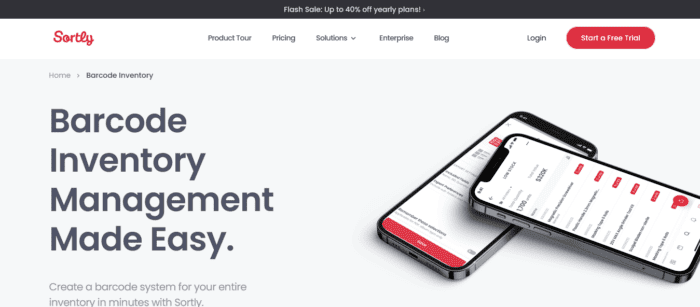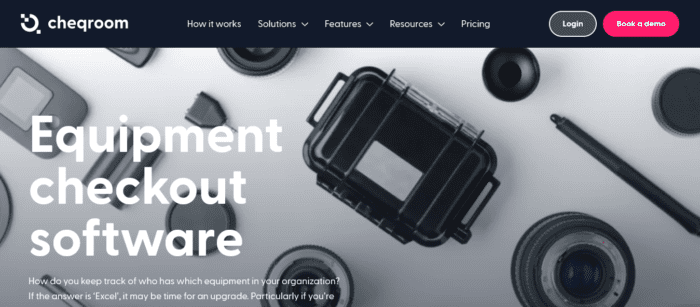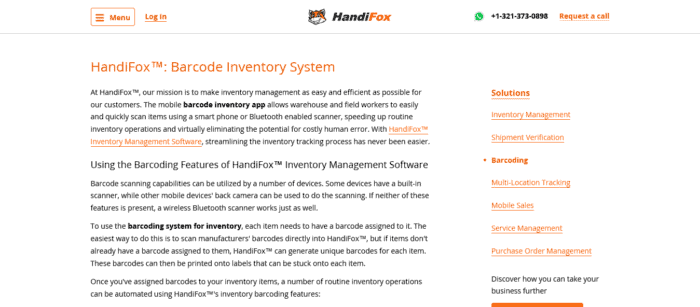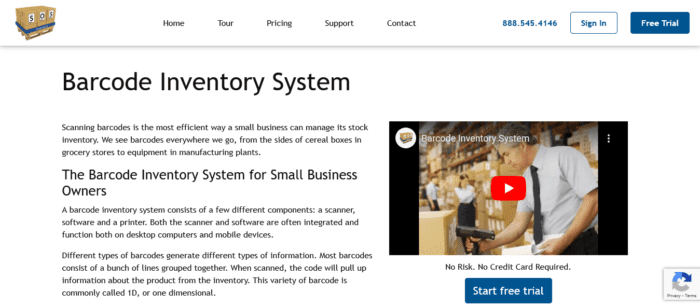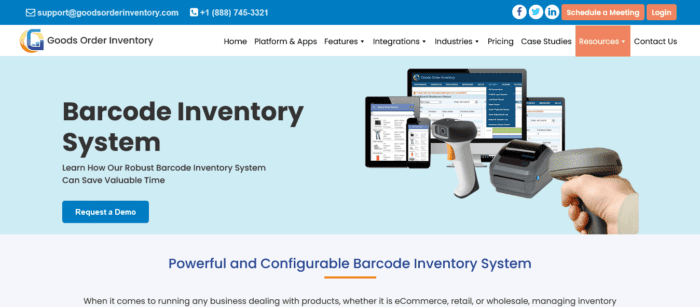Barcodes are alphanumeric codes affixed to products that, when scanned, show the unique product’s data. In this day and age, having barcoding tools saves a company a time of time. First, the company must keep all product information in its system. Then, after scanning, the barcode will convey the product’s data or information. However, this will only work if the product’s digital context has been updated. As a result, before beginning the barcoding procedure, the database must be loaded.
How Do The Barcodes Work?
Barcode software gathers data from barcode patterns to get product information. Any product’s data is directly associated with a barcode. There are apps accessible on the internet that enable developers to visualize and create their barcodes. In addition, apps have hardware products on the market that may be used to print barcode stickers.
Barcodes Types
Consumers may choose between two types of barcodes. They are as follows:
Linear Barcodes – Linear codes are made up of a series of stripes. Linear barcodes are found in supermarkets.
2D Barcodes – The second type is 2D barcodes, which employ geometric shapes rather than linear ones, despite their name. Companies such as Amazon, Myntra, and others employ 2D barcodes. The usage of these barcodes simplifies the execution of the activities.
How Can These Barcoding Tools Help Small Firms?
How big or small the organization maintains the business inventory makes no difference. If a firm has inventory, the owner must maintain records, analyze them, and safeguard them. A barcode system will help an individual successfully maintain their stock. Anyone may profit from a barcode inventory system by increasing efficiency. It also helps resources save a great amount of time and money. Barcode software allows the creation of unique barcodes that any scanner can read. They are really simple to use. A barcode app may generate barcodes for transportation, product labels, and other uses.
Introducing A Barcode System Into An Inventory
Every business, big or small, wants to automate its shipping process. The issue with any spreadsheet or manual logging system is that it is prone to errors. Therefore, the company must hire a provider to set up a barcode management system. However, this is just the first obstacle since the whole process is automated and can be monitored using the software. Implementing a barcode inventory system is demanding, but it will make future work easier. To correctly install this system, follow the instructions below.
1 – List all of the company’s products and versions.
2 – Obtain the necessary barcode inventory tool.
3 – Choose the type of barcode you want to use for your products.
4 – After choosing the type of barcode, the barcode is created in the software.
5 – Update the new barcodes in the inventory management software.
6 – Print and affix barcodes to each packet or box.
8+ Best Barcoding Tools For Inventory Management To Try
Barcoding Tools For Inventory Management to try in 2022.
1. Zoho
Using Zoho’s Inventory Barcode tool, people will have total control over the customer’s inventory. The software offers all relevant information about that specific component, such as the date of packing, the date of delivery, and other details. Aside from that, Zoho will manage to group and manage related products to improve sales success. For example, if a company has warehouses worldwide, Zoho can still track and manage all products from all warehouses. This is one of the best barcoding tools for inventory management.
It can easily track product transfers between products. Forget about calculating and keeping track of your inventory since Zoho provides an amazing report capability that is only a click away. Zoho barcode monitoring helps everyone to keep track of product expiration dates. It identifies any faulty products that need to be exchanged or returned. With barcode scanning, an individual may add a professional touch to their organization. It shortens the wait time for all consumers.
2. inFlow
The built-in barcodes feature in inFlow assists every small business in adapting to and transitioning to the barcode system. When a product is received and sold, the system immediately updates it. The barcodes will be scanned without any user interaction. inFlow’s software is not only useful for adding barcodes to current product lines, but it is also functional for simply adding any new product. In a matter of seconds, their DYMO label printer can print many thermal barcode labels. This is one of the best barcoding tools for inventory management.
3. EZ Office
These days, businesses have a vast stock of products. It isn’t easy to keep track of them all. As a result, the EZ Office Inventory Barcode tool provides an automated software platform. It provides storage solutions for businesses as well as barcode inventory management. EZ Office Inventory offers end-to-end solutions that cover a wide range of procedures and features in maintenance, user and asset management, as well as reports and alerts. RFID tags are included in every product at EZ Office for faster and more responsible checkouts. It provides the most spectacular results by responding to all client inquiries. This is one of the best barcoding tools for inventory management.
4. Sortly
It is a small-scale business barcode inventory system. It lets users correlate barcodes or specific QR tags with their product inventory. Users may also rapidly add photographs and item descriptions to each product. Sortly is a more straightforward solution to managing business inventory remotely without needing physical access. It has an entirely adjustable system, and even inexperienced users can navigate its features. Sortly provides inventory management services to various industries, including automotive, aviation, education, hospitals, and government.
5. CheqRoom
Collaboration with CheqRoom may help a company improve its inventory management. They provide various services, such as checkout equipment, maintenance, reports, asset tracking, and equipment scheduling. In addition, they have dependable partners such as Netflix, Google, Harvard University, DJI, and FOX Sports. Check-in and checkout of any resources may be easier than ever before by using a mobile app to manage and track their assets.
This software may be used from anywhere globally and can manage different inventories. It is up to three times quicker than any other platform and allows for self-service access to someone’s equipment. The company that has subscribed to CheqRoom must first set up an account, after which they can manage their inventories and checkout process using the software or app. This is one of the best barcoding tools for inventory management.
6. Finale
When compared to other platforms, Finale Inventory provides faster barcode production. This platform will benefit every sector, including automotive, fashion, fireworks, solar-related businesses, healthcare, and many more. Finale integrates with Amazon, Amazon S3, Acenda, BackMarket, eBay, Walmart, Shopify, Google Drive, and other services. Finale provides outstanding barcode solutions as well as constant inventory monitoring. As a result, business owners may always track the quantity and location of their products at a low cost. In addition, they offer a dedicated learning center on their website where any business may learn about Finale’s many functions.
7. HandiFox
HandiFox is inventory tracking software and a sales management system. It is designed for small to medium-sized inventory-focused businesses in various sectors, including retail, wholesale/distribution, and manufacturing. The HandiFox software is available at any production site and in the cloud. To scan barcodes, one might use their smartphone or other Bluetooth devices. This will ultimately assist in speeding up typical inventory operations at the manufacturing facility. Clients may manage and analyze various stock cycles from their mobile devices, which sync to QuickBooks. It allows for fast changes with less time and the best outcomes. The smartphone version of HandiFox is paid per device, while the PC version is based on a subscription approach. It has a starting price of $39.
8. SOS
SOS inventory is intended to print out scanner tag markings that may be attached to objects and then add the product’s information to the database. It accepts code 39, UPC, ISBN, and QR Code codes. When you filter products, all item information is available to all clients from your servers to their dashboards. SOS Inventory does a lot more than just work and inspects products. This platform is accessible from anywhere. All users may get a 14-day free trial of this software, after which the cost ranges from $49.95 per month to $149.95 per month for the Companion and Pro editions, respectively. This is one of the best barcoding tools for inventory management.
9. Goods Order
Goods Order inventory is a standardized identifying stock framework for enterprises. Then, add images of each product alongside a brief text to define that specific product. Another user-friendly characteristic of this software is that it can be entirely customized to meet the needs of every individual. Because all data may be saved in cloud services, inventory can be monitored from several places. For example, one may set quantity-specific or date-based inventory alerts, which can assist clear away non-selling items. Pre-ordering fast-selling products based on demand is also possible. This barcode tool’s best feature combines sophisticated integration with simplified workflows.
The Bottom Line:
The need for barcode solutions in inventory management systems is skyrocketing. The barcoding tools in this list are the most effective and user-friendly. Users should choose software based on time, cost, scalability, and other considerations.