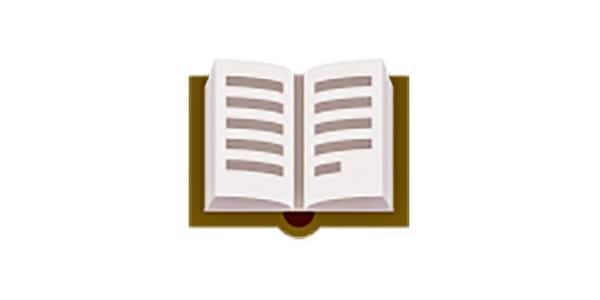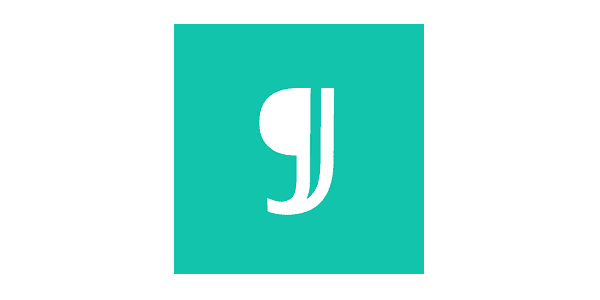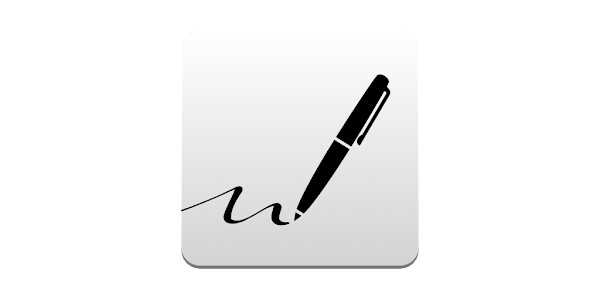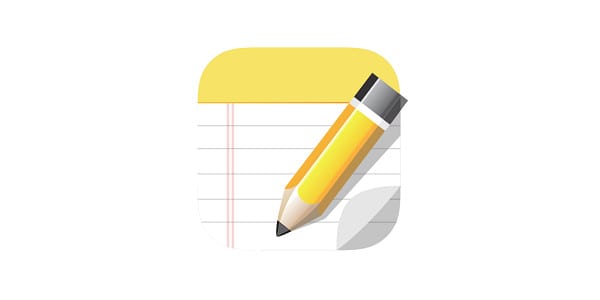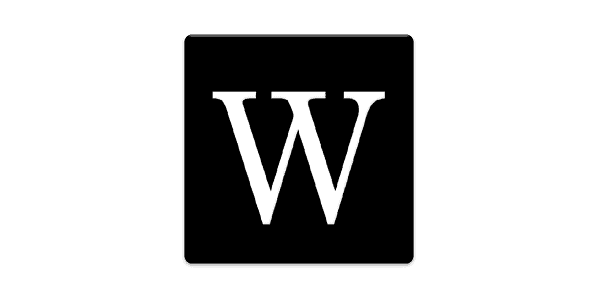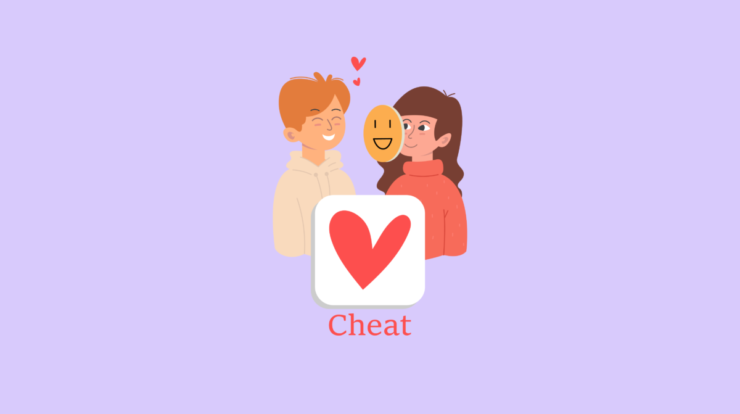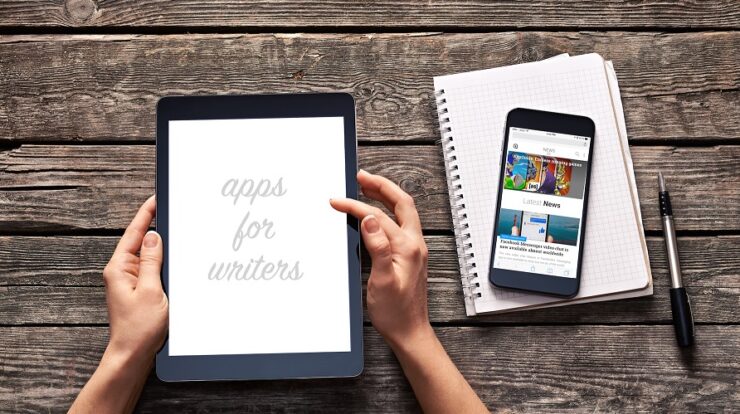
Android Apps For Writers: It’s easy to write text on a computer; all we have to do is open Notepad or Word Document. But when it comes to Android phones, things get a little more complicated. Android phones have a ” Memo ” feature that lets people write text, but it’s not the best for writing. So, if you are a writer and are searching for the best apps to write text, you are reading the right article. This article will tell you about a few of the best apps for Android that will help you write better on Android.
12 Best Android Apps For Writers
It’s important to note that the Google Play Store has a lot of writing apps for Android, but it’s not possible to list them all. So, in this article, we’ve talked about the popular apps that get a lot of good feedback. So let’s look around.
1. Moon Writer
Moon Writer is the best choice if you want a text editor for Android that is simple and works well. You can make it easy to write articles, books, diaries, and notes with Moon Writer. Moon Writer isn’t as well-known as some of the other writing apps for Android on this list, but it does a good job at what it’s supposed to do. With this app, you can also adjust minimalistic icons, change the font, adjust markdown, change the font size, change the line spacing, and more.
2. Character Story Planner 2
The Character Story Planner 2 is one of the best writing apps for Android. Even though this app was made for tabletop games like “Dungeons and Dragons,” it is a great app for people who want to write novels and short stories. This app is great for coming up with stories for your characters, coming up with places to go, and even coming up with magic spells for them to use. If you’re writing something that needs you to create a whole world, this app is for you.
3. JotterPad
JotterPad is an app for Android that lets people write documents, stories, and other things without writing to deal with many options that mess up the interface. The app is easy to use, and it also works with Bluetooth keyboards to make typing faster and easier. Aside from these, JotterPad’s best feature is that you can save snapshots of your work, sync and work offline, and do more.
4. Writer Plus
Writer Plus is yet another best app on the list that lets you write anywhere. The app’s interface is simple, making you want to write on your device. Writer plus’s best feature is that it can work with many different tools for editing and formatting text. This free app is worth using for any writing task. Unfortunately, there is no support for Cloud services, which means that you can only save and access your files on the device’s local storage.
5. LivingWriter
LivingWriter is a newer writing app that you can use on your Android device or online to write stories or books. Instead of a word processor, it uses boards and templates to help writers organize plots and stories. Living Writer also has a set of outline templates for popular story structures like the Hero’s Journey. It works well for both short stories and books. You don’t need a credit card to sign up for a free trial that lasts 14 days.
6. YourQuote
YourQuote is a writing and blogging app that shares your words as beautiful images and text on pictures. This app lets you write on photos and protect your work so that all of your creative writing can be found on Google as quotes. In addition, YourQuote lets you publish paid stories, which is another cool thing. That implies your readers can support your writing by buying your items.
7. INKredible
If you want to create writing on a tablet a great experience, INKredible is just what you need. This app is meant to keep you from getting distracted. It will make writing on a tablet feel as good as, or even better than, using a pen on paper.
8. Grammarly Keyboard
Grammarly Keyboard is one of the best services for English grammar that you can use on your computer or your phone. The Grammarly Keyboard for Android has a sophisticated grammar checker, a contextual spelling checker, punctuation correction, etc. Not only that, but It will improve your get better at writing in general.
9. Keep My Notes
If you want a simple, easy-to-use notepad app for your Android phone that you can use to make quick notes, you should get the Keep My Notes app from Google Play Store and install it. It has a notepad you can use without an internet connection to write down all the notes you want to remember.
10. Writer
Writer might be the best choice for you if you want a powerful Android writing app that is easy to use and doesn’t have any distractions from a traditional word processor. Almost everything you need for writing is included in the app. Write is the best app for writing on your phone, whether you want to take notes or write a book.
11. Ginger Keyboard
You probably need a keyboard app that works well if you’re a writer. It is one of the best and most popular Keyboard apps for writers to use for their typing needs. Ginger Keyboard’s most exciting feature is its Advanced Sentence Rephrasing, which can instantly give you new ways to say the same thing.
12. Google Docs
Google Docs isn’t exactly an app for writers, but it’s nothing less than that. It is one of the best ways to create, edit, and work on documents with others. You can make new documents or change the ones you already have on the go with Google Docs. Google Docs also works when you’re not online.
Conclusion: Android Apps For Writers
So, these were the 12 best Android apps for writers that they might be able to use for even big projects. I hope that this article was helpful! Please share it with your friends about it too. Also, if you know of any other Android apps for writers like these, please tell us about them in the box below.