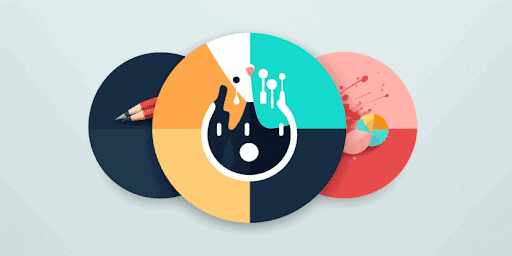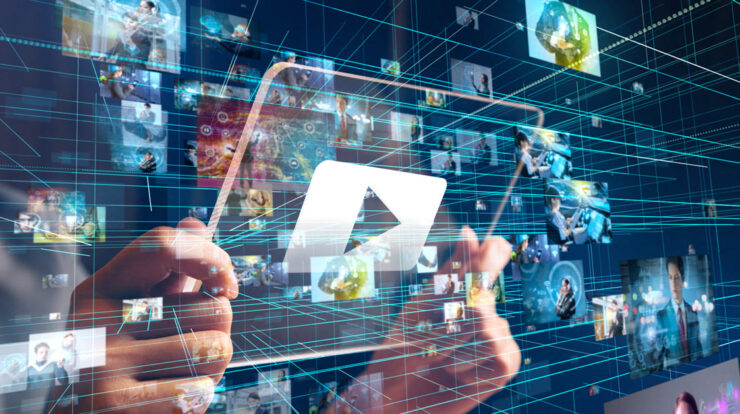
Videos have become the most consumed form of media today with everything from lectures to entertainment delivered in them. Impactful and immersive videos have become a need today. And for that, you need a well-edited video. That’s where a video editor comes in.
A video editor is responsible for transforming raw footage into publishable videos that are crisp to the core. This involves assembling all the raw footage into a cohesive film that leaves a lasting impact. Video editors are very much in demand today. Whether it’s remote freelance work or a permanent full-time job, video editors are paid really well. The annual salary of an average video editor in the U.S. is $47,000.
So if you are an aspiring video editor wanting to perfect your skills, you are in luck today. Because in this article, we will reveal 6 tips to become a professional video editor. So even if you know some bits of video editing, stay tuned to learn how you can get really good at it.
1. Use the Right Computer
The first step to improving your video editing skills is to choose the right computer for you. You can pick any computer of your liking, be it a Mac or a Windows computer. Just make sure that the PC you choose is fast and has enough storage. As a video editor, you will need fast performance for rendering videos as well as great storage to keep huge file sizes.
So no matter which brand you choose, just make sure that the PC is great in terms of performance and storage. You can also add a faster storage drive (SSD) for quicker rendering, loading, and exporting times. Your RAM should also be ample enough to do professional work.
If you are a person who is always on the go, you should get your hands on the latest iPad Pro with the world-famous M1 chip. The iPad Pro has super impressive speed and graphics. With Apple Pencil, you can enjoy a next-gen immersive video editing experience and redefine the entire process of video editing. However, to edit videos, you will need to get MP4 to iPad.
2. Use the Right Software
The next step in becoming a professional video editor is to choose the right software for you. Although every top of the line video editing software has pretty much the same features, you may prefer one over the other in terms of interface and functionality. There is no ‘best editing software’ when it comes to video editing. Just pick a software that works for you and makes editing easy for you.
The top video editing software in the world are Final Cut Pro, Adobe Premiere Pro, Adobe After Effects, and DaVinci Resolve. Make sure to try all of them by using their free trials before you stick to one software.
3. Use Keyboard Shortcuts
Most of the editing software out there use keyboard shortcuts so you don’t have to manually search and select each feature. Learning all the keyboard shortcuts would make your life a lot easier as a video editor. Once you have decided on video editing software, make sure you memorize and practice all the keyboard shortcuts related to that software.
If your memory sucks and you can’t remember tons of shortcuts, you should invest in an editing keyboard that comes with built-in shortcuts on it. Editing keyboards come for each software so you can easily use them for your specific editing software.
4. Choose Epic Music
The most important thing you need to remember when editing a video is to understand that the visuals are only HALF of the experience. The remaining half is all about the audio you choose. Whether you are editing an advertisement or a film, you need to find the right song that does justice to the visuals. A great song or instrumental can take your visuals to a whole new level.
In order to use music in your videos, you will need to find royalty-free music. Epidemic Sounds is a great platform to find royalty-free music for every genre, occasion, and scene. Don’t just pick the first free platform that you find because great music is never free.
A professional should always add the music costs to their budget. Moreover, get your music selection verified by a professional music score who can help you decide if you have picked the right music for the video.
5. Color Correct Correctly
As a video editor, you will often need to color edit your videos in order to highlight certain objects. Color is a major element of design that massively impacts the overall feel of a video.
Most of the video editing platforms come with color editing options for color correction and color grading. Color correction maintains consistency of colors in the footage whereas color grading improves the appearance of the footage. You will need to master both of these color correction skills to make your footage seem as realistic as possible.
6. Organize Your Workflow
Lastly, even if you have the best computer and you are well-versed with the video editing software now, you will need to organize your workflow. Make sure you organize all the files in folders and label them correctly so you don’t have to open a video each time you are trying to find one. Create different folders for music files, footage, images, and graphics. Use sections and subsections. Make it as organized as possible by unleashing the Monica Geller in you.
In addition to the folders, you should also purchase an external hard drive to keep an offline backup of the footage and to free up some of the storage in your computer. Use hard drives that use Thunderbolt or USB 3.0 for fast file transfers. You should also consider investing in a mouse to make editing much easier. Using the laptop’s trackpad would make editing a lot harder for you.
Conclusion
So this article pretty much sums up the most important tips to become a professional video editor. Now that you have decided to carry on this career path, make sure you follow these tips. Watch YouTube videos to learn from expert editors. Keep educating yourself about the latest software and features that can help you. Video editing is a dynamic field that keeps on changing. So make sure you are on track with the latest changes.