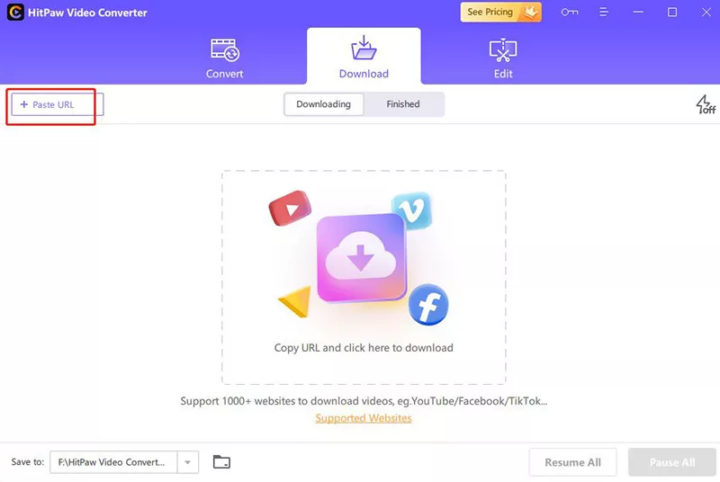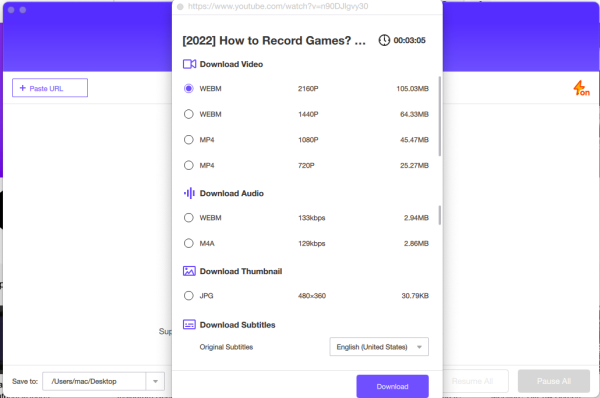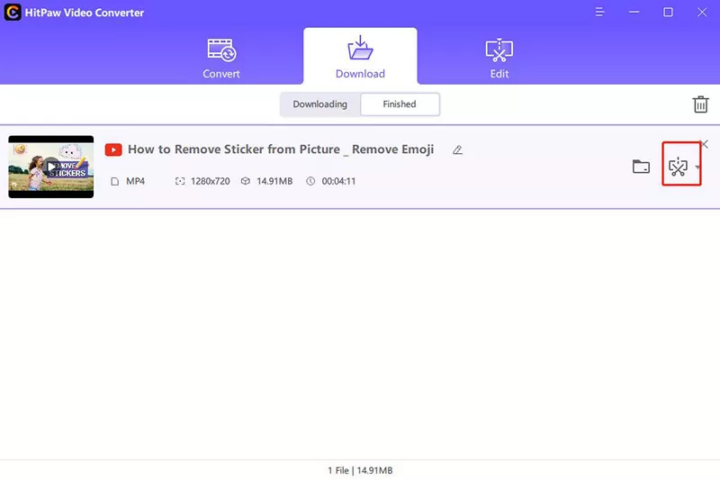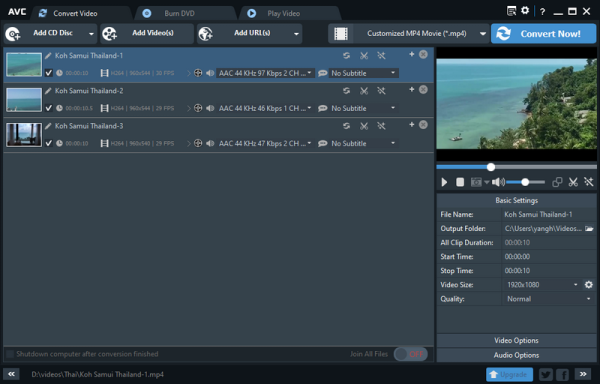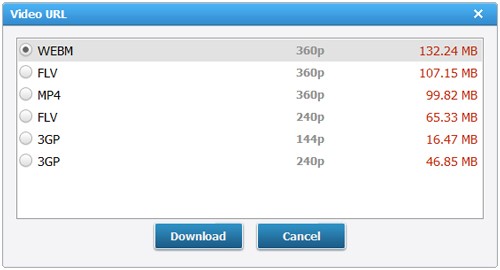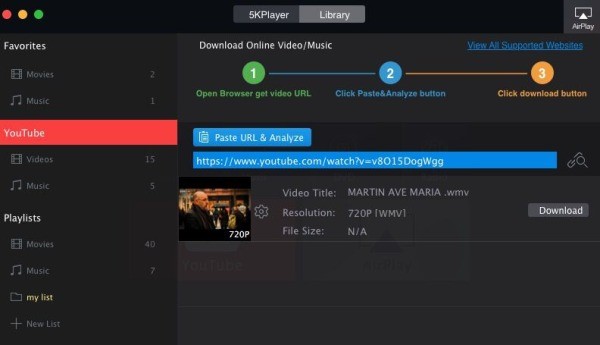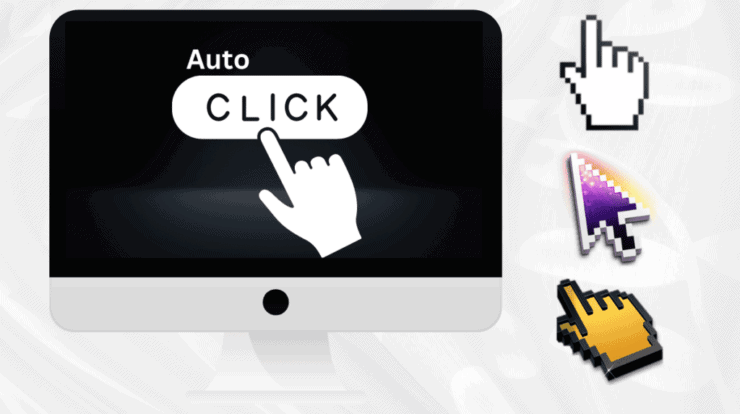YouTube to MP4 converter Mac
Millions of people tend to use YouTube to play awesome YouTube videos. However, downloading the video from YouTube is not easy as you can’t download the video officially.
Hence, searching for a befitting YouTube to MP4 converter Mac is essential. Since you don’t know the credibility of a tool, testing many tools to convert and download the video is evident.
However, we intend to make your job easy by providing you with the three immaculate YouTube video converters.
Part 1: HitPaw Video Converter for Mac
If you’re to ask for the best YouTube to MP4 converter Mac, HitPaw Video Converter will always want to know your address. It is a sensational video converter that boosts the YouTube video conversion speed and works multiple times faster than any other YouTube converter.
Since HitPaw Video Converter is compatible with 1000+ video and audio formats, you’ve got a massive opportunity to convert the YouTube videos to any video format.
Apart from YouTube, it enables you to download videos from hundreds of websites, including Twitter, DailyMotion, Facebook, Instagram, etc. In addition, HitPaw Video Converter also allows you to download video subtitles with ease.
Features
- Can download YouTube videos in one click
- Downloads the videos at a fast speed courtesy of GPU acceleration
- Supports 4K and 1080p videos
- It supports 1000+ video and audio formats.
- It comes with a video editing tool.
Watch out for the procedure to convert YouTube to MP4.
Step 1:
First of all, don’t waste any time before getting the latest version of HitPaw Video Converter installed on your Mac.
Step 2:
After launching the program, hit the ”Download” icon from the top. Next up, copy the YouTube video’s URL link you’d like to download. Hit ”Paste URL” after copying the URL address of the YouTube video.
Step 3:
Now, HitPaw Video Converter will ask you to select the resolution and format options from the interface.
After selecting the desired format and resolution, hit ”Download” to start the process.
The program takes a few minutes before downloading the video, and you can preview the video. After reviewing the video, drag it to your favorite destination.
Part 2: Any Video Converter
After looking at the tool’s name, everyone can suggest that it is meant for converting videos. It is one of the most acceptable converter YouTube MP4 Mac tools that allow you to download YouTube videos in one go.
All the praise is to Any Video Converter’s effortless user interface that enables you to get your favorite video with minimal effort.
The standout thing that impressed many users of this tool is its compatibility with many audio and video formats.
On top of that, it comes with various video resolution options, meaning the YouTube video you’ll download won’t lack resolution quality.
Although the interface this tool brings is a bit outdated, that won’t affect the credibility of the tool courtesy of the features of offers.
Key Features
- It offers an easy YouTube download procedure.
- Compatible with multiple resolutions and video formats
- Comes with the video editing abilities
- Works on all platforms and devices
Follow the step-by-step guide below to download YouTube videos using Any Video Converter.
Step 1:
Install Any Video Converter after downloading it on your Mac. Next up, you’ll need to copy YouTube’s URL link. After copying the URL, select ”Add URL, (s) ” and paste it there.
Step 2:
Chose the video format in which you’d like to download the video on your Mac.
Step 3:
You can begin downloading the video by tapping the” Download” icon.
Note: Downloading the video in Any Video Converter might take too much time, and it can be a bit frustrating for you.
Part 3: 5K Player
5K is another reliable YouTube converter MP4 Mac that allows you to download interesting YouTube videos within a couple of simple clicks.
The thing that urges you to use this tool to download YouTube is its ability to download videos into many resolutions, including 4K and video formats.
This tool holds the perfect ability to support multiple video formats, and you can’t undermine the capability of 5K to convert your video into various video formats.
In addition, finding a video converter with the ability to stream your videos in high-resolution quality is difficult, but 5K serves you beyond your expectations.
Key Features
- Helps you get the YouTube videos on Mac downloaded with ease
- Compatible with multiple video formats
- Act as a fascinating audio and video player
Skim through the detailed guide below to convert YouTube videos to MP4.
Step 1:
Once the installation process gets completed, launch the 5K player in the first go.
Step 2:
After clicking the ”YouTube” icon on your panel’s left side, try copying the YouTube video’s URL; you’re looking to convert to MP4. Next up, you’ll need to select Paste URL and paste it there.
Step 3:
Now, 5K will analyze the link, and all you need to do is select ”Download” to start downloading the video for you.
Once the downloading ends, you can find the downloaded video in the preferred folder.
Note:
5K might be a versatile video converter, but occasionally, it contains bugs that can damage your system. Moreover, the conversion process might see some delays, making you frustrated big time.
Conclusion
The article comes to an end, but the possibility of converting the YouTube videos to MP4 after using the listed YouTube converters doesn’t take a back seat.
You can take the notes from this as we’ve mentioned three unbelievable YouTube to MP4 converter Mac tools here in this guide.
However, when you talk about speed, accuracy, and quality, we can’t look past HitPaw Video Converter. After installing this tool, downloading the video in MP4 format won’t be a big deal.